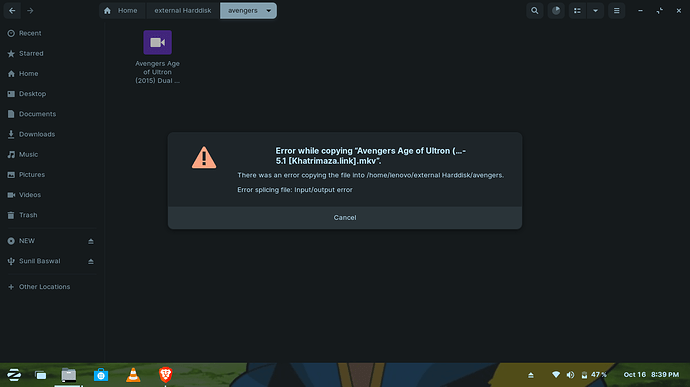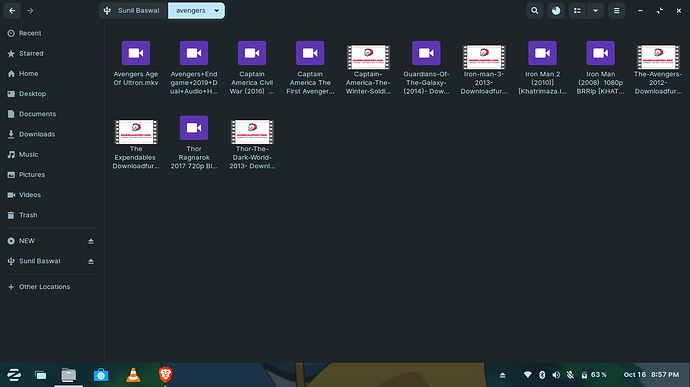I'm using external hardisk whose file system is ntfs i'm trying to copying files of more than 1 gb on my pc which is running on zorin os 16 core but i dont know why when i try copy file i get this error
OK, lets try something super simple ok? Rename the file, right click on the video, then click rename. I want you to remove all symbols like the ( ) for example. Just leave the text of the name, leave the period, and file extension after the period alone.
Now try to copy again. BTW, love your custom taskbar, not sure how you did that, but super cool!
StarTreker

Your Tech Support Guru
okay i'm going to try it also can you suggest me some good data recovery tool so that i can recover data from an old cd who has got some scrathes
I't didn't work
Optical disks are not like flash drives in any way. Data on an optical disk is literally burned onto disks physically by a laser. And it is then read optically from the same laser.
Because this is purely an optical process, the laser can only read what it can see. If your disk is badly scratched, the laser simply is not able to read the data. The only option you have, is to try to physically buff the scratches out.
There are video's to show you how to do this on Youtube. But please note, this is always a 50/50 chance when it comes to buffing disks. It may make the disk readable, then again it may not. There is a reason why the industry has moved away from optical medium.
What filing system is the destination you are trying to copy to? Is it FAT32? Because of it is, your file exceeds the maximum file size limit for FAT32 partitions. Recommendation, format the destination drive to either NTFS, EXFAT, or EXT4.
no it has not many bad scrathes just some little scrathes
bro your solution didn't work
also please see this the error are coming for only those files whose image is not showing
as you can see in above picture error are not coming for that videofiles whose thumbnail are showing
its ext4
Sometimes, the cause of an thumbnail not showing, is due to a BAD download from the internet, in other words, the files are partially corrupted. They might still be watchable in a player, or not. But that is one area of cause to consider.
Solution? Re-download the files, 1 by 1 at a time. This is a solution for if the files are corrupted, as a re-download can solve that. Additionally, DO NOT use download managers, as they are quite common at causing file corruption.
This is not a good error to see.
It often can mean failing hard drive or too many Bad Sectors.
You might tr installing:
sudo apt install ntfs-3g
and trying to transfer files again.
But an ntfs formatted disk showing that error can often mean it is soon delegated to the Recycle Center.
What do you mean my delegated to recycle center
It means that the Hard Drive may break, soon.
It's already installed still the problem is coming
This topic was automatically closed 90 days after the last reply. New replies are no longer allowed.
Marked solution. 205