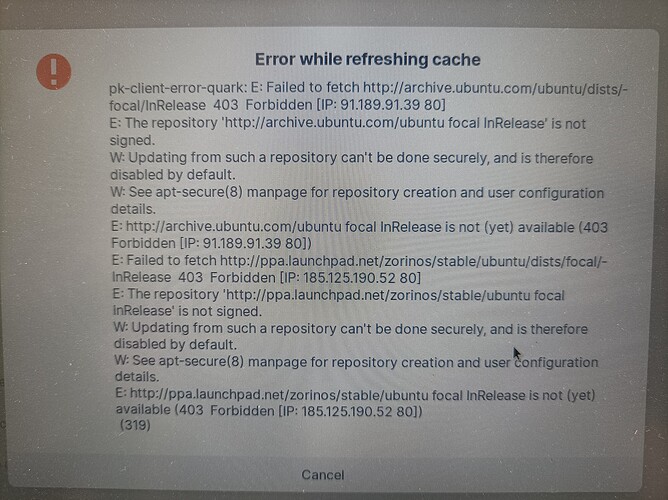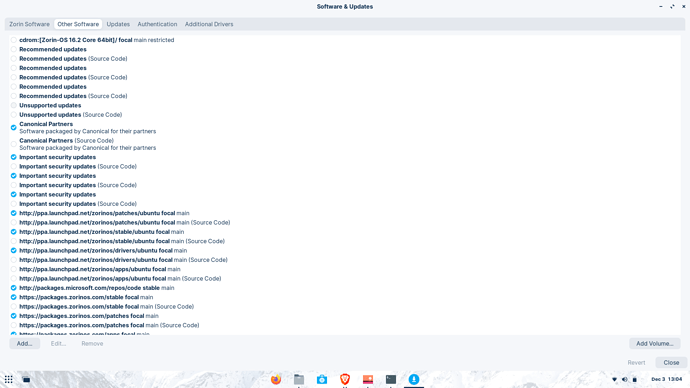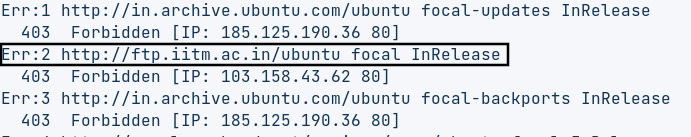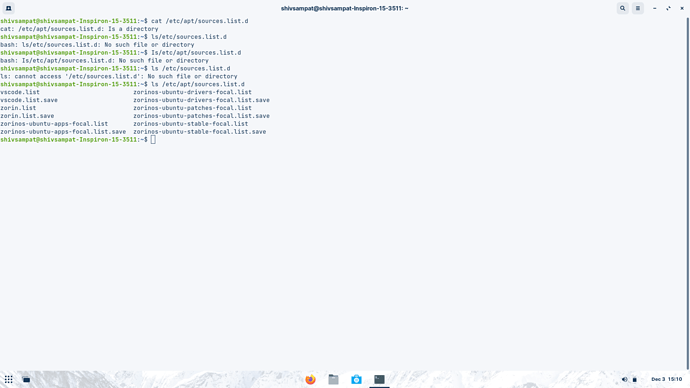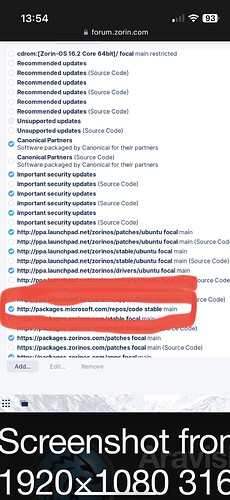What is 0n
Click the empty circle to place a CheckMark.
Please re-show the previous screen after checkmarking the boxes.
Sorry, also "Recommended updates."
(Why do you have three copies of each line?)
No idea why
Still showing error while refreshing cache
Can you please post the output of
cat /etc/apt/sources.list
Place the output in no-parse tags. It is the icon on your post reply toolbar that looks like </>
bash: cat/etc/apt/source.lost:No such file or directory
Please note the space between cat and /etc.
Also, it is list.
Sorry, i have some urgent work. So can you please wait for some time
# deb cdrom:[Zorin-OS 16.2 Core 64bit]/ focal main restricted
# See http://help.ubuntu.com/community/UpgradeNotes for how to upgrade to
# newer versions of the distribution.
deb http://archive.ubuntu.com/ubuntu focal main restricted
# deb-src http://in.archive.ubuntu.com/ubuntu/ focal main restricted
## Major bug fix updates produced after the final release of the
## distribution.
deb http://in.archive.ubuntu.com/ubuntu/ focal-updates main restricted
# deb-src http://in.archive.ubuntu.com/ubuntu/ focal-updates main restricted
## N.B. software from this repository is ENTIRELY UNSUPPORTED by the Ubuntu
## team. Also, please note that software in universe WILL NOT receive any
## review or updates from the Ubuntu security team.
deb http://archive.ubuntu.com/ubuntu focal universe
# deb-src http://in.archive.ubuntu.com/ubuntu/ focal universe
deb http://in.archive.ubuntu.com/ubuntu/ focal-updates universe
# deb-src http://in.archive.ubuntu.com/ubuntu/ focal-updates universe
## N.B. software from this repository is ENTIRELY UNSUPPORTED by the Ubuntu
## team, and may not be under a free licence. Please satisfy yourself as to
## your rights to use the software. Also, please note that software in
## multiverse WILL NOT receive any review or updates from the Ubuntu
## security team.
deb http://archive.ubuntu.com/ubuntu focal multiverse
# deb-src http://in.archive.ubuntu.com/ubuntu/ focal multiverse
deb http://in.archive.ubuntu.com/ubuntu/ focal-updates multiverse
# deb-src http://in.archive.ubuntu.com/ubuntu/ focal-updates multiverse
## N.B. software from this repository may not have been tested as
## extensively as that contained in the main release, although it includes
## newer versions of some applications which may provide useful features.
## Also, please note that software in backports WILL NOT receive any review
## or updates from the Ubuntu security team.
# deb http://in.archive.ubuntu.com/ubuntu/ focal-backports main restricted universe multiverse
# deb-src http://in.archive.ubuntu.com/ubuntu/ focal-backports main restricted universe multiverse
## Uncomment the following two lines to add software from Canonical's
## 'partner' repository.
## This software is not part of Ubuntu, but is offered by Canonical and the
## respective vendors as a service to Ubuntu users.
deb http://archive.canonical.com/ubuntu focal partner
# deb-src http://archive.canonical.com/ubuntu focal partner
deb http://security.ubuntu.com/ubuntu focal-security main restricted
# deb-src http://security.ubuntu.com/ubuntu focal-security main restricted
deb http://security.ubuntu.com/ubuntu focal-security universe
# deb-src http://security.ubuntu.com/ubuntu focal-security universe
deb http://security.ubuntu.com/ubuntu focal-security multiverse
# deb-src http://security.ubuntu.com/ubuntu focal-security multiverse
# This system was installed using small removable media
# (e.g. netinst, live or single CD). The matching "deb cdrom"
# entries were disabled at the end of the installation process.
# For information about how to configure apt package sources,
# see the sources.list(5) manual.
Your sources.list looks fine.
You have amended your Other tab on Software & Updates.
There is only One Thing Left that I am confused about...
This Outlined Address:
I do not see that in your sources.list or your Software & Updates Application.
Would you please post the output of:
ls /etc/apt/sources.list.d
Sorry for being late
@shiv I do not want to interrupt your conversation with @Aravisian.
But when you get to the end of that, I would suggest you switch on your Firewall by clicking the "Status" switch as seen on your GUFW screenshot.
Definitely i will thanks
Since when does microsoft supply packages as wel in the source list ???
Did you download Zorin from the official download links or did you download it somewhere else ???
Official, that is vscode