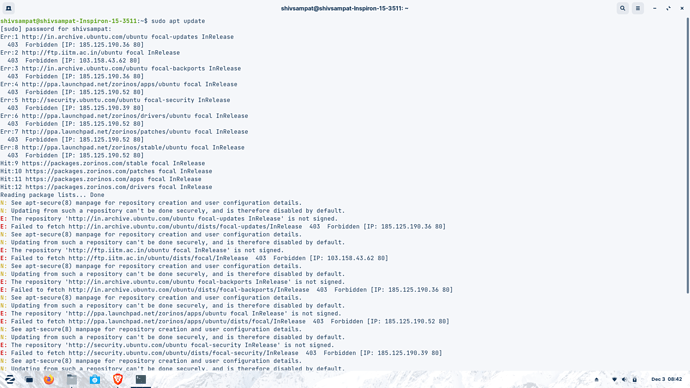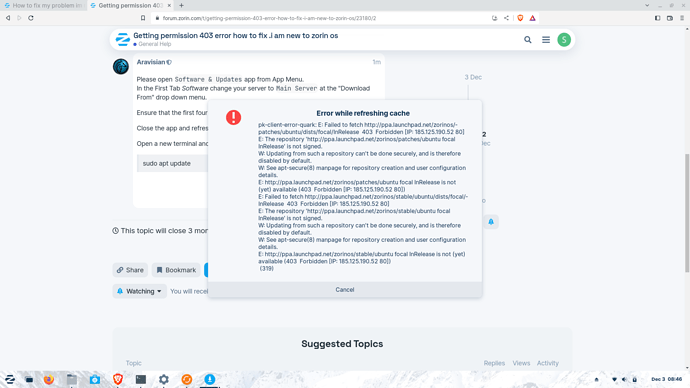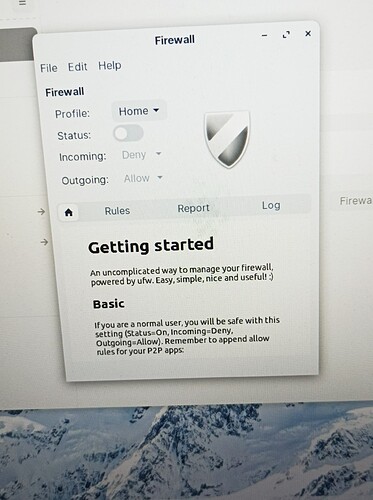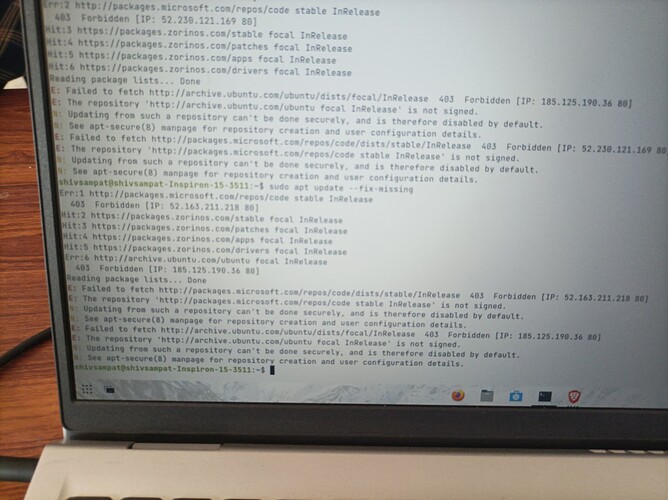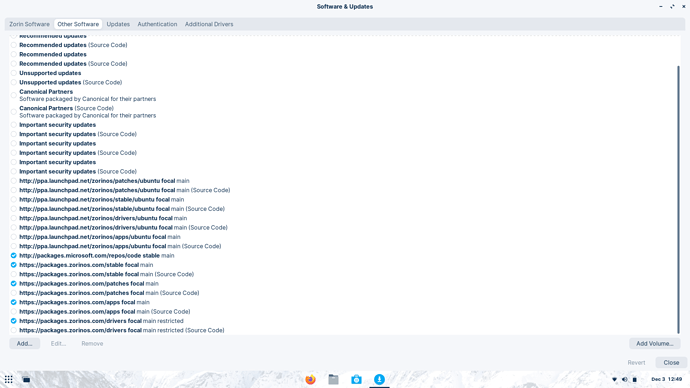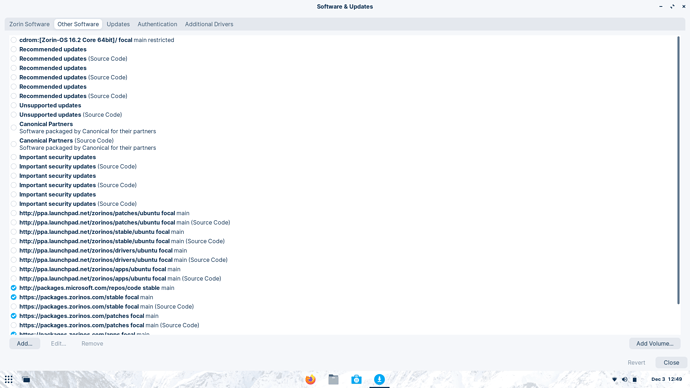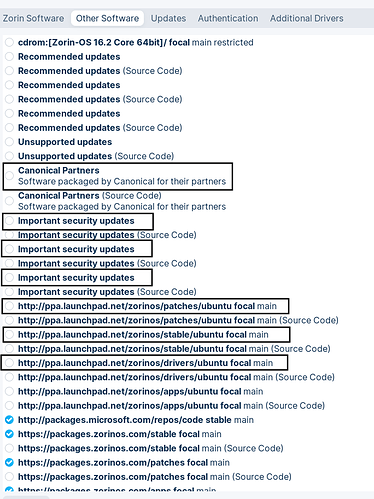Please open Software & Updates app from App Menu.
In the First Tab Software change your server to Main Server at the "Download From" drop down menu.
Ensure that the first four boxes are checked above that.
Close the app and refresh when it asks.
Open a new terminal and test
sudo apt update
Can you please wait about thirty minutes and try again? That may be a server issue.
Keep Software & Updates set to Main Server, though.
it is still showing above one
Sorry for the delay.
Do you have UFW enabled?
UFW means
UFW is Uncomplicated FireWall.
You can check through GUFW, the Graphical UFW Application.
Can you tell how to check
Please launch the Settings app navigate to Settings > Network > Firewall Configuration
I see it is not on.
Hmmm... The only thing I can think of is Dropped Packets (Intermittent loss of connection.) Or server is down or being updated.
Is that error still present now?
Yes it is still there
I have also tried to download vscode. It is showing broken package
I can see this easily happening if getting a 403 error.
You can try
sudo dpkg –configure -a
sudo apt update --fix-missing
Are you using a VPN or Proxy?
No vpn
Smack me upside the head... I just now noticed the "inrelease" follows every single repository you have.
Can you please show me a photo of your Software & Updates - Other Tab?
It looks like there may be a broken repository included in that list. But I am not seeing enough in the screen photos to tell which one.