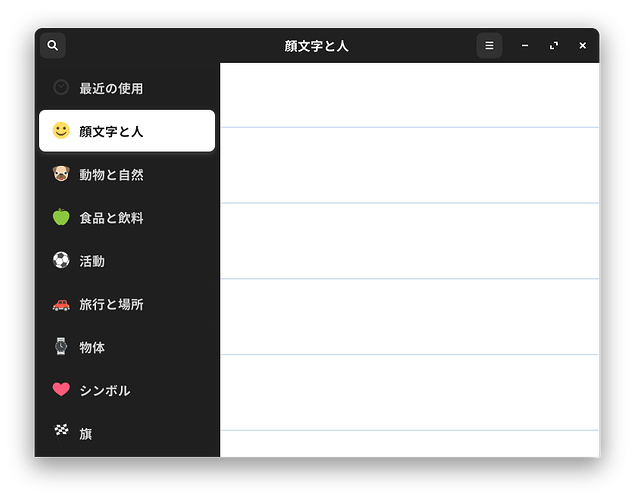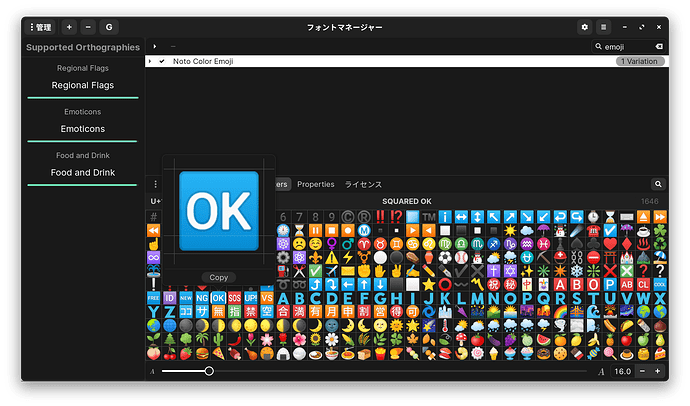Gnome Characters don't display emoji. Noto Color Emoji has been installed.
1 Like
I'm interested in this, it was going to be one of my next posts. In my case, many symbols aren't included in Cantarell.
1 Like
sudo apt install fonts-noto-color-emoji
Should fix both issues.
(I'm on mobile and dunno how to implement commands from there, i don't know markdown and can't find the button.)
1 Like
Sorry, cannot help you
Looks like you are not the only people suffering with this software:
1 Like
Hmm, I don't want to install Snap just for this.
I agree totally - is there not an emotes via synaptic?
1 Like
luca@Asus:~$ sudo apt install fonts-noto-color-emoji
[sudo] password di luca:
Lettura elenco dei pacchetti... Fatto
Generazione albero delle dipendenze
Lettura informazioni sullo stato... Fatto
fonts-noto-color-emoji è già alla versione più recente (0~20200916-1~ubuntu20.04.1).
È stato impostato fonts-noto-color-emoji per l'installazione manuale.
I seguenti pacchetti sono stati installati automaticamente e non sono più richiesti:
adwaita-qt bind9-dnsutils busybox-static command-not-found friendly-recovery
ftp gconf-service gconf-service-backend gconf2-common hdparm info
iputils-tracepath irqbalance libappindicator1 libc++1 libc++1-10
libc++abi1-10 libdbusmenu-gtk4 libgck-1-0:i386 libgconf-2-4
libgcr-base-3-1:i386 libsecret-1-0:i386 libudisks2-0:i386 lshw ltrace
mtr-tiny nano python3-commandnotfound python3-gdbm strace tcpdump telnet
time zorin-os-census zorin-os-overlay
Usare "sudo apt autoremove" per rimuoverli.
0 aggiornati, 0 installati, 0 da rimuovere e 5 non aggiornati.
No, I still see them as missing.
So, try installing fonts-emojione
This topic was automatically closed 90 days after the last reply. New replies are no longer allowed.