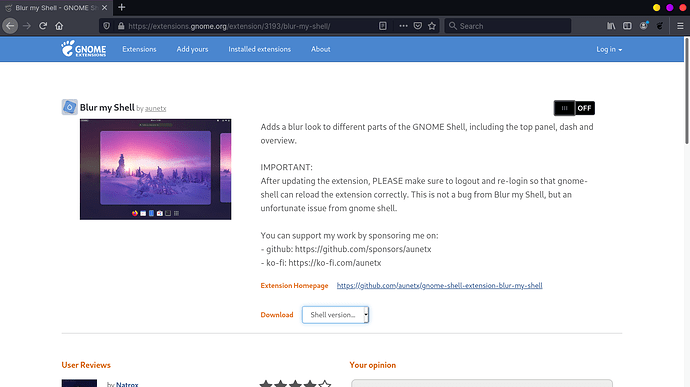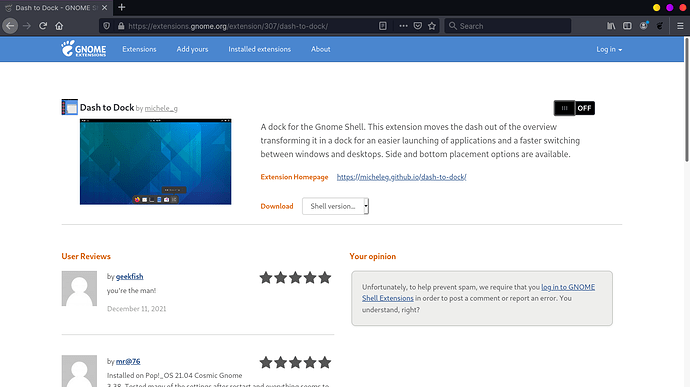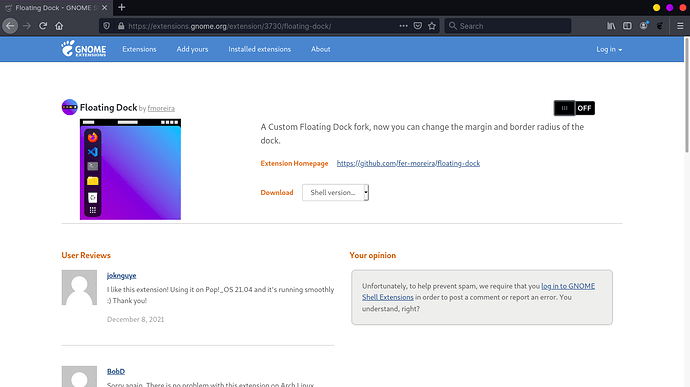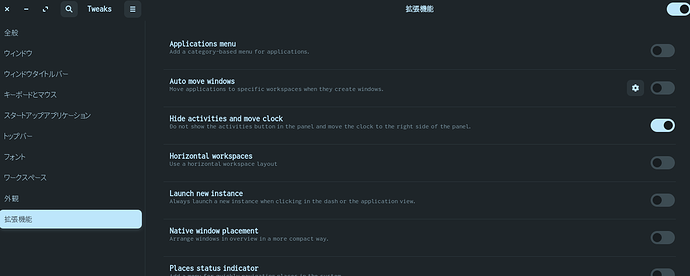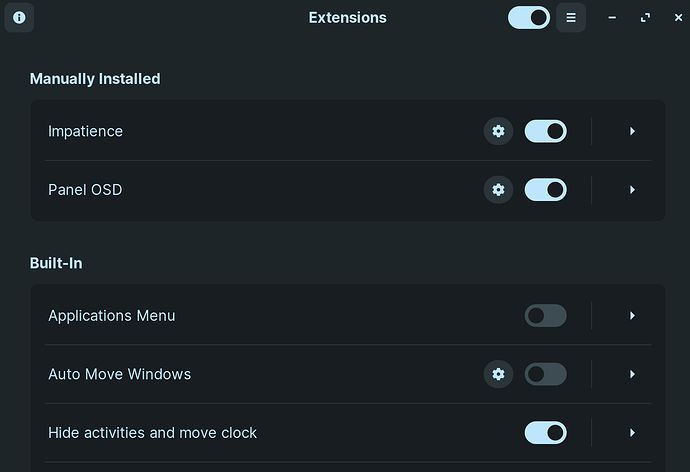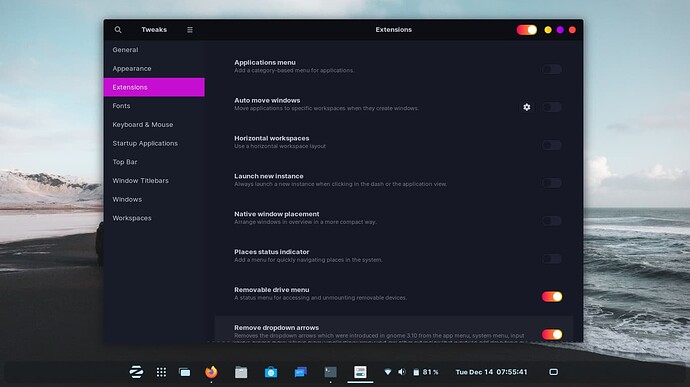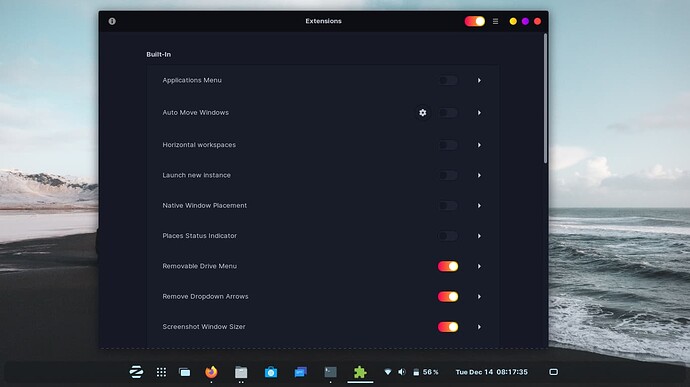I have tried to install gnome extension in Zorin os but it is not installing. I have enabled that extension in the browser but after a refresh that was disabled. And I have also tested the gnome tweaks but the extension was also not there.
@Aravisian
please help
Hey @AdarshMeher what's the extension name, and what have you tried, specifically?
A Gnome extension wouldn't be enabled for a browser, for example (that would be a browser extension, although they have an extension for you to install Gnome extensions, which needs a native package), so screenshots could help us understand what you're trying to achieve, and make sure we're all on the same page!
These are some screenshots.
I have checked all these extensions. They all are available for gnome 3.38
Hello, please help.
Alright, thanks! What's the output for:
sudo apt-get install chrome-gnome-shell
Also, according to firefox - URL extensions.gnome.org for managing GNOME Extensions not working in any browser - Ask Ubuntu it seems you need a "native" browser install, so Firefox can't be installed via snap.
Thank you but I have already done that.
But still, it is not working
Are you getting any error when toggling the extension? Do you see anything in the Gnome Extensions panel/app after restarting gnome shell or logging out and logging in?
I can't understand. Can you send me a screenshot, please?
Hi @AdarshMeher remember me? 
Have you installed Fedora, as you forgot to reply in the original post.
Sorry, I have gnome-shell-extension-prefs installed, maybe that doesn't come by default. But this is what it looks like for me (I only have these two "manually installed" extensions):
Edit: I just noticed that I can also access that from gnome-tweaks as well, as @FrenchPress mentioned, which I think I installed from the software app.
You are absolutely right.
gnome-tweak does not come as a pre-install and need to be installed from Software.
Hello 
Sorry, I forgot that.
Can I do that now?
@BrunoBernardino
 hello, are you talking about this?
hello, are you talking about this?
I have seen the fedora installer. I can only get the option of erasing the full disk and then installing fedora but I didn't want to erase my full disk. Is there any way to install fedora in only one partition?
Have you created an empty partition for Fedora?
Yes I have created
It seems indeed you don't have them installed (I imagined they could be disabled, for example).
When you click the toggle to install them on the Gnome Extensions website, with the browser console open (CTRL + SHIFT + i), do you see any error?
Also, what does this show you:
ls -la ~/.local/share/gnome-shell/extensions/