Continuing the discussion from Gnome network displays:
Sorry to ask. What would the command be to install via terminal?
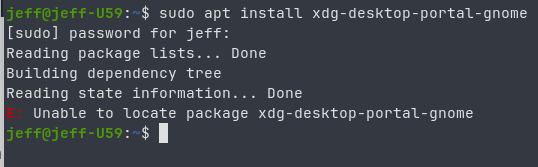
Continuing the discussion from Gnome network displays:
Sorry to ask. What would the command be to install via terminal?
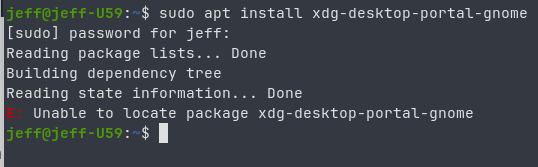
sudo apt search portal
If you're using gnome, it'd be:
xdg-desktop-portal-gtk/focal 1.8.0-1~flatpak1~20.04 amd64
GTK+/GNOME portal backend for xdg-desktop-portal
sudo apt install xdg-desktop-portal-gtk
If you're using KDE, it'd be:
xdg-desktop-portal-kde/focal-updates 5.18.5-0ubuntu0.1 amd64
backend implementation for xdg-desktop-portal using Qt
sudo apt install xdg-desktop-portal-kde
Thanks so much. Planning ahead, would it be the same for Lite?
Do I have to do something with the firewall? An allow?
Yes, You will have to allow 7236 port for proper functioning of gnome network displays.
Here is the command :
sudo ufw allow 7236/tcp comment 'allow gnome-network-displays'
And yes, same command will be used in lite version as well since they are same distribution.
Reference: https://gitlab.gnome.org/GNOME/gnome-network-displays/-/issues/134
This topic was automatically closed 90 days after the last reply. New replies are no longer allowed.