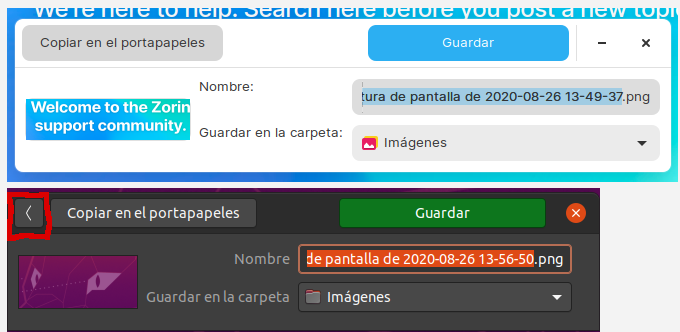Hello dear Zorin friends,
I’m using Zorin Ultimate 15 and I have one question. Where is the backbutton in gnome screenshot software? In Ubuntu 20.04 the button exist. I don’t know if it has an updated edition of this useful software or it is only a problem in Zorin OS.
It would be very nice to have the back button in order to not having to reopen the software every capture you make.
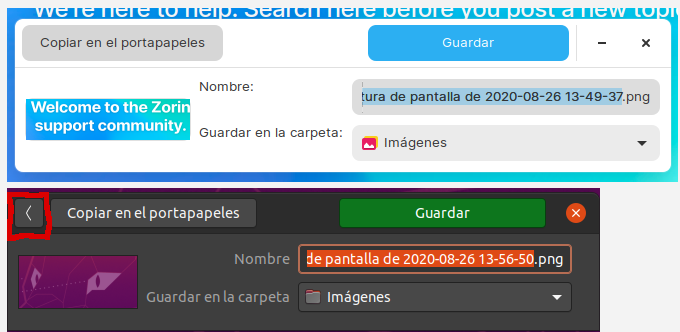
Kind regards,
Marcos G
Marcos, the version of gnome-screenshot in Ubuntu 20.04 is gnome screenshot 3.36.0 which is a newer version that has that feature.
The version you show in your screenshot is gnome-screenshot 3.25.0 which is an earlier version and lacks that newer feature.
Perhaps you can force install the newer version? (I have No Idea if it would work. It may depend on the gnome 3.36 shell. I am not sure).
sudo apt-get install -f gnome-screenshot=3.36.0
You may want to look at Shutter (or Spectacle for KDE) as alternatives that stay open until you close the app.