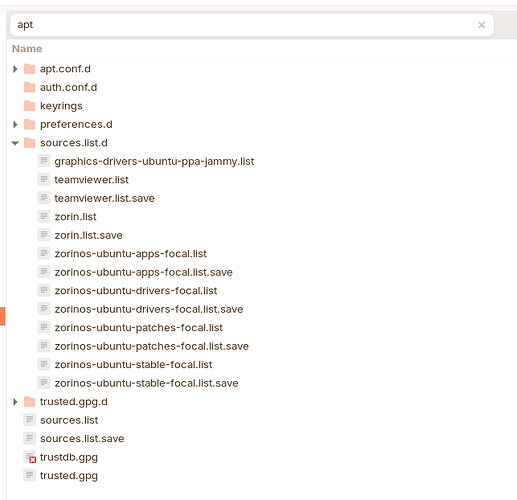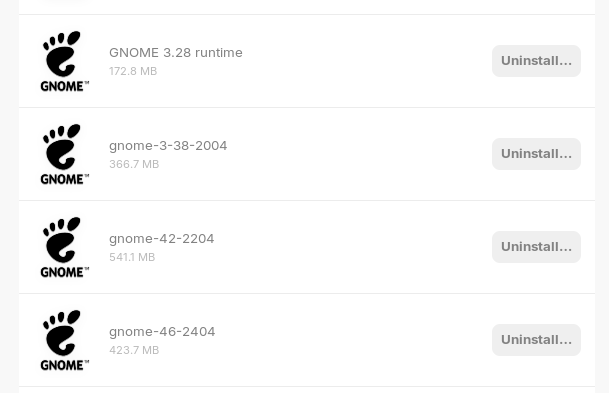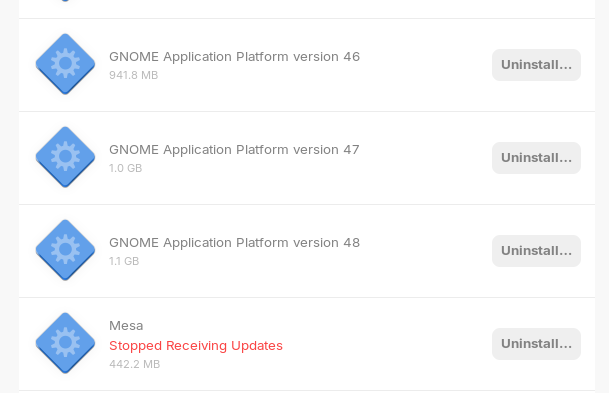gnome-software is crashing with a segfault at the initial "downloading software" stage from desktop and non-sudo command line.
Works OK with sudo.
Mar 20 13:42:19 steve-Desktop2023 kernel: gnome-software[237607]: segfault at ffffffffffffffe4 ip 00007f2ff22801d5 sp 00007f2fd13ff490 error 5 in libsoup-3.0.so.0.0.5[7f2ff2235000+53000] likely on CPU 8 (core 0, socket 0)
if relevant, sources.list.d contains a number of zorin-ubuntu-xxx-focal.list files (xxx=drivers, patches,stable) as well as teamviewer.list
I've tried re-installing, but now I'm out of ideas...
anything else to help debugging?
So, You are using Zorin 16, yes?
No. latest 17.2 Pro - i was wondering what those focal files were too...
Did You installed 17.2 fresh or did You made an Upgrade from Zorin 16?
Okay, maybe the Sources didn't changed right. Could You take a Look to /etc/apt/sources.list (that is a File) and /etc/apt/sources.list.d (that is a Folder) and tell us what Sources Entries do You have?
1 Like
By this, do you mean:
killall gnome-software
rm -rf ~/.cache/gnome-software
sudo rm -rf /var/cache/gnome-software
sudo apt update && sudo apt install --reinstall gnome-software libsoup3
The Segfault you show lists an out-of-bounds memory access error.
In reply to Aravisian. No, I merely did a
sudo apt update && sudo apt install --reinstall gnome-software
Following your full instructions above results in a successful gnome-software install and also "E: Unable to locate package libsoup3" - do I smell gunsmoke?
PdeL:
sources.list contains:
deb Index of /ubuntu jammy main restricted
deb Index of /ubuntu jammy-updates main restricted
deb Index of /ubuntu jammy universe
deb Index of /ubuntu jammy-updates universe
deb Index of /ubuntu jammy multiverse
deb Index of /ubuntu jammy-updates multiverse
deb Index of /ubuntu jammy-backports main restricted universe multiverse
deb Index of /ubuntu jammy partner
deb Index of /ubuntu jammy-security universe
deb Index of /ubuntu jammy-security multiverse
Sources.list.d. contains:
graphics-drivers-ubuntu-ppa-jammy.list
Teamviewer.list
zorin.list
zorin-ubuntu-xxx-focal.list files (xxx=drivers, patches,stable)
and the same .list.save files
apt search libsoup
libsoup-3.0-0/jammy-updates,now 3.0.7-0ubuntu1 amd64 [installed]
HTTP library implementation in C -- Shared library
libsoup-3.0-common/jammy-updates,jammy-updates,now 3.0.7-0ubuntu1 all [installed]
HTTP library implementation in C -- Common files
Interesting...
what about
sudo apt install libsoup-3.0-0
search libsoup includes the same two entries, as well as a pile of others
sudo apt install libsoup-3.0-0 returns
libsoup-3.0-0 is already the newest version (3.0.7-0ubuntu1).
Could you open the File and post what the content is? And in sources.list.d are a couple of Files missing. There should be:
zorinos-ubuntu-apps-jammy.list
zorinos-ubuntu-apps-jammy.list.save
zorinos-ubuntu-drivers-jammy.list
zorinos-ubuntu-drivers-jammy.list.save
zorinos-ubuntu-patches-jammy.list
zorinos-ubuntu-patches-jammy.list.save
zorinos-ubuntu-stable-jammy.list
zorinos-ubuntu-stable-jammy.list.save
They are pretty specific about that package... Ah well... The point was to see if you were able to reinstall the package - we have established that you can; it is in the repository; just oddly specific about its version number being used in the command.
In spite of it listing Core 8 in CPU, have you run memtest86+ to test your RAM?
How much RAM are you running with?
Are you monitoring temps? If you are exceeding 70 degrees centigrade, to 90 degrees C, the risk is much higher for such crashes.
Which kernel are you currently on?
uname -r
Thanks all for the continued support
I'm running with 16G of RAM, never had any other crash issues. Temps are low (37 degrees right now) and nothing's overclocked.
Kernel 6.8.0-52-generic
I can't run Memtest86+ for some reason. It's installed ("memtest86+ is already the newest version (5.31b+dfsg-4)") and I've done
sudo chmod +x /etc/grub.d/20_memtest86+
sudo update-grub
but it doesn't appear as an option in my Grub menu.
On the sources.list question from PdeL:
sources.list.d contains nothing containing 'jammy' - just the various focal.list files (which match your list above, except 'focal' not 'jammy') screenshot & contents below), zorin.list, teamviewer.list & graphics-drivers-ubuntu-ppa-jammy.list
zorinos-ubuntu-apps-focal.list contains:
deb Index of /zorinos/apps/ubuntu jammy main
# deb-src Index of /zorinos/apps/ubuntu jammy main
zorinos-ubuntu-drivers-focal.list contains:
deb Index of /zorinos/drivers/ubuntu jammy main
# deb-src Index of /zorinos/drivers/ubuntu jammy main
zorinos-ubuntu-patches-focal.list contains
deb Index of /zorinos/patches/ubuntu jammy main
# deb-src Index of /zorinos/patches/ubuntu jammy main
zorinos-ubuntu-stable-focal.list contains
deb Index of /zorinos/stable/ubuntu jammy main
# deb-src Index of /zorinos/stable/ubuntu jammy main
FWIW zorin.list contains:
deb Index of /stable/ jammy main
# deb-src Index of /stable/ jammy main
deb https://packages.zorinos.com/patches jammy main
# deb-src https://packages.zorinos.com/patches jammy main
deb https://packages.zorinos.com/apps jammy main
# deb-src https://packages.zorinos.com/apps jammy main
deb https://packages.zorinos.com/drivers jammy main restricted
# deb-src https://packages.zorinos.com/drivers jammy main restricted
deb https://packages.zorinos.com/premium jammy main
the uncommented lines in sources.list are higher in this post
MemTest is not a signed package. Do you have Secure Boot enabled in your BIOS EFI settings....?
Maybe a Compatibility Thing why it doesn't work.
Because of the Sources:
So, the Files are named with ''focal'' but the content is ''jammy'' ... I don't know why this is like that. Maybe an Upgrade Thing. I would suggest to replace in the Filenames ''focal'' with ''jammy''. For Example:
zorinos-ubuntu-apps-focal.list => zorinos-ubuntu-apps-jammy.list
After this make a sudo apt update
1 Like
Ah, I may have found the Mea Culpa.
Running sudo gnome-software I see i have various versions of Gnome installed, including Gnome 46. I believe that might be a Bad Thing?
Also gnome 46-48 add-ons
It's possibly from when I was ignorantly (not much has changed) playing with alternative file managers including Nemo, Thunar & Dolphin. Both Thunar & Dolphin are now deleted via 'sudo apt remove --autoremove' but Nemo 5.2.4 remains as my preferred manager.
Is this a possible culprit?
No, those are Flatpak included dependencies, not something that you did.
Flatpak carries all package dependencies with it, including Gnome Runtime's needed for that package. Flatpak's are isolated from your system, thus the necessity of carrying all their baggage.
2 Likes
Like @Aravisian already wrote: these Packages are for Flatpaks. There bring their own Dependencies with it - like these Gnome Environments.
1 Like