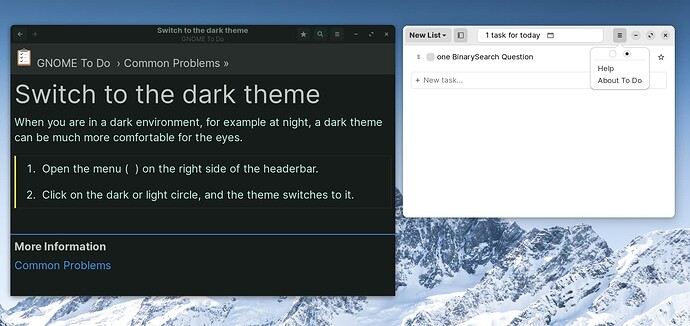I find GNOME TODO really productive I would like to know how to make this app respect the global dark/light mode scheme which Zorin OS has
Is it installed as a snap or flatpak?
flatpak list
snap list
I am going to assume you've installed it from Flathub (check top right of the Store page to see what source you have it from)
if that's the case, simply running flatpak update from a Terminal should download the currently applied theme if it's not installed already
if it's installed from Snap, then I honestly don't know lol
It was not coming either from snap or flatpak ..
I removed the one from Software and then installed from flathub.. but it's the same.. it doesn't have dark/light theme..!
On the contrary it has color picker that that's all and it doesn't change when the theme changes
Installing from the Software Store can install either the Flatpak or the Snap version.
This is why I gave the terminal commands that you can use to Check.
The Software Store on Zorin OS also has a button for the Source on the upper right side to check with.
the software center can also install some deb packages, for example gddccontrol is one that comes to mind
After restart though I got the new TODO and although the Help Guide says it is possible to switch to dark mode it doesn't switch..
...oh I get it now
GNOME-Todo uses Libadwaita, something that the GNOME team introduced recently to ease development of GTK applications with a consistent style
the problem with this is that Libadwaita entirely overrides any theming
and that means that Zorin's themes get entirely ignored
Libadwaita currently only respects ElementaryOS and GNOME 42 Dark Theme preferences ._.
and I doubt they'll change that
Oh
Thanks for the info.
Any suggestion of app which is as simple as GNOME-TODO but also oblige with Zorin's theme.
This topic was automatically closed 90 days after the last reply. New replies are no longer allowed.