Libreoffice's website lists two versions: one is the bleeding edge version (with the newest features) currently at 24.2.3, and the other is the LTS version currently at 7.6.7.
Zorin upgraded from the version 7 to 24 with the Zorin17.1 update. I'd rather stability over new features, but I'd thought of giving it a try when it got updated...
But then it crashed after 5 minutes of use when I was getting a project for university done in Libreoffice Impress. I lost a bit of progress, but luckily not much, as it was progress done in just those 5 minutes
What I did then was boot into the Debian 12 system I have in my triple-boot laptop (it has a more reliable Libreoffice 7.4) and finish it there. It was a temporary solution, but not a definitive solution, at least not if I want to get work done on Zorin
As a distro that aims to be nice to use for new users, to "just work", and mostly keeping in mind it uses a LTS base and doesn't advertise itself as a bleeding edge distro, I'd suggest reverting the decision and going back to the stable branch of libreoffice (maybe not back to version 7, as downgrading will cause confusion and maybe even package conflicts, but when version 24 gets marked as LTS, stay there instead of jumping to the new version)
Also, apparently it's not just not using the LTS version, but also a release candidate instead of the full release??
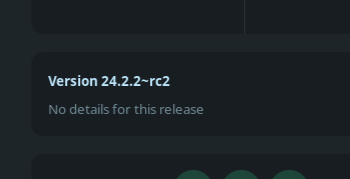
I suggest two options:
- As I said before, as soon as version 24 gets marked as LTS, stay on the LTS branch of libreoffice
- Offer the stable package in the repos (called something like "LibreOffice LTS" or any other way to differentiate it from the bleeding edge version), and maybe having that be the preinstalled one instead of the other
I personally don't mind going to the official libreoffice website and installing it manually, but that makes updating for bug fixes a bit more complex than just doing "sudo apt update && sudo apt upgrade" and new users who also would rather stability over features will most likely not understand why the debs provided by libreoffice have dependency errors (for some reason, they all depend on each other, so installing one by one without doing "sudo dpkg -i *.deb" is not possible, leaving GUI solutions like gnome software's local installer or gdebi out), and also people who come from microsoft office and give libreoffice a try have higher chances of running into bugs or crashes by using the bleeding edge version, making it more likely that they will blame it on the program itself (not knowing they are using an unstable version) and go back to microsoft office (and along the way windows, as wine doesn't really work well with new versions of microsoft office)