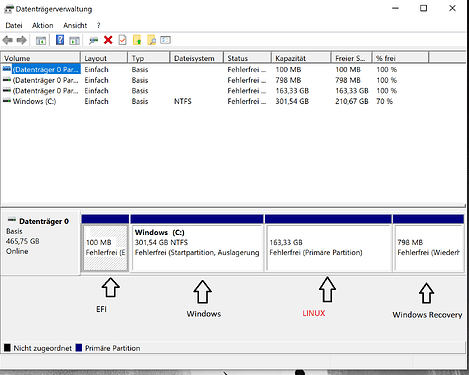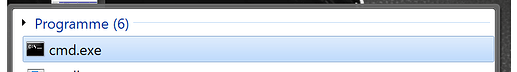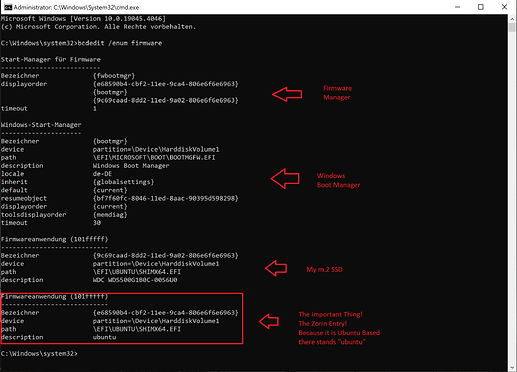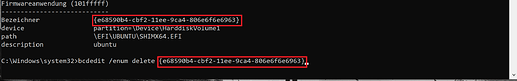Hello. Long story short:
I just installed Zorin OS Lite and I'm currently unhappy about the fact that I've wrestled with getting my refreshrate correct for my 4k TV for about 2 hours.
I cant get it to work, thus I thought I would simply start again but go with Core to see if I would get any luckier with my refreshrate problems.
Now, for the Lite install I chose to partition the drive to boot alongside Windows. And it works great, I was just wondering, which partitions are safe to remove before installing Core again? I allocated 40GB to Lite, and Win DiskManager lists one partition that is 37GB. Does Zorin install only take one partition and this is the one? or are there other partitions that I need to remove.
I'm sorry if my post is unclear, I would be happy to answer if more information is needed.
Summary: I want to remove Zorin Lite OS partition to install Zorin Core OS
Yes, the Zorin OS install will take one partition unless you use the "Something Else" option to create /home or /boot partitions for your own purposes.
You can distinguish which are Zorin OS as they will be formatted to ext4 whereas Windows OS will be formatted to ntfs.
To your refresh rate troubles: Have you posted to a thread on this issue? I can easily imagine a situation where you wipe and install to Core and the problem remains causing you to thump your chest and howl at the moon.
Welcome to the Forum!
When You installed Zorin alongside Windows it should look in the Windows Disk Management like this:
When You want delete this You can. But after this You must delete the Grub Stuff too. That doesn't disappears with that. You must do that seperately. for that open in Windows the Command Line Tool. To find that search in the Search Bar for cmd.exe and make a right-click on it and choose ''Run as Administrator:
When it is open type bcdedit /enum firmware and You should get an Output that looks like that:
Noe You must look in your List for the right Entry. The right One ist with the Description ''ubuntu''. There donesn't stand Zorin because Zorin is based on Ubuntu. Please look twice! When You choose the false One You can get in really Trouble!
When You found the right One look for the Numbers-Letters-Combination in the Brackets and type bcdedit /delete [Numbers-Letters-Combination] and press Enter. It should look like this:
But before You do that You can do first another Thing. You could install the Zorin Core Desktop on Your Lite Installation and try if it works for You. Open the Terminal and type sudo apt install zorin-os-desktop
When you install it it will come a Windoe waht asks what for a Login Manager do you want use. Choose there GDM3. That is the Gnome One. And when You are on the Login Screen click on Your Account and the Password Field appears and then You can see in the bottom right Corner a Gear Symbol. Click on it and choose Your Desktop.
1 Like
I've actually read quite a few posts, though these were not specified for Zorin, nor was it for my specific kind of 4kTV. So I will most likely also create a post for this.
Thank you for your quick reply! This made me a lot more confident 
I'm very happy with your reply! This does not look too complicated! I will actually try the to install zorin-os-desktop first to see if I might be more lucky with my refreshrate problem. I will create a separate post for this issue.
Thank you very much for a detailed response!
1 Like
I did the Zorin-OS-Desktop install and It works very well. I can choose the environment as you stated within the login-screen. It was much better with scaling to a 4kTV, So I will not have any interest in keeping the Lite-environment anymore, thus I was wondering if there would be any problems removing it? Or if I should just let it be.
You can keep it, yes. Or you can uninstall it if You want. To do that open the Terminal and type sudo apt purge zorin-os-lite-desktop but I can't say if all the Lite Apps will with that uninstalled too. There You must look what stays.
2 Likes
I would leave it be, but if you wanty to reclaim some space, you can safely remove it since you already have the zorin-os-desktop to fallback to.
sudo apt remove zorin-os-lite-desktop
2 Likes