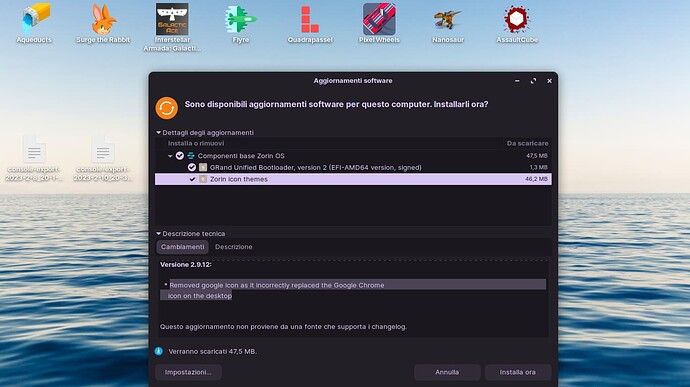Hello there, I've just installed Zorin Os 16.2 on my laptop to use on a daily basis. I like the clear-cut design and responsiveness of the OS but have a minor icon problem that makes me frustrated ![]() It's really basic but after installing google chrome when I put google chrome on the desktop as an icon it shows a google logo rather than the obvious google chrome logo is there a way to change it to the original chrome icon? Thank you for your efforts! Ekran Görüntüsü - 2023-02-12 17-02-13|200x303
It's really basic but after installing google chrome when I put google chrome on the desktop as an icon it shows a google logo rather than the obvious google chrome logo is there a way to change it to the original chrome icon? Thank you for your efforts! Ekran Görüntüsü - 2023-02-12 17-02-13|200x303
What method did you use to install Google-Chrome?
Did you install as snap
snap list
Or Flatpak
flatpak list
Or from a repository? From a .deb package?
Yeah, it uses the big G logo on the desktop but the proper Chrome eyeball on the taskbar. Can't change it. I installed Chrome with the deb file, BTW.
Shortcuts to websites always have the proper icon.
Edit:
You can change the icon by editing the file in Text Editor. Search for "icon" and change to the path for one you downloaded.
For me:
Icon=/home/tab/Downloads/Chrome-icon.png
The normal method for changing the icon doesn't work, BTW (clicking in the upper left in properties).
I still find it bizarre why anyone would want to install a '666' browser that data scrapes!
*Most Windows users use Chrome so staying with it makes it much easier to switch to Linux since most people are in their web browser most of the time.
*I have an Android phone so Google is already spying on me. At least I get customized news.
*You can make shortcut icons to websites on the desktop or taskbar (More tools/create shortcut). They show up in Start/Google Apps (delete the one on the desktop, it doesn't work). Make shortcuts from there. You can delete them with the Main Menu app.
*They FINALLY fixed the slow scrolling!
Protip: Turn off auto login to keep Chrome from asking you to login after a start/restart. Set power button to Suspend and turn off Lock on Suspend in the Privacy settings.
Bonus tip: Install Infinity New Tab Pro and you'll never see those annoying doodles. Easily switch search engines. There is no mic icon so install the Voice Search extension.
This is very odd. Installing it from Terminal, it uses the System Icon Theme, for me. I am using a de-googled version but... It is the same in this regard as google-chrome.
Does yours update when Software Updater runs? Mine does.
Anyway, I don't see the point of having it on the desktop when I already have it on the taskbar.
This explains a lot. I never had this issue, but I also do not use Desktop Icons... So I may not have noticed it recently.
I just discovered you can change the icon in Properties, then check Allow executing as a program, then uncheck it. Your icon will then show up.
You can use this to create shortcuts to web sites on the desktop in Firefox with icon (after you find the icon). Just drag the lock to the desktop. Too bad there's no way to get it on the taskbar (that I know of)
Of course, in Chrome just create a Chrome app. More tools/create shortcut.
This topic was automatically closed 90 days after the last reply. New replies are no longer allowed.