Google Chrome shows udate available, but will not update. Tried to download Chrome, it says I have chrome, but it still won't update.
Note: I have 2 laptops running Zorin 16 OS and they both show update available but will not update.
Google Chrome shows udate available, but will not update. Tried to download Chrome, it says I have chrome, but it still won't update.
Note: I have 2 laptops running Zorin 16 OS and they both show update available but will not update.
Why not change to Chromium? Chrome is very bad for privacy.
I have all my devices, email and shortcuts on Google Chrome and do not wish to change them all at this time.
Which version are you updating? They have a .deb file, Snap, and Flatpak.
Also, have you added any Chrome Extensions? Extensions are the most common things that can inhibit an update (I have installed three extensions on my unGoogled Chrome.)
Isn’t Linux about choice - the user decides what to use for whatever reason?
I would say yes, but ... what is the point of choosing a more secure system and undoing that by choosing data scraping apps?
@Aravisian could you do a tutorial on how to create unGoogled Chromium? I was at a bit of a loss after downloading the package that modifies Chromium.
2 posts were split to a new topic: Installing a de-Googled Chromium browser
I just want to say up front, that I am 70 years and my husband is 84 years. I am new to Linux base systems and chose Zorin 16OS because of its ease of use.
In response to the version, I believe it is .Deb.
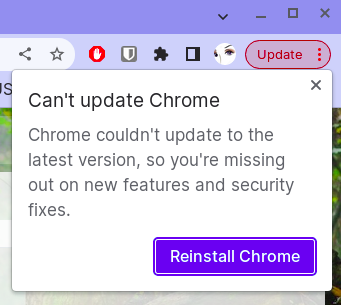
Yes. I have Adblock and Bitwarden.
You might try testing this by removing the extensions (temporarily), then attempting to update Chrome.
If that gets things going, you can reinstall the extensions afterward.
Otherwise, you might completely remove Google-Chrome, then install the current .deb package. (Or click the reinstall Chrome button given on the popup warning.)
This is not a overly common issue that it refuses to update. I suspect that once resolved, it should remain that way.
I would follow the instructions saying to reinstall chrome, you can use the sync functionality to keep all your saved data and settings
Thank you for your suggestion. Issue solved.
I made Firefox my default browser
uninstalled Chrome
reinstalled Chrome
And that has fixed the issue.
Thanks again
Thank you for your suggestion. I uninstalled Chrome and reinstalled. That fixed the issue.
This topic was automatically closed 90 days after the last reply. New replies are no longer allowed.