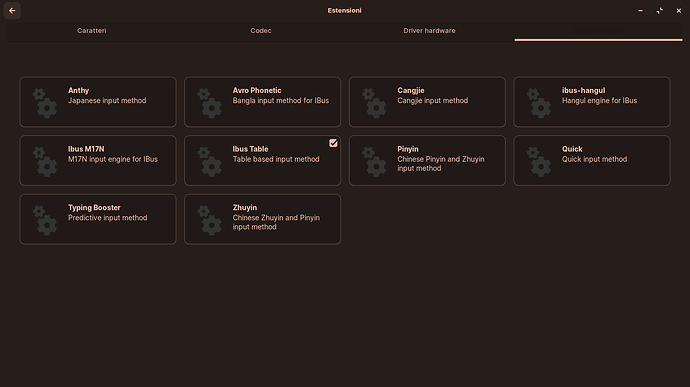so i bought a logitech k380 in Spanish which I already regret. but now the shift button doesn't work and I cant type z.
can anyone help
oh I just found out that one shift button works?
Try these:
![]() ensure you set your language everywhere on Settings > Region and Language
ensure you set your language everywhere on Settings > Region and Language
![]() Settings > Region and Language > click the eye button to see if keystrokes are detected on the virtual keyboard
Settings > Region and Language > click the eye button to see if keystrokes are detected on the virtual keyboard
![]() Settings > Region and Language > Installed language management > change Keyboard input system: option > test them all on the eye button
Settings > Region and Language > Installed language management > change Keyboard input system: option > test them all on the eye button
I have a K350, very nice keyboard,
I just recently posted this remedy as the same thing happened to me.
If liquid has been spilt on it or if it needs a clean due to dust/objects (crumbs) stick between or under keys.
Try cleaning it, as you have just purchased it it would be a good idea to open it & give it a good clean.
Hope this may help.
Note:
All keys need to be removed for a proper cleaning & makes it easier to clean the keys in a tub of soapy water. Dont use alot of liquid soap, if the soap is strong you can risk rubbing the white off the keys.
If this is a Brand new keyboard then ignore this post ![]()
Try running the 'Software Updater"
also look here may help.
so this is a keyboard with a spanish layout which i bought in mexico. the languagge is set to english everywhere and in the virtual keyboard the z is not detected as well as shift. I tryed changing the input option but no change. I noticed that spanish isnt available perhaps i need to set it to a spanish keyboard?
Seems that the keyboard doesn't match the system settings properly. When you said Z isn't detected I thought immediately about the QWERTY, QWERTZ, QZERTY and AZERTY input methods. This is what I have as preinstalled on Software Center > Extensions > Input Sources ![]()
Is your keyboard QWERTY or QWERTZ?
Hi, my keyboard is qwerty.
Do you know where I can install the right input source?
If your keyboard is QWERTY but your computer isn't QWERTY I think the computer has a problem with Z. Ibus Table should be already installed by default but maybe you need Quick or Typing Booster. By its description, Typing Booster seems better as it's predictive so when you press Z I'd expect it works immediately otherwise I'd see nothing predictive ![]() . After some searches about input methods I read on an answer that a possible solution is adding Spanish to installed languages. If you want you can even contact the keyboard manufacturer to get some help, they surely know what to do.
. After some searches about input methods I read on an answer that a possible solution is adding Spanish to installed languages. If you want you can even contact the keyboard manufacturer to get some help, they surely know what to do.
Thanks so much for your help.
I also came across a solution to install the Spanish keyboard with no success. I will try typing booster and see how it goes.
This topic was automatically closed 90 days after the last reply. New replies are no longer allowed.