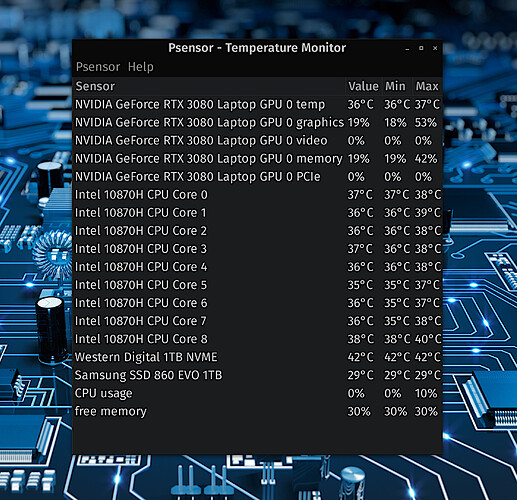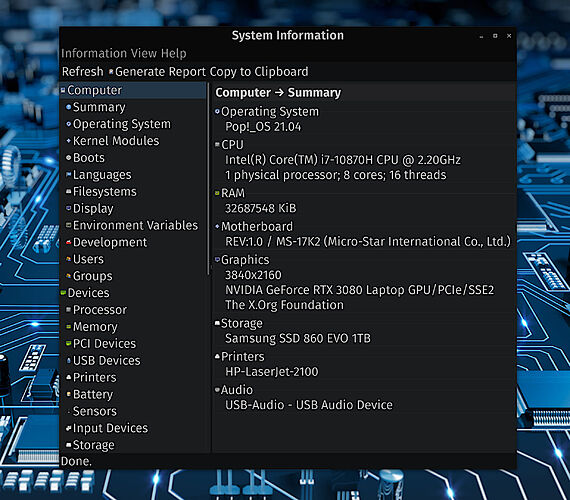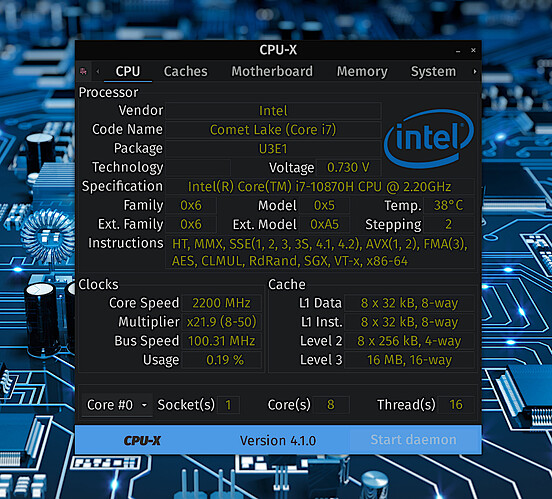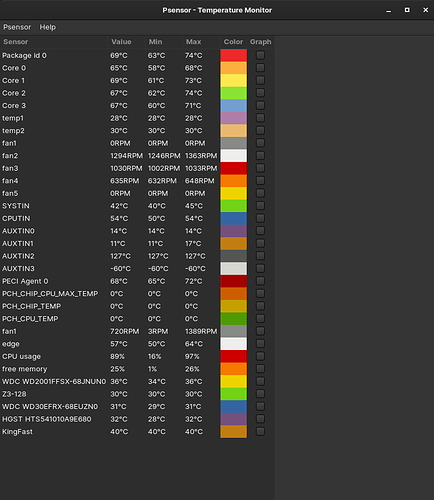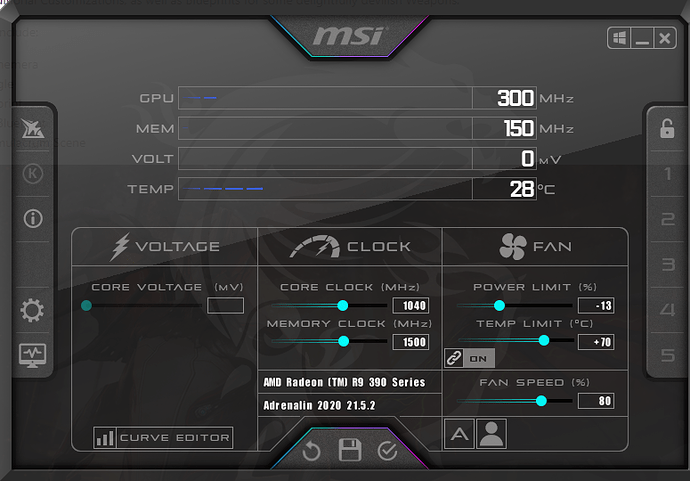Hello all. I have a question where i can find good software on Zorin Linux 16 Pro about all information temperature gpu, cpu ,hard disk , memory use etc. Where I can see all information on desktop.
sudo apt install lm-sensors
or you can try Psensor
sudo apt install psensor
I second Psensor.
It is the indispensable app I install immediately after any new Linux installation.
Hello Bourne! 
I use Psensor and it works awesome. Psensor uses LM-Sensors as its library resource to read the sensors in your computer. The best part about Psensor is that its customizable. You can re-label everything, add/remove, or move their positions.
I recommend "Hard Info" for complete information on your computer. Its pretty much a full hardware info suite that is actually free.
Or, if your looking for a smaller and simpler info tool on just a few things like your CPU, GPU, RAM, CPU-X is a great tool to have that I like. This tool is also useful for when your overclocking.
conky is a great programmable overlay for your desktop. After installing you can copy the default configuration file from /etc/conky/conky.conf onto ~/.config/conky/conky.conf
Conky is very neat, highly customizable, and extensible system monitor for desktop linux users.
This link below is a reference for the systems variable objects that you'll be able monitor and review while using conky.
http://conky.sourceforge.net/variables.html
This link here are initial settings for the overlay.
http://conky.sourceforge.net/config_settings.html
You may want to create a few one liners to dot-slash or alias
To deamonize your conky
#!/bin/bash conky --daemonize
To restart conky
#!/bin/bash killall -SIGUSR1 conky
A list of all conky process identifiers
#!/bin/bash ps -C conky
I remember conky and I don't have a good experience. Maybe after some years it works better.
I love my conky.
AGREED Conky sucks man, I never could get it to work how I wanted and gave up. Its not ready for Prime time, and nobody is in a hurry to make it better, especially its developer.
Not all sensors are correctly communicating with hardware.
My SSD is always showing something like 128C.
Nothing you can do about it.
If it is annoying, you could go to the preferences and disable those non-functioning sensors.