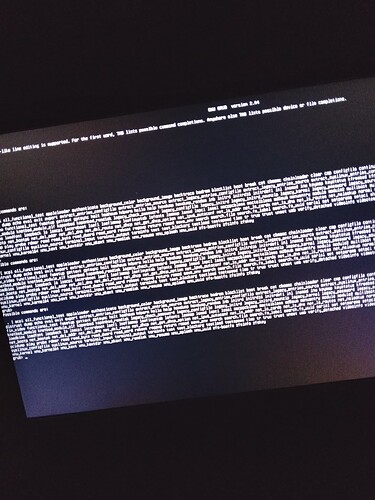now i restart> go into bios settings> turn off safeboot> boot again?
Yes. Did you remember to save it the changes? When the motherboard splash appears hit [esc] or [tab] like a machinegun.
whats the motherboard splash? like the zorin symbol underneath my company symbol?
When the brand of you motherboard appears (mine is Asus) and it says press [F8] for boot options etc.
oh for me it is just plain omen symbol it doesnt say anything else but i will try i will keep in contact on my phone forum website
Did you run
sudo update-grub
I'm not sure, something went wrong, it should take you to kernel option screen instead.
i'm no expert on grub field. Try reboot and push the other button [esc] instead of [tab] or vice versa.
i did
should i make a fresh install?
While waiting for @Aravisian , let's try something else.
Lets try with a newer kernel and see if it works;
sudo add-apt-repository ppa:tuxinvader/lts-mainline -y
sudo apt update && sudo apt upgrade
First try with kernel 5.15
sudo apt-get install linux-generic-5.15
or the latest
sudo apt-get install linux-generic-5.16
I think the outcome would be the same, but go ahead. It doesn't take long.
if its the same then i wont rn
done now what?
Try reboot. It should pick up as default kernel.
okie i amma wait a bit for the windows iso to complete downloading as well so as a worst case scenario i can install windows after a full format
We have boot without secure boot! whoooo
now nvidia drivers how do i fix dis
FIXED IT WHOOOOOOOOOoooo
one last thing should i run the software updater or no?
Run the updater or
sudo apt update && sudo apt upgrade
which does the exactly the same thing.
If it breaks again (and I don't think it will as you're now using a newer kernel than the regular one), we'll take it from there.
Please mark the post that have the solution for you.
Just curious - how did you manage that? You’d mentioned you were only getting a white screen before.