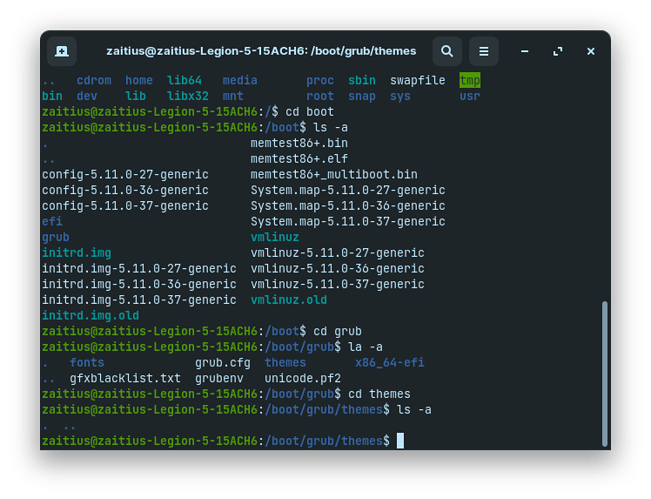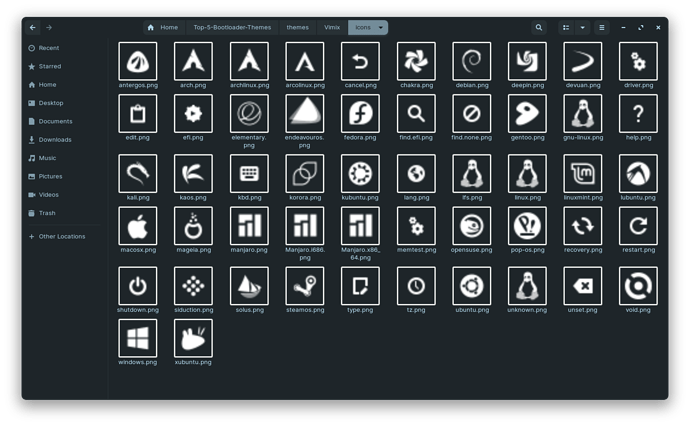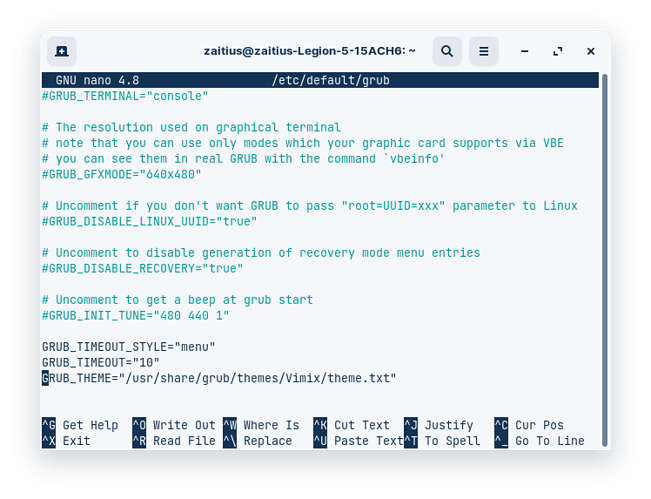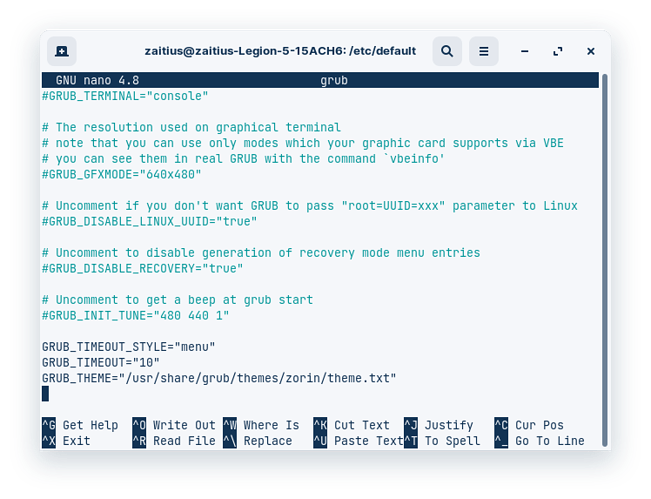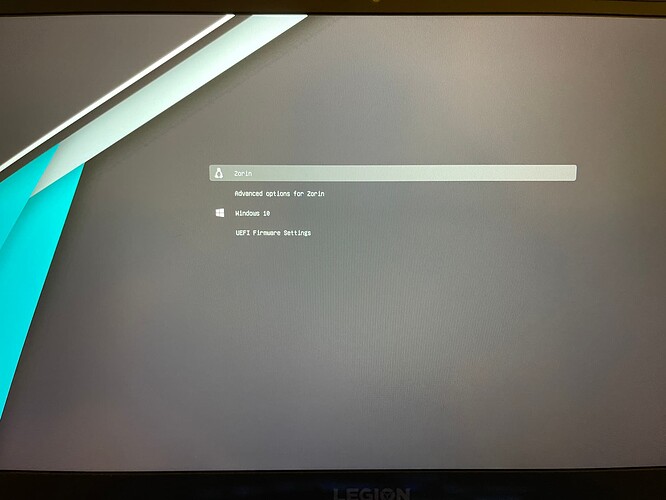Hey guys, so I downloaded Chris Titus Tech git for easy grub customizer. After installing it it changed the Zorin logo icon to the penguin. Is there a way to change that back to Zorin?
Yes. Re-apply the Zorin OS grub theme:
sudo update-alternatives --config default.plymouth
Choose the number that corresponds with Zorin Logo
sudo update-initramfs -u
Thanks! I’ll give that a try! So do the reapply first then choose the number? I’m assuming this will also remove the current theming background as well?
Hello!
So I tried the above and it didn't work, unfortunately. Below is the link if that is more insight if you know what went wrong. Either way thank you for your help!
Hmm? I wonder if we are talking about the same thing...
The instructions above are for the Plymouth Theme that plays the Splash Screen animation at boot- a Zorin Octagon followed by the ZORIN print.
Can you check
sudo nano /etc/default/grub
and arrow key down to the very bottom. Look for a line that looks like:
GRUB_THEME=/boot/grub/themes/Azenis_grub/theme.txt
It should say Zorin-Theme.
Oh I was talking about the icons on the list of boot options. So next to windows is the windows logo and next to Zorin is the penguin logo.
Ah, ok. Yes, check the Grub Theme in the sudo nano /etc/default/grub command above.
The Grub Theme icons are located in /boot/grub/themes/(Theme-name)/icons
So there is nothing in the themes folder as you can see below.
But there is a themes folder in the Documents folder I'm assume was set up with the git install. Below is the themes there.
So if I find an icon online and add to this file will it use it?
Can you please use
sudo nano /etc/default/grub
And Look There.
Ok, above, your grub theme is set to /usr/share/vimix theme.
It is supposed to be sett to the Zorin Theme.
Changing the above should fix the issue.
sudo nano /etc/default/grub
Change to GRUB_THEME=/usr/share/grub/themes/zorin/theme.txt
Still not work 
I updated the file as you said. Starting to think download that git was a mistake lol. I mean at least the grub works just not ideal.
I'll send what it looks like from my phone since i dont know how to screenshot the grub but not sure if it can be changed 
Did you run sudo update-grub after saving the changes?
No! Oops! Lol I forgot about that. I usually use gedit so I thought nano automatically did that.
Fixed it! It removed the background but that fine I'll teach my self to use the grub customizer to change it. Thanks Again!!