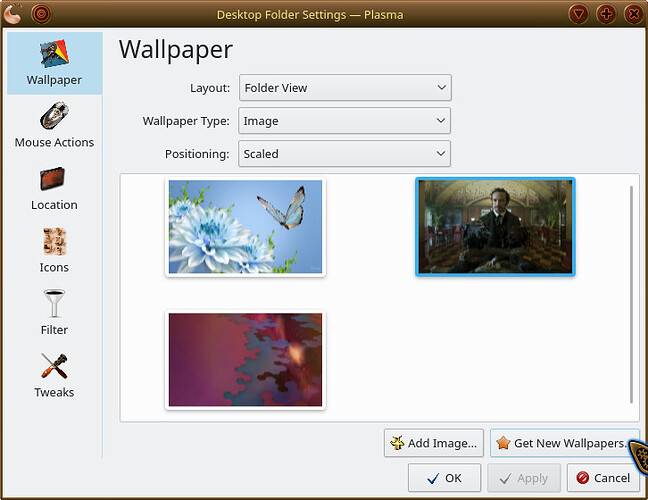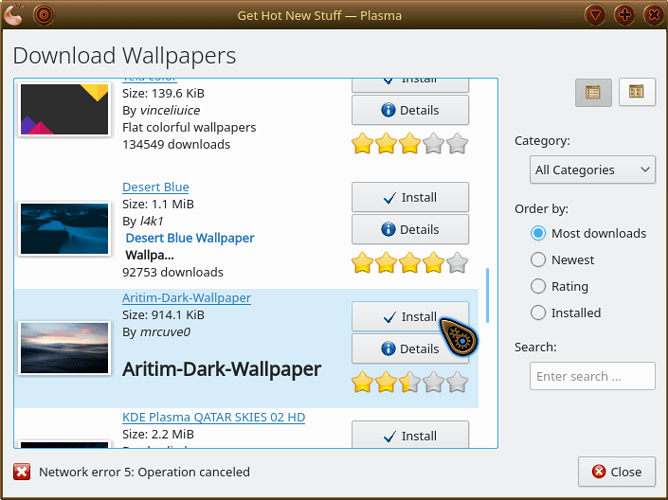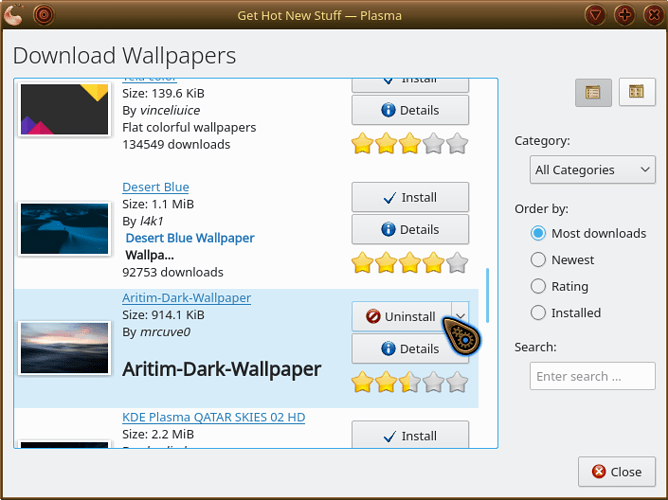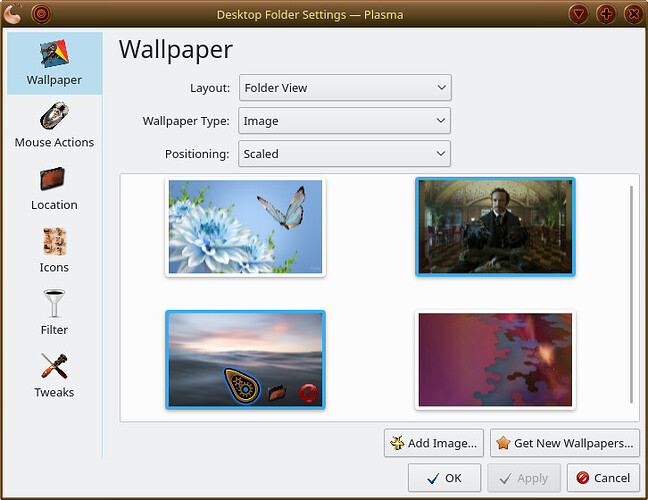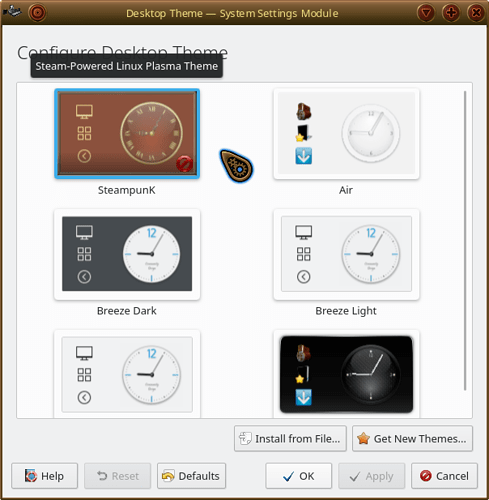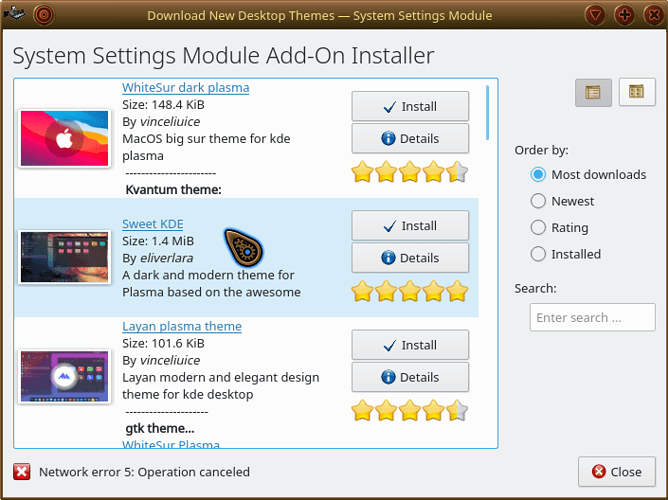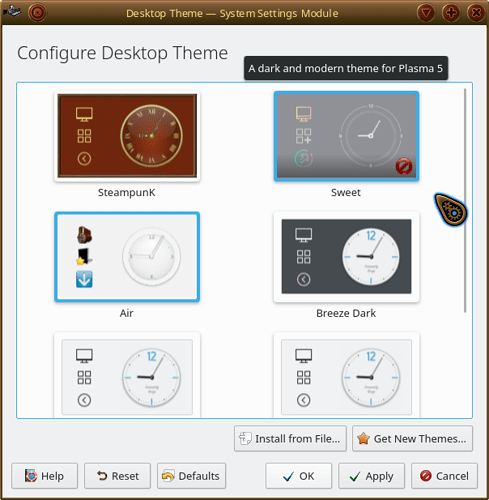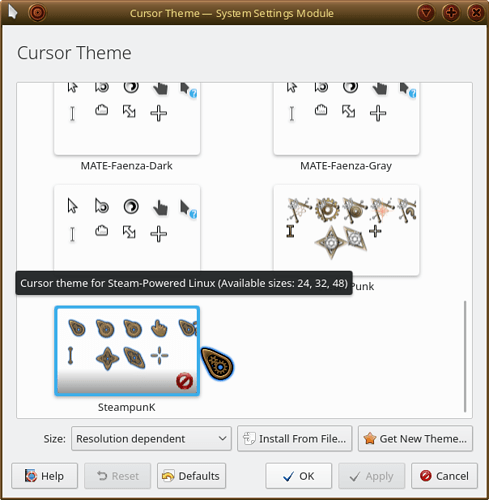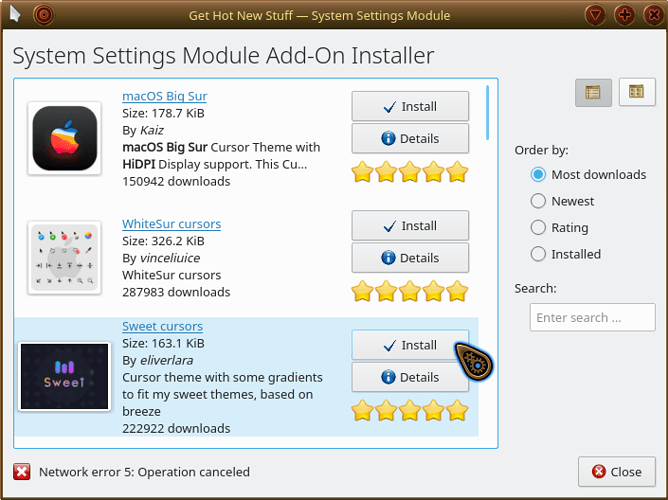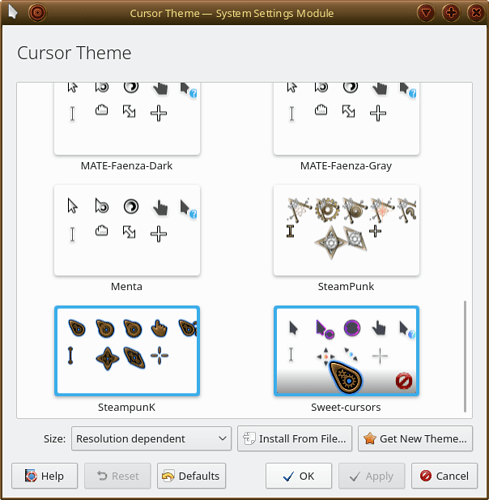Wallpapers.
Right-click anywhere on the desktop for context menu and select 'Configure desktop'
Then if you want something new click on 'Get New Wallpapers':
Choose from
Most Downloads,
Newest,
Rating,
Installed.
Then click on 'Install'
When you select this button you might get two options or more in terms of resolution - unfortunately, Spectacle is not picking up the menu items whereas 'Shutter' would! In this instance I have chosen the one that matches my screen resolution of 1920 x 1080 - the higher one I guess is for 4K users! (5472x3468)!
After install the install button changes to 'uninstall':
You should now see the new wallpaper in the Wallpaper window of Desktop Folder Settings - Plasma:
Selection places a pale blue border around the selected wallpaper, then you click on 'Apply' to change it.
In respect of 'Themes', enter 'themes' in the search bar of the KDE Menu and select 'Desktop Theme' - this will open up a window titled:
Configure Desktop Theme:
As for wallpaper - select Get new themes:
and once installed:
The same goes for cursors - when you enter 'theme' in the search bar of the menu Desktop themes is top, followed by Cursors:
Now going for Sweet cursors to match the Sweet theme chosen earlier:
Just to add, if not showing after install, relaunch the Wallpaper, Desktop theme, Cursor theme windows.