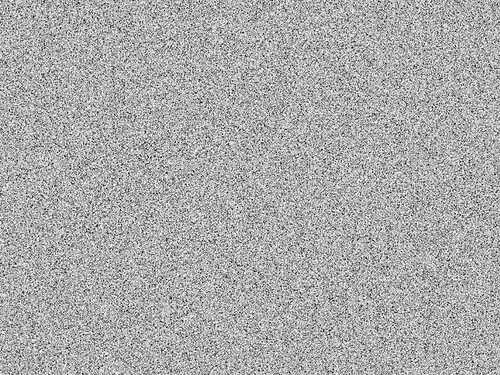Ok, I am experiencing this issue ever since I have installed Zorin OS 16 but now this is happening more often. I have mentioned about a distorted screen in one of my previous posts "Where is the shutdown animation?". The distorted screen appears after I power off my computer. The screen remains for at least 5 seconds and sometimes longer than 15 seconds. I am not going to draw this because it would be very difficult, instead I am posting an image that looks exactly like the screen that I see.
If the computer is off and the monitor is still on I'd check the connections/cable. If this is an old monitor it may be on the way out. I have seen this many years ago and in my case was related a connection problem. Information about your system may also be helpful.
sudo apt install inxi
inxi -Fx
Thank you @Winged1, but I am using a laptop.
This is what I got after running those commands:
System:
Host: saha-pc Kernel: 5.11.0-38-generic x86_64 bits: 64 compiler: N/A
Desktop: Gnome 3.38.4 Distro: Zorin OS 16 base: Ubuntu 20.04 LTS Focal
Machine:
Type: Laptop System: Sony product: SVE15127CNB v: C904NCDN
serial: <superuser/root required>
Mobo: Sony model: VAIO serial: <superuser/root required> UEFI: Insyde
v: R0140D6 date: 08/23/2012
Battery:
ID-1: BAT0 charge: 25.1 Wh condition: 25.1/47.5 Wh (53%)
model: Sony Corp. VGP-BPS22 status: Full
Device-1: hidpp_battery_0 model: Logitech Wireless Mouse
charge: 55% (should be ignored) status: Discharging
CPU:
Topology: Dual Core model: Intel Core i5-3210M bits: 64 type: MT MCP
arch: Ivy Bridge rev: 9 L2 cache: 3072 KiB
flags: avx lm nx pae sse sse2 sse3 sse4_1 sse4_2 ssse3 vmx bogomips: 19954
Speed: 1198 MHz min/max: 1200/2500 MHz Core speeds (MHz): 1: 1197 2: 1197
3: 1191 4: 1213
Graphics:
Device-1: AMD Thames [Radeon HD 7550M/7570M/7650M] vendor: Sony
driver: radeon v: kernel bus ID: 01:00.0
Display: x11 server: X.Org 1.20.11 driver: radeon
resolution: 1366x768~60Hz
OpenGL: renderer: AMD TURKS (DRM 2.50.0 / 5.11.0-38-generic LLVM 13.0.0)
v: 3.3 Mesa 22.0.0-devel (git-c4d9041 2021-11-06 focal-oibaf-ppa)
direct render: Yes
Audio:
Device-1: Intel 7 Series/C216 Family High Definition Audio vendor: Sony
driver: snd_hda_intel v: kernel bus ID: 00:1b.0
Device-2: AMD Turks HDMI Audio [Radeon HD 6500/6600 / 6700M Series]
vendor: Sony driver: snd_hda_intel v: kernel bus ID: 01:00.1
Device-3: Logitech Webcam C110 type: USB driver: snd-usb-audio,uvcvideo
bus ID: 3-3:3
Sound Server: ALSA v: k5.11.0-38-generic
Network:
Device-1: Qualcomm Atheros AR9485 Wireless Network Adapter
vendor: Foxconn Unex DHXA-225 driver: ath9k v: kernel port: 5000
bus ID: 02:00.0
IF: wlp2s0 state: up mac: 08:3e:8e:bf:85:c7
Device-2: Realtek RTL8111/8168/8411 PCI Express Gigabit Ethernet
vendor: Sony driver: r8169 v: kernel port: 2000 bus ID: 0e:00.0
IF: enp14s0 state: down mac: 54:53:ed:30:71:ca
Drives:
Local Storage: total: 465.76 GiB used: 76.75 GiB (16.5%)
ID-1: /dev/sda vendor: Toshiba model: MQ01ABD050 size: 465.76 GiB
temp: 36 C
Partition:
ID-1: / size: 182.34 GiB used: 37.95 GiB (20.8%) fs: ext4 dev: /dev/sda2
Sensors:
System Temperatures: cpu: 51.0 C mobo: N/A gpu: radeon temp: 45 C
Fan Speeds (RPM): N/A
Info:
Processes: 249 Uptime: 4m Memory: 3.79 GiB used: 1.09 GiB (28.8%)
Init: systemd runlevel: 5 Compilers: gcc: 9.3.0 Shell: bash v: 5.0.17
inxi: 3.0.38
Another thing I tried is installing newer drivers (did this just a few minutes ago):
I followed this article:
After installing new drivers I tried the shutting down my PC once and I did not get that distorted screen but again, the distorted screen does not happen every time, it happens randomly.
I am still thinking this is a screen issue, but I can't help with trouble shooting this on a laptop. Monitors and laptop screens have capacitors that retain a charge for a time after the system is shutdown. This could be why you see this distortion after the system is shutdown.
Sounds like either your laptop screen is dieing, or the GPU is dieing. If its the laptop screen, easy fix, just hookup an external monitor. If its the GPU, only buying a new computer is going to fix that I am afraid. GPU's are integrated on motherboards. And if the laptop is out of warranty, it can cost 200 dollars or more for a replacement motherboard.
I installed the AMD drivers after the issue. In fact I think installing newer drivers might have fixed my issue, because so far the screen is not appearing again. But I am going to wait for at least 2 days before considering it fixed.
I disagree....This problem never occurred when I was using Windows. It started happening after I installed Zorin 16.
I am operating on limited information, I only know what you tell me. So hopefully you are correct, and the solution above fixes your situation, and you have no more problems. 
More often than not, I wish we have a crystal ball ![]()
![]()
Alright so the distorted screen appeared once again, so I am guessing installing newer drivers did not fox the issue. Anyways, I should mention that this time the distorted screen appeared when I logged out and not when I shut down. I should also mention that I always see the tty screen when I log out but this time I did not, instead, I saw the distorted screen. Is this happening because of tty screen? What is the tty screen anyway? and should I even see it when I log out or shut down?
The tty may appear briefly. It depends. Sometimes I see it on mine, sometimes I don't. It depends on how many of which processes are running.
Is your screen ever distorted during regular use or only on log out or shutdown?
only on log out and shut down.
I wouldn't worry about it, then. I mean, screens doing funny things when running initialized systems get shutdown.
Humans do and see strange things when oxygen stops reaching our brains, too.
Since, I did not see the screen again (except when I logged out once), I think the driver update helped. Apart from reducing the number of times I see that screen, it also made my shut down faster (I don't know how but I would have been much happier if it had sped up my boot time instead  ). So, I am marking Aravisian's previous reply as the solution.
). So, I am marking Aravisian's previous reply as the solution.
Solved completely after upgrading kernel to 5.13. Therefore I am changing the solution now.
My graphic card also is better. Could be a linux a doctor for hardware?
This topic was automatically closed 90 days after the last reply. New replies are no longer allowed.