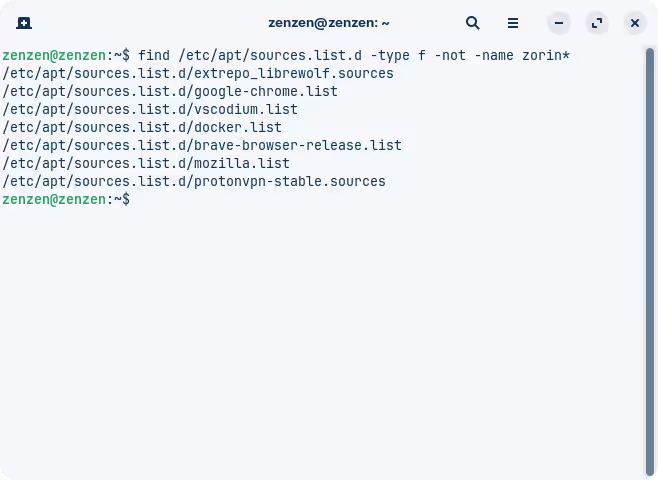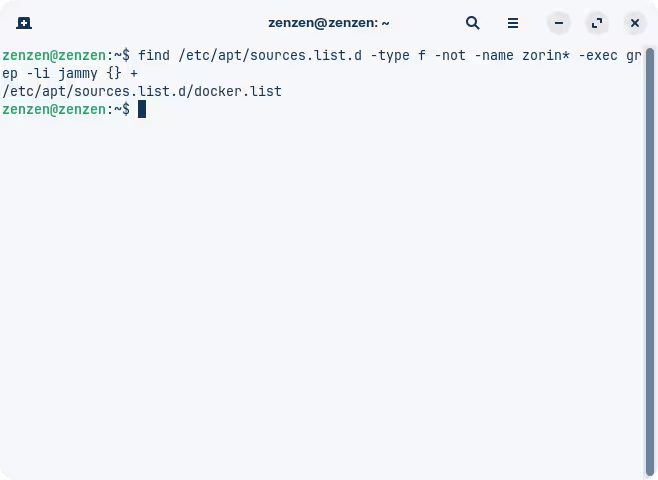I thought I should mention, for you as well as anyone else reading this, that the most common source of errors during the upgrade was due to third party repositories added into the system.
Some installers add their own repositories automatically, and you may not be aware of such modifications, so it's a good idea to check before running the upgrade avoid issues like this as much as possible.
To check for third repositories run the following command in a terminal window:
find /etc/apt/sources.list.d -type f -not -name zorin*
This should produce an output like in the screenshot below, showing all the repositories that I have installed which are not specific to Zorin OS. Keep in mind that, depending on when you installed Zorin OS, some of these may have been installed for you already, like Brave or Mozilla.
The most troublesome repositories are those that are hard coded to work for a particular version of Ubuntu. Since these are third party repositories it's not always possible to upgrade them automatically, which is why they are left untouched, eventually thus causing an error during the upgrade.
We can also check for that, extending the previous command a bit:
find /etc/apt/sources.list.d -type f -not -name zorin* -exec grep -li jammy {} +
If there's no output after running this command, you're all set. Otherwise, you'll have to remove or disable the repositories. In my case that would be the one from Docker:
We'll run another command to do just that. I prefer renaming the files in case something goes wrong later on. Once the upgrade is successful, these repositories will need to be replaced with their updated versions.
find /etc/apt/sources.list.d -type f -not -name "zorin*" -exec grep -li jammy {} + | sudo xargs -I "{}" mv {} {}.bak
This one is a little longer but all it does is finds the potentially problematic repository files, as before, and renames them by appending a ".bak" extension to them. This is safer than deleting or modifying any files, and the system will ignore these files entirely during the upgrade (it should, anyway).
Running the previous command shows that the Docker repository has been renamed successfully: