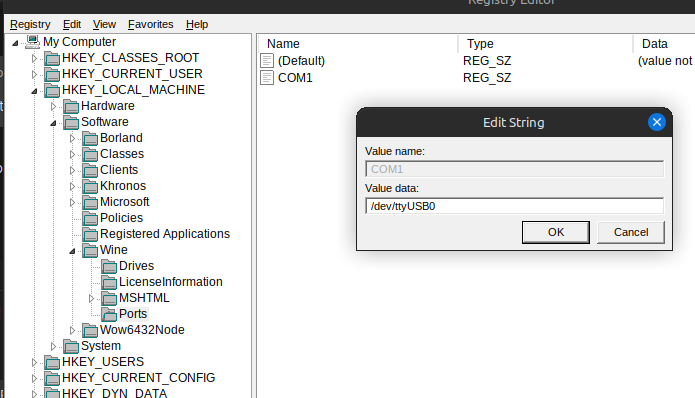wine in these days is working good, i think it become good, but i still i can't reach to the usb by wine apps, rufus and camera plugin with usb,etc.
This worked for me...
Open a terminal in Zorin and enter wine regedit | navigate to HKEY_LOCAL_MACHINE\Software\Wine\Ports | right click the blank area and select new -> string value | name it COM1 | then right click the new key, modify, and enter /dev/ttyUSB0 and save. Issue wineserver -k to give it a 'reboot', and then see if that works...
u mean i enter that typically, or it is exampe, i tried the two, enter it typically and i also tried /dev/sdb ,but still can't reach them. which apps these worked for u?
No no, enter that to map the USB device from /dev/ttyUSB0 to wine.
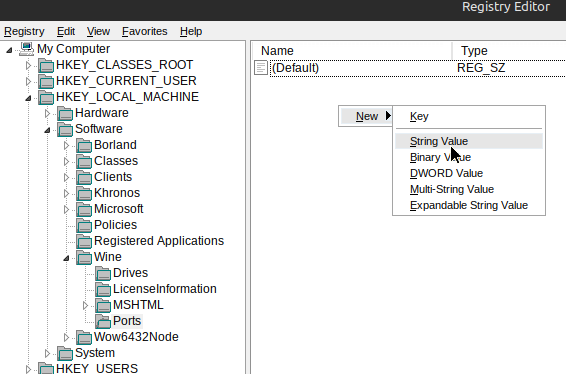
Then modify the string to match the USB path...
What I was using it for was to connect a USB OBDII device for code scanning in vehicles. The device I use is a USB to OBDII, CH340 driver. For some reason in both Linux Mint and Zorin - this device was being recognized as a braille device. I had to uninstall the braille stuff and then everything worked - but my device is a COM device. I wasn't very successful with other devices and other applications; too specific. The two apps I was using though: one from Palmer Performance PCM Scan, one ECM Scanner Pro - both do about the same things.
A camera may work like this, as most cameras are registered as a COM device when plugged in. Give that a shot and see what happens, if nothing - won't hurt anything, just won't see anything pop up.. Once you get this COM registry 'hack' set, you may have to open your wine app and select what device to use, like...
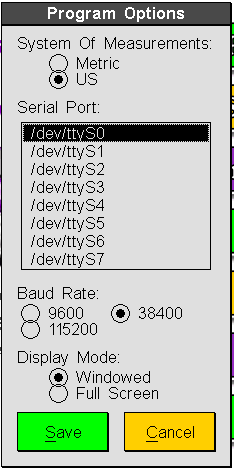
Just an example - I don't have my OBDII device plugged in to show, but it is set to auto-select /dev/ttyUSB0 on start.
Did you get any further?
That worked for my device, but like mentioned - it is itself a COM device.
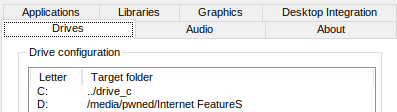
That's a shot of the winecfg for drive mapping, that's storage though..
I do remember seeing something about getting other devices to communicate through USB to Wine, but using some kind of symlink. I didn't get that far due to just needing the COM port so, wouldn't be of much help there - but, I can do some research on the issue if you give some example devices and apps being used in Wine.
This topic was automatically closed 90 days after the last reply. New replies are no longer allowed.