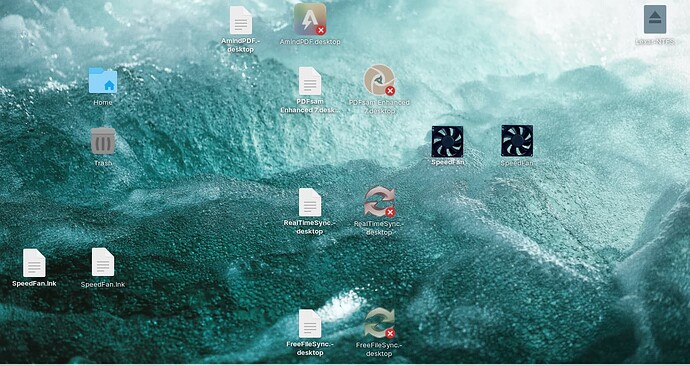The duplicate icons on the left side that are generic document looking icons wont let me click on them whatsoever. But the icons on the right which actually have the correct logo icon will let me right click on them etc. How do i get rid of the duplicate ones?
See screen recording:
https://thumbsnap.com/i/cHrQF9i3.mp4
The correct logos with a cross on means they are untrusted icons - you have to right-click and execute. Similarly the text style documents need a right-click to give permissions to be executable. How did you install the .exe files? My only other thought is whether they are compatible - does anything run at all?
swarfendor437, Thank you. Like i said, I cant right click the text style ones at all, none of the left sided ones do anything whatsoever. And hence the problem that i cant even delete them, which is annoying. The ones on the right side work fine & they do run once i click on them. I installed them via wine/windows .exe or install .exe file.
All I can think is it is because the applications are needing native Windows to run properly. Are there no alternatives? I would try uninstalling WINE and start afresh. Also try running Zorin in live mode and explore the installed Zorin to delete files showing on the Desktop.
Good idea, thank you.
@swarfendor437 , I uninstalled wine, but its still in the launch menu,
how can I uninstall it totally?
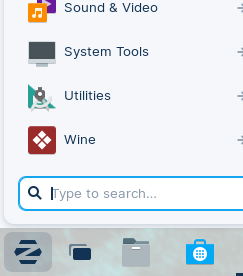
@337harvey , @swarfendor437 , thanks for the help guys. So it turns out anything i put on the desktop duplicates/glitches. Not just wine shortcuts. So wine isnt the cause. Here is a link to someone who had same issue with ubuntu 2 years ago. (LINK)
Two solutions are provided. Perhaps you guys could please take a look at them and help me with them, as they are a bit over my head.
I have and use Nemo on a copy of Zorin OS 16 Core without this issue.
I would suspect more than one Gnome Desktop Icon shell extension installed.
@Aravisian , @337harvey , thank you, very helpful.
So it appears either:
1.) I do have nautilus & nemo. I want to try to disable desktop for Nemo?
How do i do that?
2.) How do i see if i have more than one Gnome desktop icon shell extension installed?
-I appreciate your help.
You can check which extensions you have installed total with
gnome-extensions list
For seeing the enabled extensions:
gnome-extensions list --enabled
Nemo is the Cinnamon file manager, Nautiluus (now GNOME Files) is the default one for Zorin 16.2. Whatever you do don't try to remove Files (Nautilus) or it will take your whole system with it!
@Aravisian , thank you. here is what my terminal shows, do i have more than one Gnome desktop icon shell extension installed?
Jessie@system:~$ gnome-extensions list --enabled
date-menu-formatter@marcinjakubowski.github.com
custom-hot-corners@janrunx.gmail.com
ding@rastersoft.com
zorin-desktop-icons@zorinos.com
drive-menu@gnome-shell-extensions.gcampax.github.com
remove-dropdown-arrows@mpdeimos.com
user-theme@gnome-shell-extensions.gcampax.github.com
x11gestures@joseexposito.github.io
zorin-appindicator@zorinos.com
zorin-menu@zorinos.com
zorin-taskbar@zorinos.com
How do i "disable nautilus or nemo from managing the desktop"? that wouldnt be the same thing as uninstalling it i dont think?
And would it be same or different as changing what is my default file manager?
This one here. That affects Desktop Icons:
https://www.rastersoft.com/programas/ding.html
This is an extension for Gnome Shell that adds icons to the desktop. It is a fork of the original, Desktop Icons...
I do not believe you need to disable the file manager from managing the desktop.
@Aravisian , thank you very much, how would u recommend i disable it?
You can disable it from the Zorin Settings > shell extensions or from Gnome-Tweak tool > Extensions
I do not use Gnome, so I cannot recall the exact steps to follow on Zorin OS Core.
But on Gnome Tweak tool, navigate to the Extensions tab on the left pane, then select "Ding" and disable it.
@Aravisian ,Yep, thats it, thank you very much.
If you are happy that Aravisian's post is your "Solution" can you click ![]() under his post to mark as Solution. Thanks.
under his post to mark as Solution. Thanks.
This topic was automatically closed 90 days after the last reply. New replies are no longer allowed.