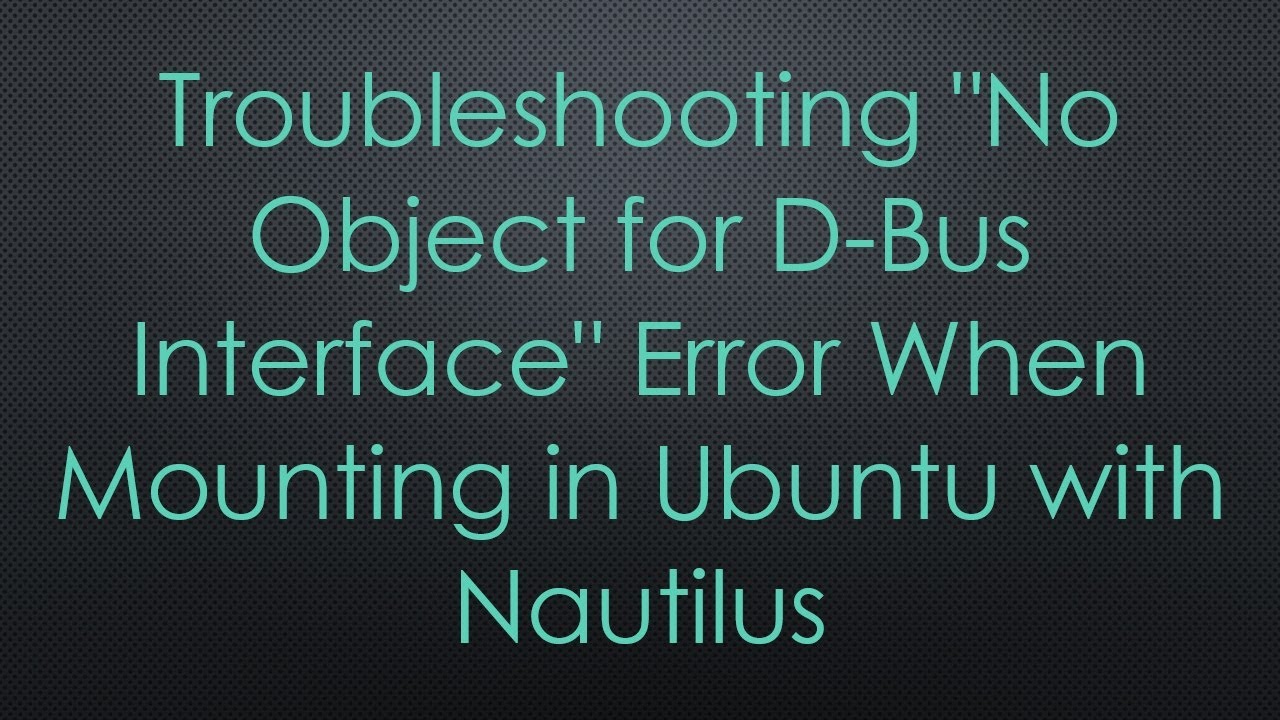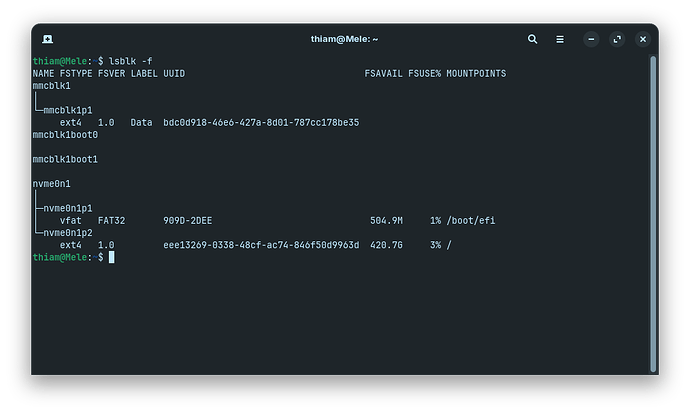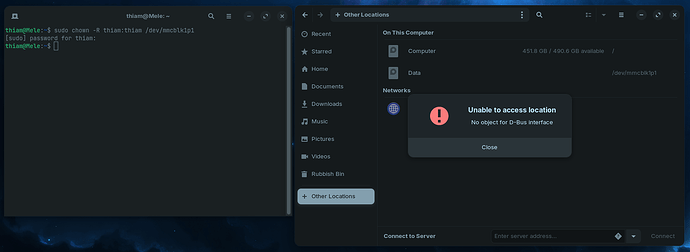Hi, I'm new to linux and just migrated to Zorin from windows 11. I have 2 SSD drives in my computer. One of them is the main drive with system on it and is working fine. My other drive, from my research, I partitioned the drive with ms-dos and formated with Ext-4. I have also in terminal typed 'sudo nautilus' and went to the properties of the drive and change root to me and gave myself all access to the drive. When I restarted the computer, and try to get access to the drive, I still get the error message 'Unable to access location. No object for D-Bus interface'. I'm wondering what am I doing wrong and greatly appreciate if anyone can help me out.
Welcome to the Forum!
Are Your Drives listed in the BIOS?
And how there are set up? As Raid?
The drives are listed in the Bios. The trouble drive is mmcblk1p1
i did the chown command and got this result.
You should have chown the mount point under /mnt instead of the /dev/mmcblk1p1. The owner of /dev should have remain root. I guess that's where your problem is. You should try to change the ownership back to root and try chown the mount point.
-x-
Hey guys, thanks so much for all your help. Finally, got the drive working.
This topic was automatically closed 90 days after the last reply. New replies are no longer allowed.