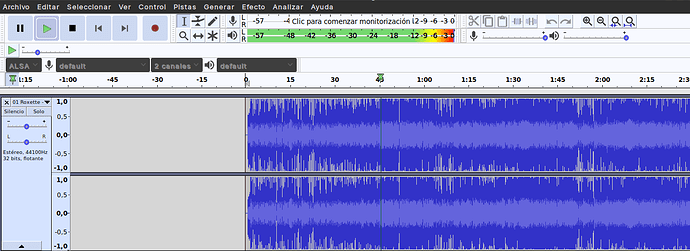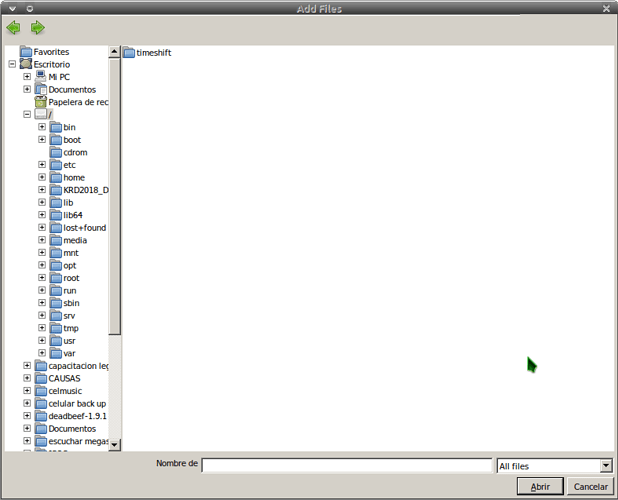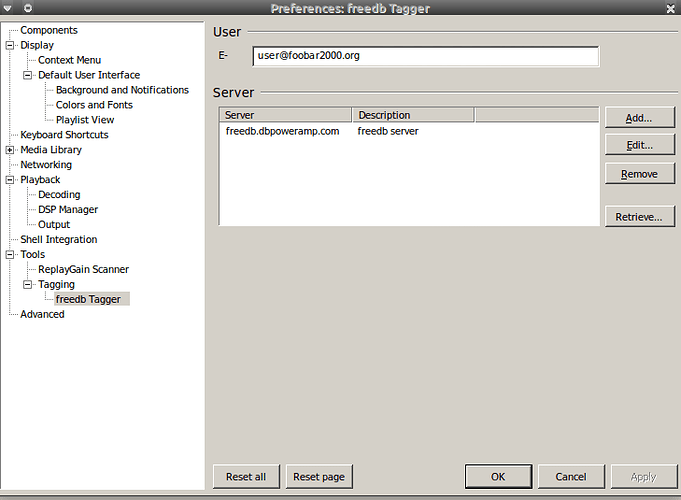UPDATE: I analized the track ripped by DBpoweramp, with audacity, and it says it has 32 bits per sample. That is more than HDCD is supposed to be. So I don't think i got it right.
In reality HDCD gives you 17 bps but it is generally labelled 20 bps to show it is neither 16 nor 24. Foobar does not recognise any of this so gives 24 bps and dBpoweramp is just estimating as it can't accurately say.
Yes, the desktop shortcut doesn't work any more (it used to) but you can call up dB from the App Menu. If you rip with the DSP plug-in, you produce 24/44.1 files so no HDCD player is needed.
I can't comment on goobox but you can only playback HDCD via a DAC which can handle it. As HDCD is now a M$ proprietary feature it will of course replay perfectly in WMP.
You may find this discussion helpful:
Thank you for your reply. I didn't understand what you mean when you said "Foobar does not recognise any of this so gives 24 bps".
On the other hand I wonder is Foobar useful only to reproduce HDCD (playing the CD) ? (or also the tracks generated with dBpoweramp?
What tool can I use in order to check if the procedure I made with dBpoweramp is right.. I indeed use DSP - HDCD pluggin and marked the option + 6db.
Will check the link. Thanks.
What foobar reproduces is a pseudo-24 bit file as I explained. HDCD is said to give 20 bit reproduction (in reality 17 bit) and foobar shows 24 bit as it is the next step up from 16 bit. It doesn't matter whether you play an HDCD disc or a digital rip, foobar will replay both and display whatever HDCD info is encoded (this can vary). When dBpoweramp converts or rips using the plug-in, it produces a 24 bit file where the difference between 17-24 bit is padded out with zeroes.
That is because /dev/sr0 means nothing to the Windows layer foobar2000 is using. There are 2 ways around this: insert the CD, right click on the desktop icon which appears and then open with fb2k. This will display a path beginning Z: \run\usr\1000\gvfs\cdda etc which leads to the disc. The other option is to rip the disc to a folder in Music which you can access directly from fb2k.
Thank you very much for the idea. I have read in a forum that dBpoweramp + DSP (HDCD) + 6dB is not a good combination, since + 6dB can result in clipping (as I am listening in my files9.
So, i will take your advice and rip with foobar, but I have a problem, foobar200 doesn't read the CD metadata from internet . it is set like this:
I tried to add a new source but couldn't do it properly and didn't find a solution on google.
I see what you mean. You can add discogs and musicbrainz tagging components from the foobar repo but whether they show on playback depends on what is in the TOC.
This topic was automatically closed 90 days after the last reply. New replies are no longer allowed.