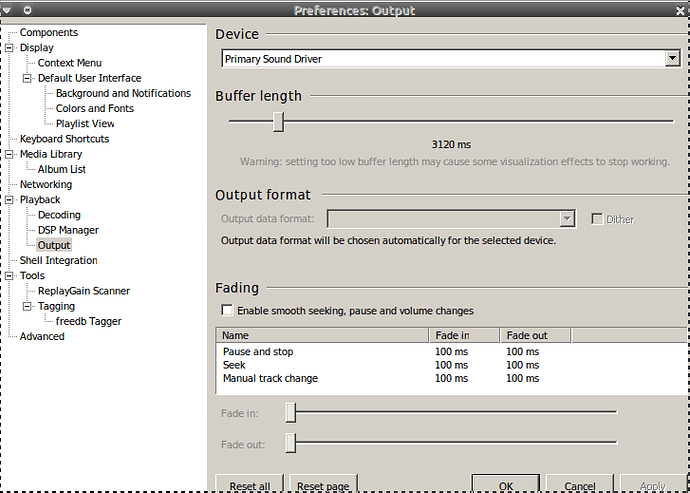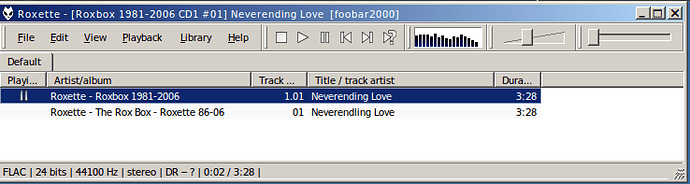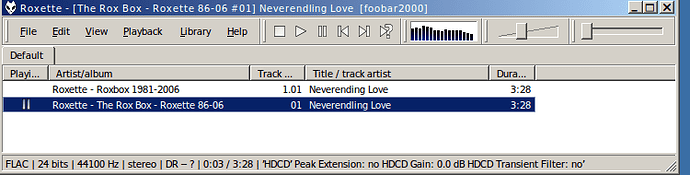I am very happy and grateful that you respond to my comment, on the one hand because “foobar” is the only option for linux. (I do it through wine, even though the desktop shortcut doesn't work and I have to go into "explore wine" and get the launcher from the x86 program folders – this is my first question to you today (1) ). It is also an interesting topic to deal with, and little known, also because of what you said at the end of your post.
I'll tell you something I did: I have ripped my HDCDs to FLAC with the "DBpoweramp" application (also from wine) but I have read that to preserve the HDCD characteristics I must activate the DSP plugin (HDCD) and check the box that says +6 DB. *Is this ok ?(I am not sure about this step) – this is my second question today (2) -
I did so, however I'm not sure if I kept the HDCD features.
(I do it this way because I am not having good results when playing the CD with foobar, and I have not yet overcome what we have been talking about the route to the reader, I also want to do it this way so as not to use CDs so much and have a backup ) .
*How can I be sure that I kept the 20/24 bits in these Flac files?. – this is my 3rd question (3)-
Likewise, I already had another ripping of these CDs in FLAC, which I had done with the "(CD player) goobox" application.
.So I compared one of the files created with "DBPoweramp" and the same file created with "goobox" , by placing them into Foobar. Noted this: the first file (made with dbpoweramp) says it is 24 bits and had other lines without much info , the other file (goobox) says it is 24 bits with no extra info , I don't feel the difference in my ears anyway.
Something else I would like to add is this: when I play the CDs through the windows media player in windows in the virtual machine, I hear the difference in the sound, it is noticeable as an amplification (it is not only more volume but as something cleaner and clearer) , in contrast to when I play with goobox.
At this point, I'm still wondering if even though linux (goobox) doesn't decode HDCD (proprietary to the company you name), when I rip Flac with the same program, the characteristics are preserved. I attache pics for you to see what I mean.
Excuse me for filling you with questions, there are many doubts related to the same topic, and I can't find a better way to consult them. I also know that the topic out there is opening up to other issues related that are not part of its title, but this Zorin community is always cool and they never get angry  -this is what I love from here, you are never pointing fingers.
-this is what I love from here, you are never pointing fingers.
please do not take into account de differences in album dates..that is an error / mistake from the data base Which of this two kept the HDCD properties?
 thank you very much in advanced.
thank you very much in advanced.