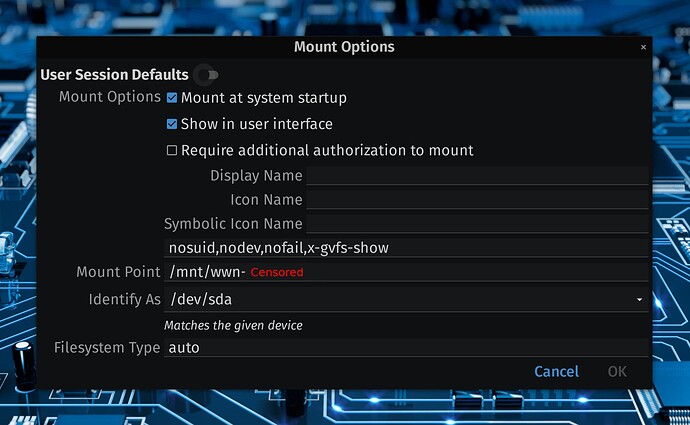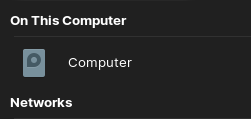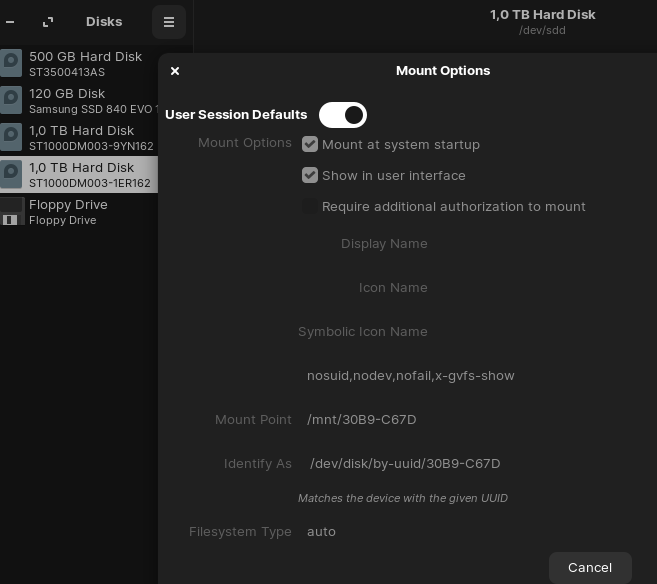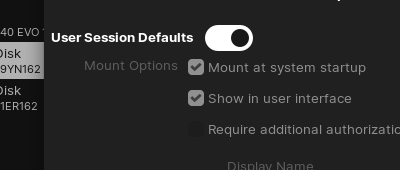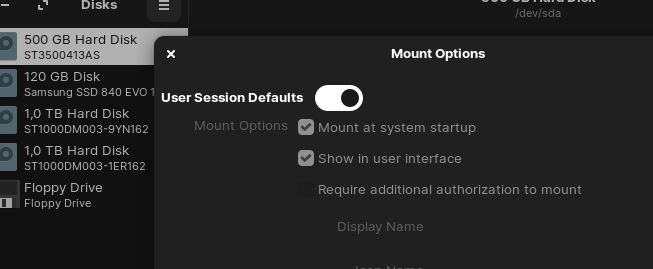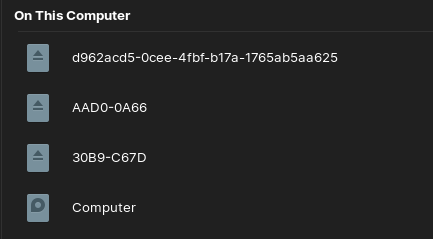Hi all,
Ive got several disk devices plugged to my system however in the file manager only the "Computer" disk is shown.
In previous boots im certain to have seen the others.
Below actual setup of disks:
Disk /dev/sda: 500GB
Sector size (logical/physical): 512B/512B
Partition Table: msdos
Disk Flags:
Number Start End Size Type File system Flags
1 1049kB 500GB 500GB primary ext4 lvm
Disk /dev/sdb: 120GB
Sector size (logical/physical): 512B/512B
Partition Table: msdos
Disk Flags:
Number Start End Size Type File system Flags
1 1049kB 538MB 537MB primary fat32 boot
2 539MB 120GB 119GB extended
5 539MB 120GB 119GB logical ext4
Disk /dev/sdc: 1000GB
Sector size (logical/physical): 512B/4096B
Partition Table: msdos
Disk Flags:
Number Start End Size Type File system Flags
1 1049kB 1000GB 1000GB primary fat32 lvm
Disk /dev/sdd: 1000GB
Sector size (logical/physical): 512B/4096B
Partition Table: msdos
Disk Flags:
Number Start End Size Type File system Flags
1 1049kB 1000GB 1000GB primary fat32 lvm
Must i assign specific flags to the disks via gparted to have them considered by the file manager? If you have a tuto suggestions please share I'm a noob here 
Thanks in advance!
Cheers