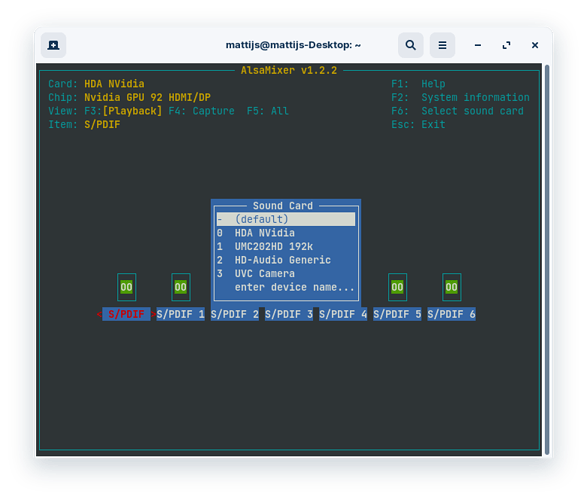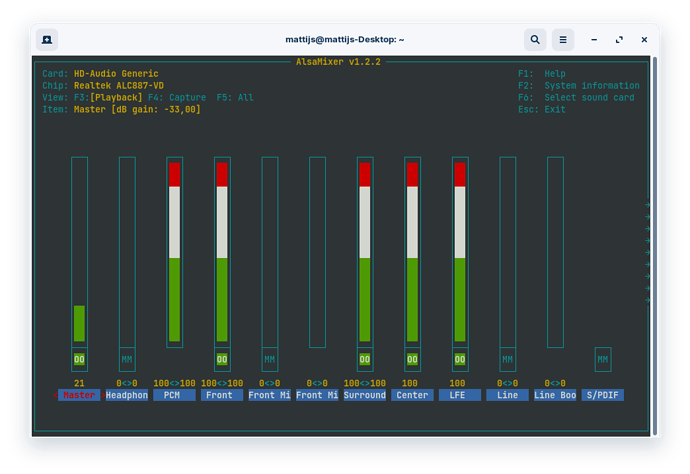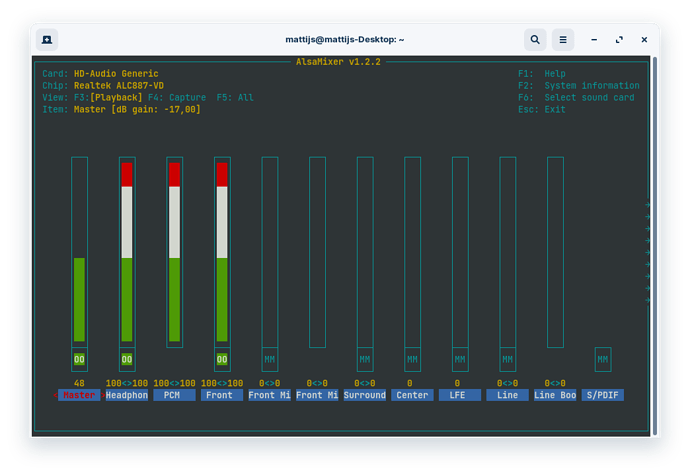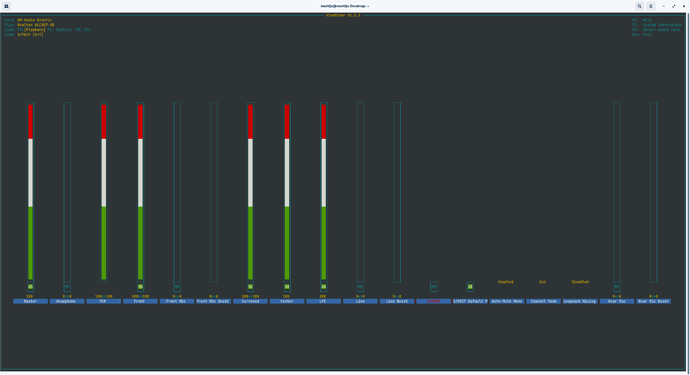I have an issue with my speakers: I can play play audio over my headphones and built in screen speakers, but when I try to play the sound over my speakers (Edifier 1280T, connected with 3,5 mm plug at the back of my pc at the mobo) there's no sound. I think it started when I installed the pulseaudio volume control app.
I can select at output 'Starship/Matisse HD Audio Controller analog stero' both headphones and Line out.
Headphones are plugged in the front of the pc.
I tried steps 1-4 here but no succes..
Weirdest thing: when I unplug the headphones the sound switches directly to the speakers and it works ok.
So it looks like it won't work when I have both the speakers and headphones plugged in. Any ideas how to get this working? It should be able to switch on the fly with both plugged in, right?
Can you open alsamixer in terminal
Hit [F6] to display all sound channels and post a screenshot here.
It may give a clue to a possible solution.
It's not weird, it's literally what it is supposed to do.
It's only weird if you plug headphones in and the speakers still have sound coming out.
I get your point. However I think it should be normal to keep both speakers and headphones plugged in and be able to switch where the sound is coming from. The GUI also gives that option, but as stated won actually switch to the speakers with the headphones plugged in. I might add that it also doesn't play the sound from the headphones when I tell it to switch to the speakers.
Here the screenshot when the headphones are not plugged in:
And this is what it looks like when the headphones are plugged in:
It looks like it actively switches everything off except the headphones. So this might be a case of 'works as intended'?
Can you display ALL your sound channels [F5]. (not F6 as I first said).
Note sound card is Nvidia in first screenshot, then Realtek in second.
You can unMute channels in alsamixer by selecting and Hit "M" key. e.g. unmte "Headphone" when not plugged in.
Also, look for a channel "Loopback Mode" and try different setting for that.
Have a play around with alsamixer settings, it is not an exact science I'm afraid
Correct, and I believe it does the same in Windows and possibly even Mac
You would have to play around and maybe do some google searches to see if you can find something somewhere to tweak.
I would start looking at those who have issues where even when the headphones are plugged in, sound still comes out of the speakers and see what the issue was that was causing it and work your way backwards.
Here are all the channels with F5. Loopback is disabled.
I've been playing around with unmuting headphone channel but no luck so far. I managed to screw up the sound output (cracking) and had to restart the pulseaudio service.
On Windows I can switch on the fly between headphones and speakers with both plugged in. That doesn't seem to be a bit the standard with pulseaudio.
O well. Not a total dealbreaker.
Try going to [Auto-Mute Mode] channel and change that to Disabled.
You can also experiment with unmuting the other channels I see shown [MM] muted.
Doing a simple google search, it's old, but maybe this will work for you
Mate, that's a lifesaver!! It works. I knew it couldn't be a hardware thing because it works on Windows. One step closer to finally switching over to Linux..
This topic was automatically closed 90 days after the last reply. New replies are no longer allowed.