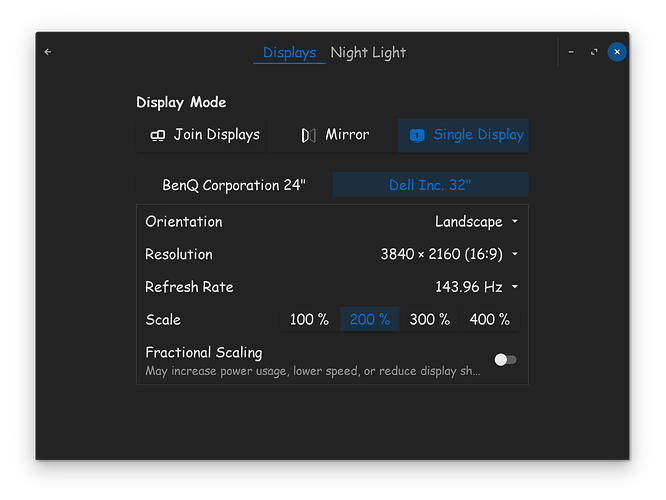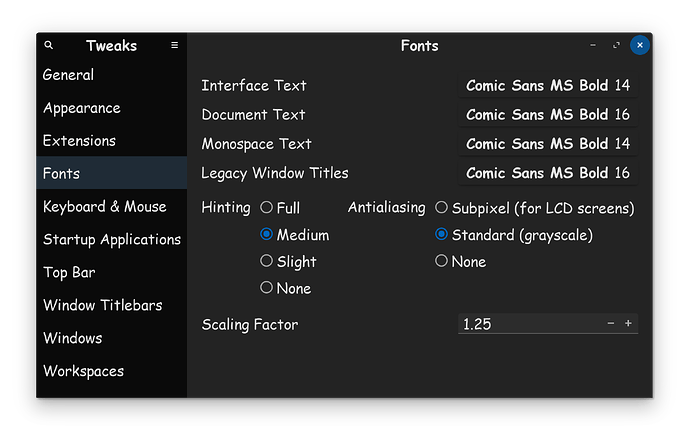Hey guys, im having a problem where my display was at 1920x1080 and the ui was small to use. When I lowered my resolution it made the screen blurry and the difference is noticable, in gdm when i changed my screen res it remained sharp, however when i lowered my resolution in my desktop its like its not sharp anymore
I have an intel iris Xe graphics card
the only solution i found so far was 1920x1080 with 125% fractional scaling but apps such as chrome, wine etc are still blurry to use
You have to only use the resolutions your monitor supports. Check your monitor manual for details, bud I'd wager your monitor is supposed to run at its native resolution.
I have a Dell 32" 4K monitor, and I have fractional scaling off, as it doesn't work properly for me. Instead, I have scale set to 200%.
Additionally, I have Gnome Tweaks installed, and I have the fonts scaling factor, set to 1.25, and I'm using size 14 for most fonts, size 16 for another. Please note, this is how I have it set for my size monitor.
Due to the fact that your monitor uses a 1080P resolution, its highly likely, you don't need 200% scale size. So in your case, just raising the font sizes might be enough.
4K monitors are really nice to have, but I find Linux don't utilize them correctly, unless things get zoomed in.
I remember back in the 90's, a friend of mine got a brand new computer that had a huge (back then) 20" CRT monitor. That monitor should have been utilized at a 1080P like resolution. Instead, the parent had it set to a whopping 2500 something resolution, and all icons were as tiny as an ant, couldn't see nothing! lol
Yea the only thing that helped me was fractional scaling to 125 with 1920x1080 as it keeps ui sharp but apps dont like it
It would be nice if there is a way maybe to use fractional scaling without apps such as chrome becoming blurry
My laptop has intel iris Xe graphics
Maybe an app to tweak its configuration?
The weird thing is that my gdm lockscreen handled the scaling well and remained sharp..but as for my desktop, different story
[UPDATE]
After setting chrome to use set OZONE_PLATFORM_HINT to X11 and actually moving to x11 and disabling the wayland option in gdm since it wont work for me
Also I got to ~/.profile and added export ELECTRON_OZONE_PLATFORM_HINT=auto
Thats it, now I have a sharp ui with 125 fractional scaling without any problems
1 Like