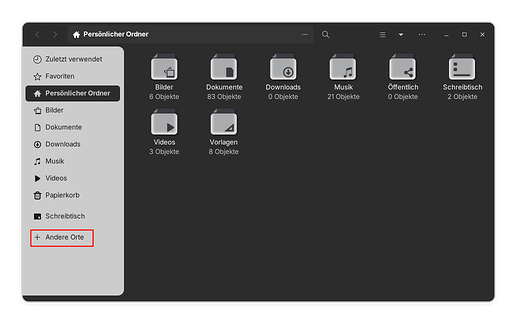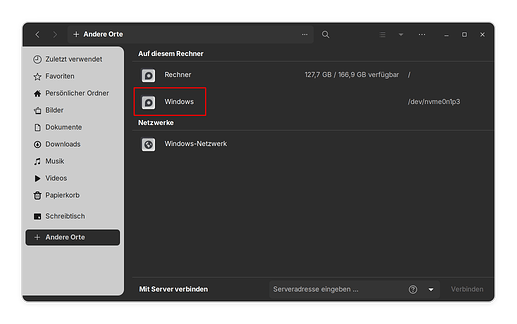Hi all, need some support, please. ![]()
Now that I'm getting used to ZorinOS and might end up using it as my main daily driver in a few days/a week, I'd like to know if it's possible to dual-boot Windows 11 & ZorinOS - under secure-boot - using the GPT/UEFI partition table - with shared "apps" and/or "files" partitions between both OSes?
The reason I want to know if this is possible is because my HP Spectre x360 laptop (early 2019) has a 256 GB SSD. I need to optimize the hard drive space to run both OSes just in case I can't get all apps I need to use for work running on ZorinOS (other alternative would be to possibly run Android apps in ZorinOS, completely replacing Windows 11).
Let's assume that I'm going to completely wipe Windows 11 from my internal SSD and that I'll be starting installation of both OSes from scratch.
If this would be possible, how would I set this up - and, what amount of hard drive space should I allocate for all partitions on each OS?
Thank you very much. ![]()