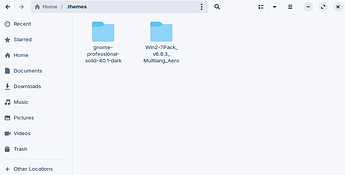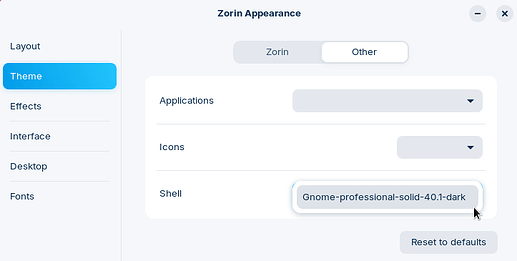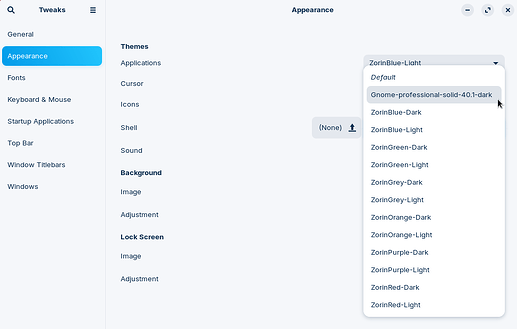I've just installed Zorin OS 17.1 Core and was looking forward to install this theme.
The author's installation instruction is "Run GUIInstall.sh", a file I can find inside the theme folder. Double clicking the file just opens the text editor with the code. When I click with the right button and press "Run as a Program" this error message prompts:
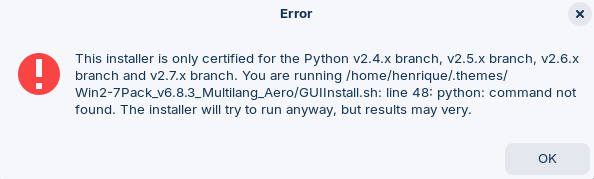
I managed to install python 2.7 via terminal and tried to run the installer again to no success, so I remove it.
I'm able to install newer themes by creating the ".themes" folder in my home directory, so I believe the theme is outdated.
As you can see, this way the "gnome-professional-solid-40.1-dark" theme can be found in Zorin Appearance, as well as in the Gnome Tweaks theme list.
I must make it clear that I don't have much experience with Linux. Besides installing Debian on a Raspberry Pi and managed to install some applications via terminal, I was able to install this version of Zorin OS with dual boot to optimize and to customize this laptop I'm using.
So, is there a way to install this theme? Reading the FAQ on the theme page I see that I may have trouble with this steps also:
Summary
Q: My Panel Menu does not look like the one in the Screenshot? A: Gnomenu must be installed (using Win2-7 Essentials or some other way) and added to the panel manually.
Q: It looks like it installed correctly but does not have any of the Microsoft logos, icons, sounds, cursor...etc. A: You did not install the Win2-7 Restricted Extras in the Win2-7 Essentials options.
I don't know if Zorin has any of these preinstalled. Is there a way I can check? I have Gnome Tweaks and Extension Manager installed.
Thanks in advance for the attention.