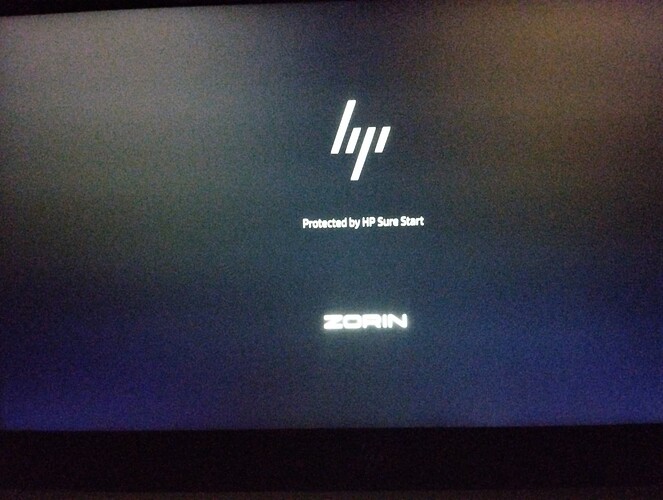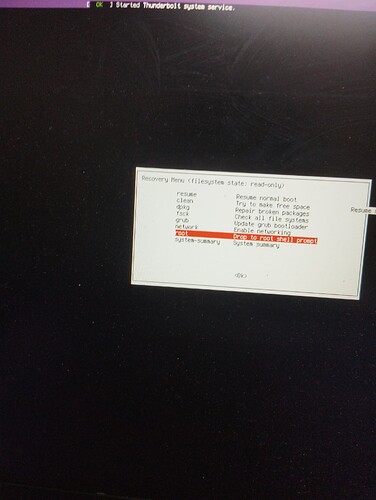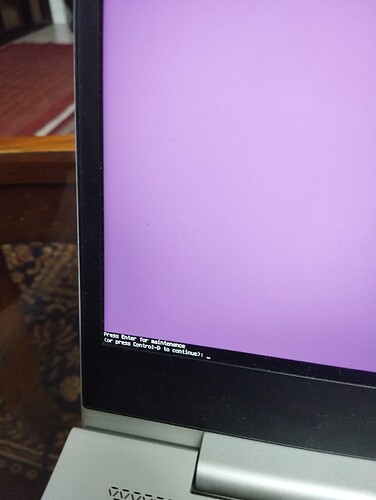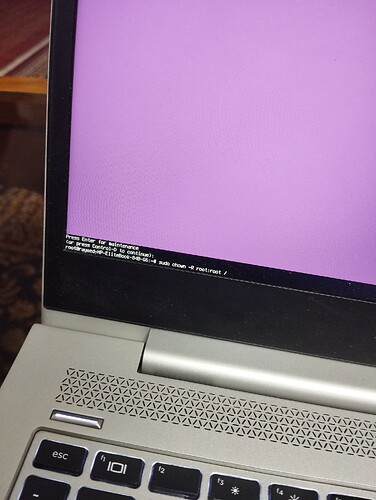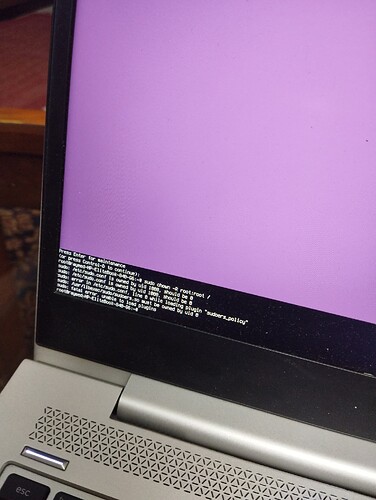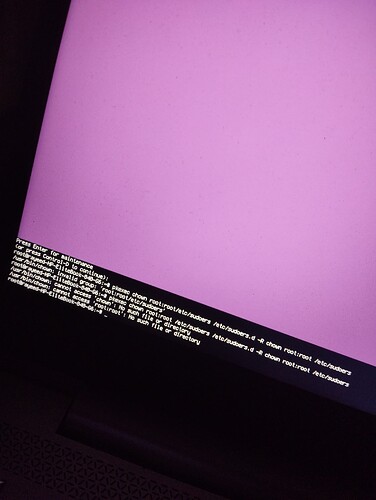Heres the vid- https://youtu.be/K4eP83ij3Co?si=LMlipl2N804-x_Pg
I tried to get a custom cursor and read on somewhere to put ur custom cursor files in the icons folder but i couldnt paste it so i looked this vid up and followed the steps in the end it was working but next time i boot its stuck in the zorin bootup logo. Thx any help is appreciated.
Try hit [ESC] and take a picture of the error it might spit out.
You can extract them into ~/.icons so that you do not need to change permissions of any folders.
If the ~/.icons folder does not exist, just right click, select new folder, name it .icons to create it.
It looks like you changed ownership of some directories... likely this is where the trouble is if you changed a root directory to user ownership.
You can try booting Zorin OS - tap esc at the Motherboard splash screen and entering the grub menu.
Select Advanced Options for Zorin
Select to boot Zorin on (RECOVERY)
In the recovery menu, arrow key down to Drop to Root Prompt
Hit enter
Run
sudo chown -R root:root /
That's it, yes.
Tap the enter key and you should see the prompt Carrot appear
>
You can try
pkexec chown root:root /etc/sudoers /etc/sudoers.d -R
chown root:root /etc/sudoers
I am not sure what files were changed previously.
I really believe your best bet at this point is to back up your data and perform a fresh install of Zorin OS.
I guess ive got nothing else to do but nevertheless thx for ur help
Do please check the SHA256 of your downloaded .iso before creating a Live USB for installation.
This topic was automatically closed 90 days after the last reply. New replies are no longer allowed.