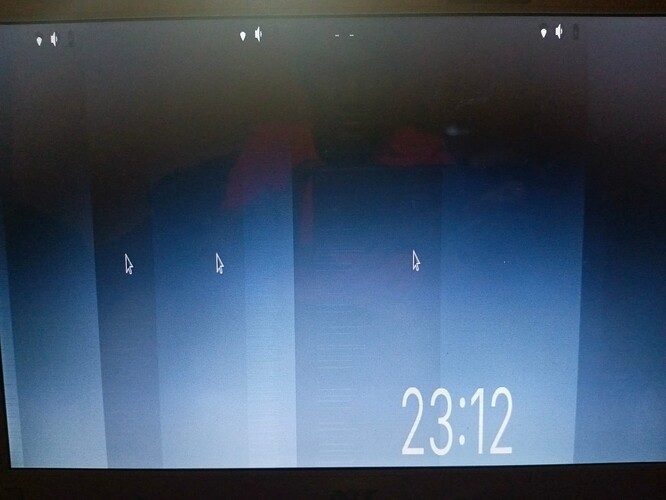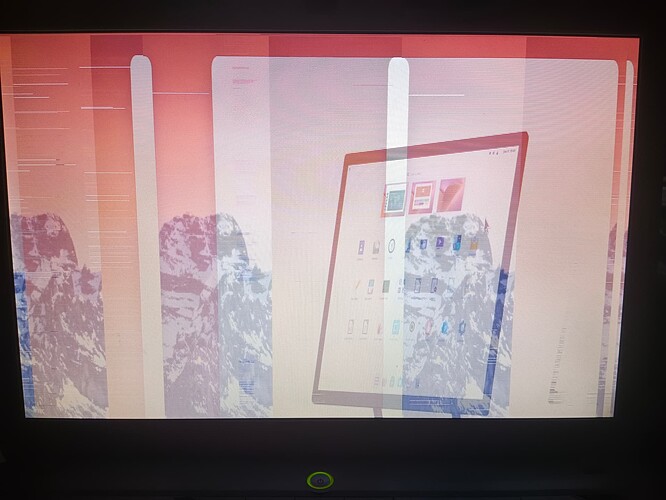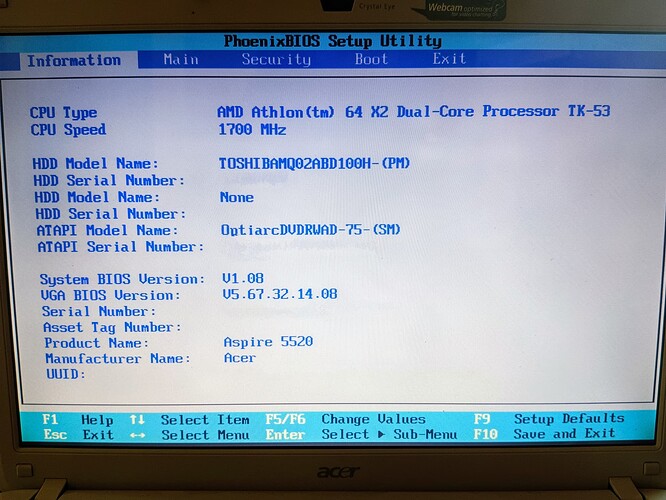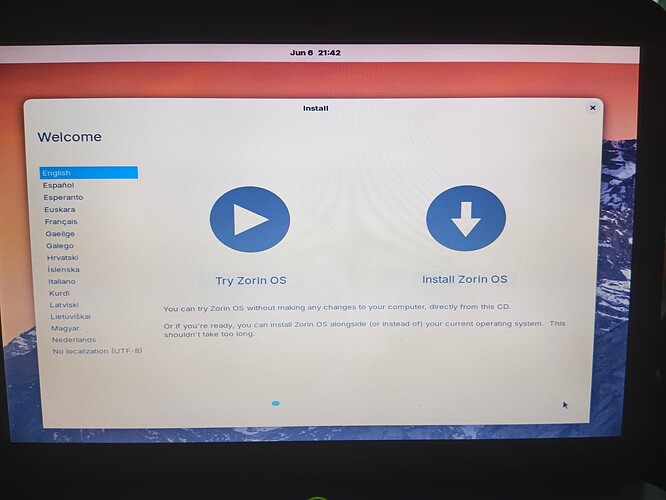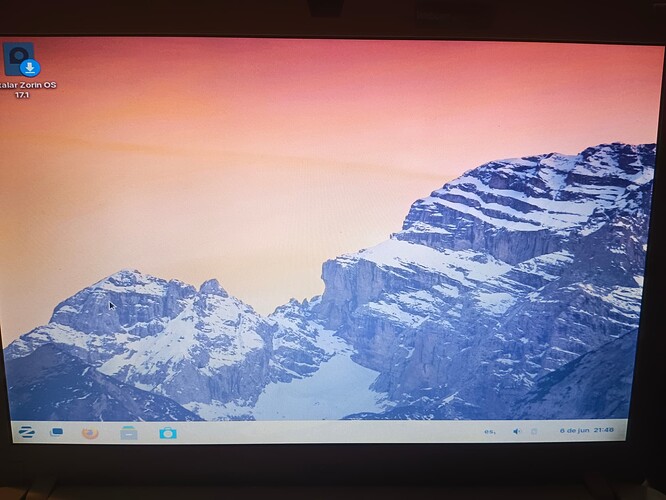I just installed zorin os and the image got corrupted, it appears fine at startup but when the zorin os interface comes up, it comes up like this, I don't know what to do, please help.
How is it showing in the live mode?
Did you try other distros?
Have you checked Video drivers compatibility?
It seems it is a problem with resolution
Welcome to the Forum!
Did You used the Monitor before? If yes, did the Monitor run well?
Did You verified the Checksum of the Zorin ISO?
Couls You tell us the Specs of You Machine?
If Your Login Screen works normal, go to it and click on You Profile so that the Password Field appears. It must be appeared! Then You should see in the bottom right Corner a Gear Icon. Click on it. You should see 2 Options:
- Zorin Desktop
- Zorin Desktop on Xorg
Look which Mode is active. You can see it at the Dot Marker. Chnage to the other and test if it runs better.
Before installing zorin os I had windows and the monitor worked fine, the only thing is that it was slow, I did not verify the checksum because I thought it was verified only during the installation (I did not skip any step), the specifications of my machine I do not remember them but I know it has changed components.
I manage to start a session but I can only see a fraction of half of the screen. I've never used Linux before so I don't know much but apparently everything works correctly, the only thing is that the screen appears that way.
I'm reinstalling it, the installation menu comes out fine, the screen only gets corrupted when it's already installed, any reason?
In test mode the display is not corrupted either.
I reinstalled it and the screen is still corrupted.
If possible then can you try installing any other distro just to check if there is any problem with kernels? Saw some posts on reddit.
One Point could be that You could need an older Kernel. Or maybe You should try the Zorin Lite Version instead of the Core Version because Your Laptop seems to be a bit older.
I think the live USB defaults to X11 while the full installation defaults to Wayland.
Try switching to X11. On login in on the lower right of the screen there is a cog icon. Click on that and select whatever says X11 or whatever does not say Wayland.
That may fix it since it appears to be only a display issue.
This topic was automatically closed 90 days after the last reply. New replies are no longer allowed.