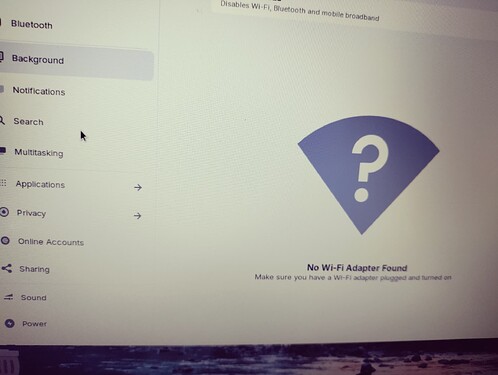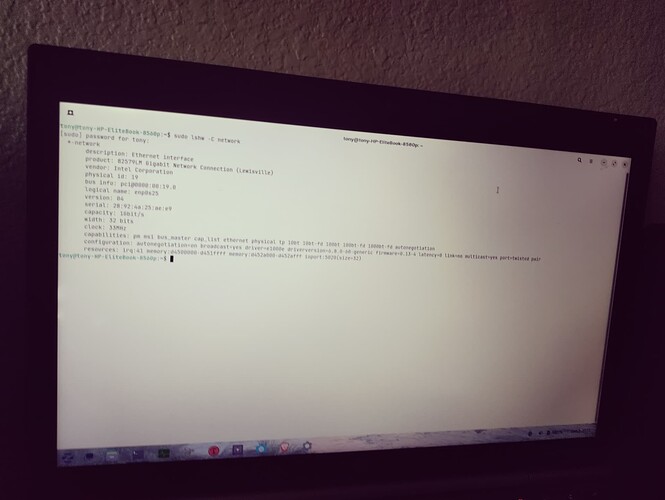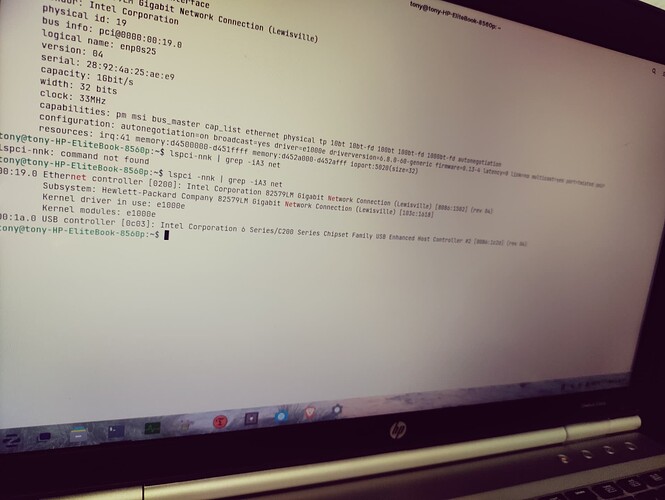Hi need a little help please. Installed zorin core 17.3 less than a week ago on a hp 8560p laptop. Today I was attempting to do an prompted update and download a couple more apps when discovered I could do neither. Couldn't even open a webpage. A check with my wifi settings netted the msg in the subject line. I'm new to Linux but pretty capable in a Windows environment which I am no longer a part of. Any help would greatly appreciated.
Can you please post the terminal output of
sudo lshw -C network
This shows only your Ethernet.
Can you please double check your notebook computer? many have a physical switch that turns the Wifi on or off - that can be bumped without the user realizing it.
Is your Wifi card built in (PCIe) or a USB connected adapter?
There's an little recess button on the right behind the keyboard. It stays on with an amber color and does not respond to toggling. The wireless on/off LED in the front of the unit also stays on same color.
Ok, let's see if your Wifi card is PCIe. What is your terminal output of
lspci -nnk | grep -iA3 net
That also is not seeing your Wifi Device...
Do you know what the device is?
Is it PCIe or USB?
There's nothing connected to the laptop via usb, other than bluetooth and that works. So it must be PCIe. Wifi worked fine on Windows 10 for years. Even after I installed Zorin os I setup email client and sent and rec'd email up til today.
This occurred after a system update?
Can you connect using Ethernet or Mobile phone hotspot? (in case we need to access the net to check drivers, etc)
Now that you mentioned it I was prompted to do an update a couple days ago and did. Question: I did a Timeshift backup on the 4th before whatever occurred happen (I think). Should i do a restore and hope that corrects the issue? No ethernet but i did try tethering with my cellphone, no joy there either.
It is certainly worth a try.
if it works - Let's examine your Upgrade list to see what it wants to change - that way we may be able to block what is causing the issue, without denying you your other system updates.
Some good news finally. Did Timeshift restore. Lost most of my installed apps but I am able to connect online. So how to get that update list for you?
In terminal, run the following command, but do not accept the updates, yet:
sudo apt update && sudo apt full-upgrade
It will relay what packages will be updates - copy and paste that list from the terminal to this thread.
Hit:1 Index of /ubuntu jammy InRelease
Hit:2 https://brave-browser-apt-release.s3.brave.com stable InRelease
Get:3 Index of /ubuntu jammy-updates InRelease [128 kB]
Get:4 Index of /ubuntu jammy-security InRelease [129 kB]
Get:5 https://packages.mozilla.org/apt mozilla InRelease [1,526 B]
Hit:6 Index of /stable/ jammy InRelease
Hit:7 Index of /zorinos/apps/ubuntu jammy InRelease
Hit:8 Index of /patches/ jammy InRelease
Get:9 https://packages.mozilla.org/apt mozilla/main amd64 Packages [107 kB]
Hit:10 Index of /apps/ jammy InRelease
Hit:11 Index of /drivers/ jammy InRelease
Hit:12 Index of /zorinos/drivers/ubuntu jammy InRelease
Hit:13 Index of /zorinos/patches/ubuntu jammy InRelease
Hit:14 Index of /zorinos/stable/ubuntu jammy InRelease
Get:15 https://packages.mozilla.org/apt mozilla/main all Packages [5,752 kB]
Get:16 Index of /ubuntu jammy-backports InRelease [127 kB]
Get:17 Index of /ubuntu jammy-security/main amd64 Packages [2,378 kB]
Get:18 Index of /ubuntu jammy-updates/main amd64 Packages [2,623 kB]
Ign:15 https://packages.mozilla.org/apt mozilla/main all Packages
Get:19 https://packages.mozilla.org/apt mozilla/main i386 Packages [103 kB]
Get:15 https://packages.mozilla.org/apt mozilla/main all Packages [5,752 kB]
Ign:15 https://packages.mozilla.org/apt mozilla/main all Packages
Get:15 https://packages.mozilla.org/apt mozilla/main all Packages [5,752 kB]
Get:20 Index of /ubuntu jammy-updates/main i386 Packages [815 kB]
Ign:15 https://packages.mozilla.org/apt mozilla/main all Packages
Get:15 https://packages.mozilla.org/apt mozilla/main all Packages [5,752 kB]
Get:21 Index of /ubuntu jammy-updates/main Translation-en [423 kB]
Err:15 https://packages.mozilla.org/apt mozilla/main all Packages
Connection timed out [IP: 34.160.78.70 443]
Get:22 Index of /ubuntu jammy-updates/main amd64 DEP-11 Metadata [114 kB]
Get:23 Index of /ubuntu jammy-updates/restricted amd64 DEP-11 Metadata [212 B]
Get:24 Index of /ubuntu jammy-updates/universe i386 Packages [768 kB]
Get:25 Index of /ubuntu jammy-updates/universe amd64 Packages [1,209 kB]
Get:26 Index of /ubuntu jammy-updates/universe Translation-en [298 kB]
Get:27 Index of /ubuntu jammy-updates/universe amd64 DEP-11 Metadata [359 kB]
Get:28 Index of /ubuntu jammy-updates/multiverse amd64 DEP-11 Metadata [940 B]
Get:29 Index of /ubuntu jammy-backports/main amd64 DEP-11 Metadata [7,084 B]
Get:30 Index of /ubuntu jammy-backports/restricted amd64 DEP-11 Metadata [212 B]
Get:31 Index of /ubuntu jammy-backports/universe amd64 DEP-11 Metadata [24.3 kB]
Get:32 Index of /ubuntu jammy-backports/multiverse amd64 DEP-11 Metadata [212 B]
Get:33 Index of /ubuntu jammy-security/main i386 Packages [644 kB]
Get:34 Index of /ubuntu jammy-security/main amd64 DEP-11 Metadata [54.6 kB]
Get:35 Index of /ubuntu jammy-security/restricted amd64 DEP-11 Metadata [208 B]
Get:36 Index of /ubuntu jammy-security/universe amd64 Packages [974 kB]
Get:37 Index of /ubuntu jammy-security/universe i386 Packages [659 kB]
Get:38 Index of /ubuntu jammy-security/universe Translation-en [210 kB]
Get:39 Index of /ubuntu jammy-security/universe amd64 DEP-11 Metadata [125 kB]
Get:40 Index of /ubuntu jammy-security/multiverse amd64 DEP-11 Metadata [208 B]
Fetched 12.3 MB in 15min 14s (13.4 kB/s)
Reading package lists... Done
Building dependency tree... Done
Reading state information... Done
1 package can be upgraded. Run 'apt list --upgradable' to see it.
W: Failed to fetch https://packages.mozilla.org/apt/dists/mozilla/main/binary-all/Packages Connection timed out [IP: 34.160.78.70 443]
W: Some index files failed to download. They have been ignored, or old ones used instead.
Reading package lists... Done
Building dependency tree... Done
Reading state information... Done
Calculating upgrade... Done
The following packages will be upgraded:
wireless-regdb
1 upgraded, 0 newly installed, 0 to remove and 0 not upgraded.
Need to get 10.3 kB of archives.
After this operation, 0 B of additional disk space will be used.
Do you want to continue? [Y/n] y
Get:1 Index of /ubuntu jammy-updates/main amd64 wireless-regdb all 2024.10.07-0ubuntu1~22.04.1 [10.3 kB]
Fetched 10.3 kB in 0s (29.0 kB/s)
(Reading database ... 270335 files and directories currently installed.)
Preparing to unpack .../wireless-regdb_2024.10.07-0ubuntu1~22.04.1_all.deb ...
Unpacking wireless-regdb (2024.10.07-0ubuntu1~22.04.1) over (2024.07.04-0ubuntu1~22.04.1) ...
Setting up wireless-regdb (2024.10.07-0ubuntu1~22.04.1) ...
Processing triggers for man-db (2.10.2-1) ...
That looks like our culprit...
I think you missed reading this part:
Ok, I won't do any updates but i am guessing i can download apps without issue. Please correct me i'm wrong there. Your help is much appreciated.
Above, it shows that you accepted the update... It shows that you installed it in the output you pasted.
Is wifi still working - does it work after a reboot?
Still have an internet access after reboot. Seems I'm really behind the curve with this OS ...
Well, it may just be that the upgrade of that package had packet loss and file corruption - that redoing resolved the issue.
Glad you are up and running. You should have no problems installing your other software, now.