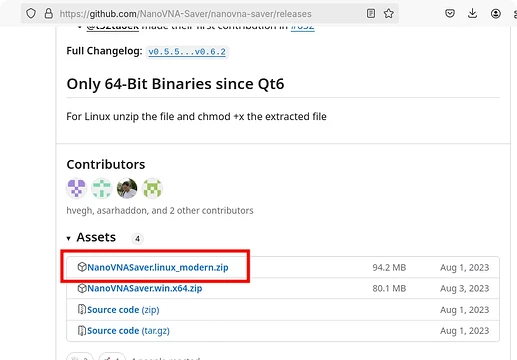Sails
March 25, 2024, 7:56pm
1
I need some help trying to install the application nanovna-saver .
The installation instructions are posted here:
# Installation Instructions
## Installation and Use with pip
Copy the link of the tgz from latest relaese and install it with pip install. e.g.:
pip3 install https://github.com/NanoVNA-Saver/nanovna-saver/archive/refs/tags/v0.5.5.tar.gz
Once completed run with the following command: `NanoVNASaver`
The instructions omit the easiest way to get the program running under Linux - no installation - just start it in the git directory. This makes it difficult for pure users, e.g. hams, who therefore even try to run the Windows exe version under Wine.
Proposal - Add these sections below to the top README.md, e.g. between "Detailed installation instructions" and "Using the software" (Please review and add e.g. more necessary debian packages):
## Running on Linux without installation
The program simply works from the source directory without having to install it.
Simple step-by-step instruction, open a terminal window and type:
show original
You would follow the ones for Debian/Ubuntu.
If you have encountered a specific sticking point, please ask and narrow it down to where you are stuck.
zenzen
March 25, 2024, 9:11pm
3
The latest version seems to need certain packages at higher versions than those available in the Zorin OS repositories. However version 6.2 seems to work fine.
Extract the contents of the zip file and then grant executable permissions to the binary file by right-click -> Properties -> Permissions -> Allow executing file as program. Double click, and it should launch.
After downloading the latest version (that has binaries) from the releases , then extracting it and setting the correct permissions, it just runs:
Video showcase (cannot embed it in the forums...)
system
June 24, 2024, 6:02am
5
This topic was automatically closed 90 days after the last reply. New replies are no longer allowed.