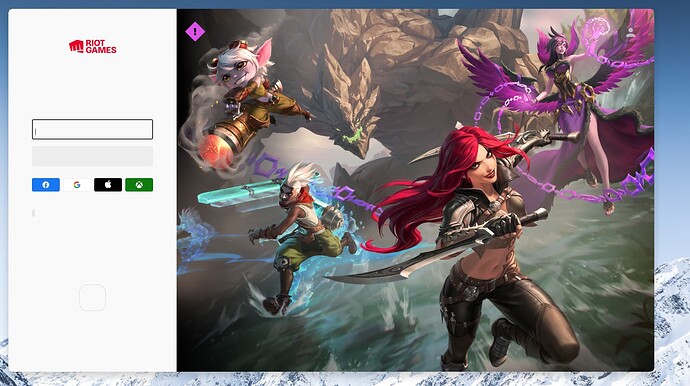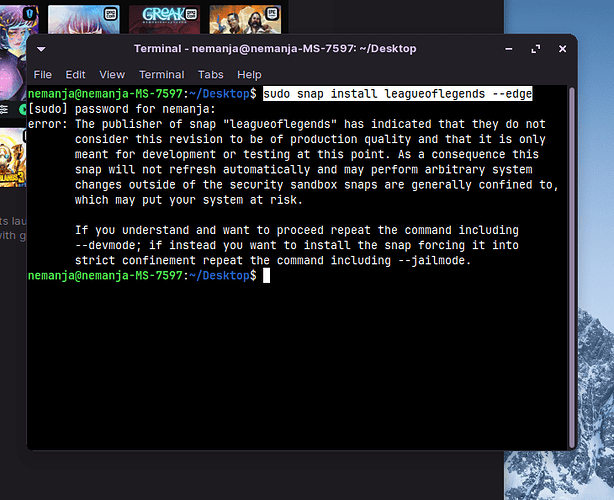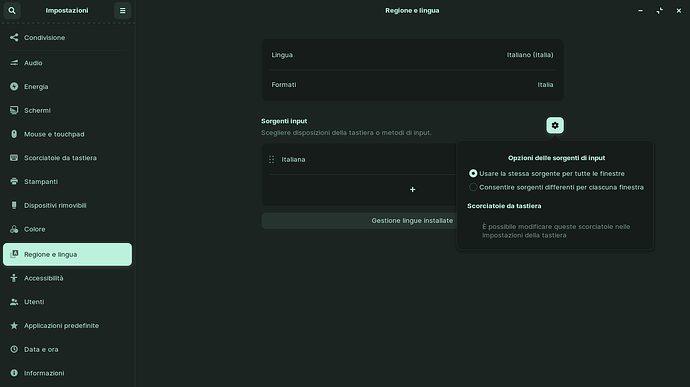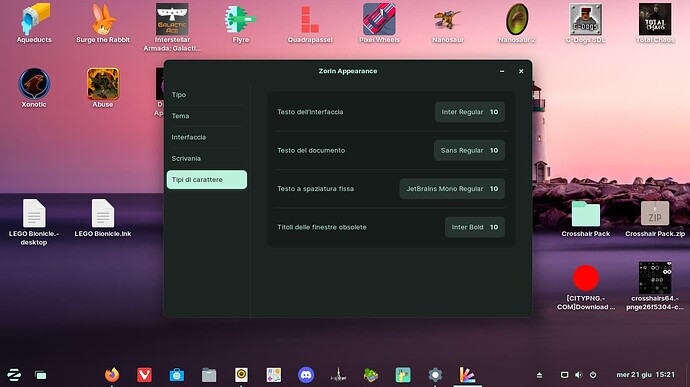I think the game runner/logger in doesn't detect the system font. There's a chance that selecting a common font it will show text where missing. But anyway usually, even if text and buttons aren't displayed you can anyway do something, you should be able to click each field and write your credentials and then hit Enter to start, or use movement arrows to select the buttons, fill the fields and access, assuming that the button below (that square with rounded corners) is used to access of course, if you know it does then do it. The problem can be a possible 2FA or reCAPTCHA (because I see a small gray thing under FB button), in that case I don't know what you'll see.
i try to do it without text but my username and pass not showing and i press that gray button but still dont work
sudo snap install leagueoflegends --edge
It gived you information about what you installing about "sandbox" - and what it installing. Did you know what is sandbox?
The third party flatpak and snap are sandbox they are could be not compatible with your linux operating system. Could be dangerous or unstable. Everything what you installing it gived you pros and cons from flatpak or snap.
no i dont know what is sandbox
Sandboxed means that the application is in a container, restricting access from the system to it and access from it to the system.
It is quarantined.
[Well i answered what is it.
(https://linuxconfig.org/how-to-install-and-use-snaps-on-fedora#more-13963)
thank you both
I did a search about the most used fonts and they are basically 2, Times New Roman and Arial, so there's a chance that LoL launcher use one of those 2 and you can't see them because on Settings you have an option enabled by default to impose the chosen fonts to every window. You can try switching to the second option but open the launcher AFTER enabling the second option to see if the change takes effect. If nothing changes, please restore the first option.
If doesn't work, try changing Zorin Appearance fonts to Times New Roman or Arial and then open the game launcher.
If this doesn't make the letters appear either, please restore the default fonts. Now time for my last suggestion, the easiest, write somewhere the credentials needed to access and then copy and paste them on their corresponding field. If the options menu (that appear after right-clicking) doesn't appear, after copying a credential just click on the field and hold
ctrl and V to paste the credential. You may not see it but probably it has been pasted so once you paste them both click on the square. This is all I could suggest, if nothing works I think there's a support team that users can contact to get help on complex issues.
This topic was automatically closed 90 days after the last reply. New replies are no longer allowed.