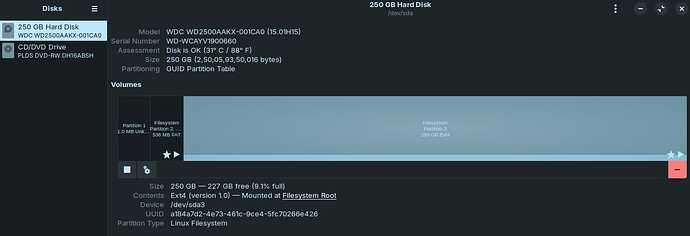I am a newbie to Linux, This is my first time moving from windows to Zorin os.I wiped my entire hard drive after taking backup.Now that i wanna move files and I wanna create partition on the disks.Can anyone help me create partitions,am stuck here
I moved your main message into the body of your first post and shortened the title to make clear navigation and reading.
Since you wiped your drive, you can use the partitions as you see fit.
Using the Gparted manager you show in your screenshot, you can right click on a partition and select resize/move to adjust a slider or enter a numerical value to set the size of a partition. You can click Apply changes when done making adjustments.
You can click the (+) button to add a new partition in freespace.
If you can detail what you would like to do, more detailed guidance can help you achieve it.
Welcome to the Forum!
So, if I understand You right, Your Disc is empty and now You want install Zorin, yes?
For this You don't need to create the Partitions manually. Start the Zorin Installer and when You can choose the Installation Option choose the ''Erase disk'' Option. That will completely wipe Your Disc and the Installer creates the needed Partitions automatically. You don't need to do that manually.
Thankyou for detailed explanation.
How much space should I give as "C" for the OS to run and also if i ever change the os will my files be affected in the 2nd partition ?
I recommend a bare minimum or 64 gigs, though I would personally set any machine I install on at 120gigs as a minimum.
Zorin OS does not take up much, usually 10 gigs - less for Lite.
But having not only space when you need it but avoiding over-filling matters a lot.
No. You can think of partitions as planets. They are distinct and separate from eachother.
You might have a partition planet with a continent (Root Directory) populated by states (Directories or Folders), all are distinct and separate from the Other Planet Partition.
You cannot modify or make changes to a mounted partition since that could damage it.
Are you using the Try Zorin trial mode from a booted USB stick?
No, I've installed the os completely and the USB stick isnt connected.
If you already installed it and now want to make changes to the partitioning, you must boot from the USB stick, then in Try Zorin, run Gparted and manage the unmounted partitions.
A analogy might be: You would not be able to change your engine valve guides while the engine is running.
Just to add, if you did not select LVM at point of install, you will only be able to shrink partitions. Additionally, if this is an SSD drive you don't need a Swap partition if you have plenty of RAM. On an HDD I prefer to install manually. First create an EFI partition at the start of the drive of 512 Mb and mark it '/boot/efi' formatted to FAT32. Next create the OS partition, 'root', 80 Gb, formatted to Ext4 and label it as '/'. Next I create an extended partition of what is remaining of the drive. Inside of this I would create a swap area at the end of the drive equivalent to double the size of your physical RAM. Everything in front of the swap area, format to Ext4 and mark as '/home'. When you setup a hard drive like this you can reinstall the OS, should you need to, without touching the extended volume, but you would need to remark your /home folder as /home but without formatting.
It worked,Thankyou.
Sorted ![]() , Thankyou for your time and effort.
, Thankyou for your time and effort.
This topic was automatically closed 90 days after the last reply. New replies are no longer allowed.