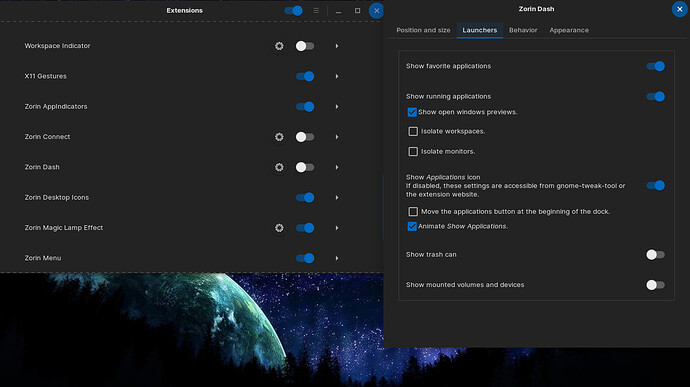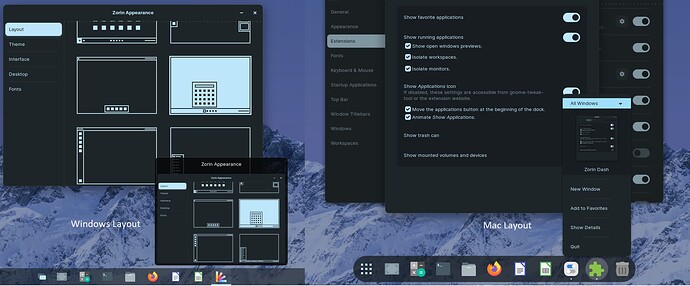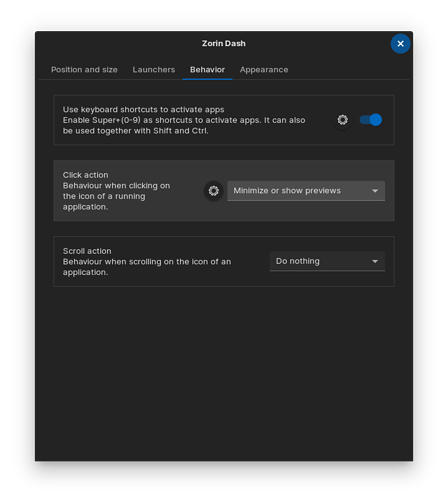Is there a way to get the same sort of window hover preview in the the Mac/Ubuntu layout's dash that you get in the various Windows layout task bars? The native settings don't provide the same options. I find myself surprisingly liking the mac layout, but I really prefer the Windows style hover for navigating multiple instances of something being open.
Click Zorin  logo bottom of screen, type EXTENSIONS. Open that. Scroll down to Zorin DASH. Yours will be enabled cause your using it, I am not using mine, thats why its disabled.
logo bottom of screen, type EXTENSIONS. Open that. Scroll down to Zorin DASH. Yours will be enabled cause your using it, I am not using mine, thats why its disabled.
Go to the launcher tab, you will see show preview there, as shown in my screenshot.
My bad, I should have included a screenshot.
I don't like the native mac layout's version of preview, as it's not a hover preview, it needs two clicks.
This?
I think that is what you are asking for in click action, change to show previews. Maybe that works?
No, clicking is what I don't want. In the Windows layout, as in actual windows, mousing over something minimized to the task bar displays a preview. This option is not present in the native mac/ubuntu dash settings. I'm hoping someone knows a workaround for this. Probably some extension I haven't figured out the right name to search for.
I realize what you want, but I don't know how to make it happen. My recommendation is to play around with the dash settings until you hopefully find it. There's a lot of settings in there that change behavior as you've seen, its pretty well featured.
I know we've had other's come on here asking for the same kind of things as you. I don't know what else to suggest, unless just going back to the Windows layout. But thats only if you can't find an option in Zorin Dash settings to enable that.
This topic was automatically closed 90 days after the last reply. New replies are no longer allowed.
Marked solution. 154