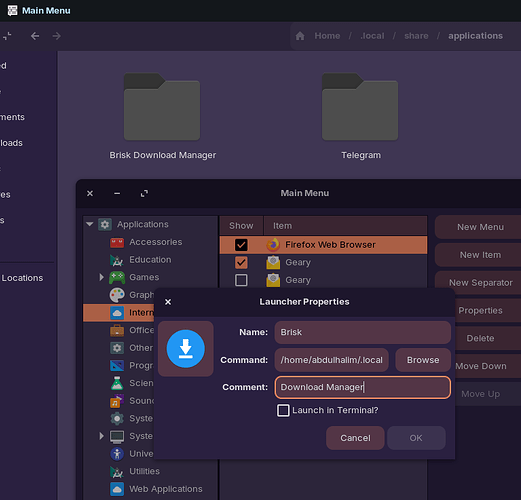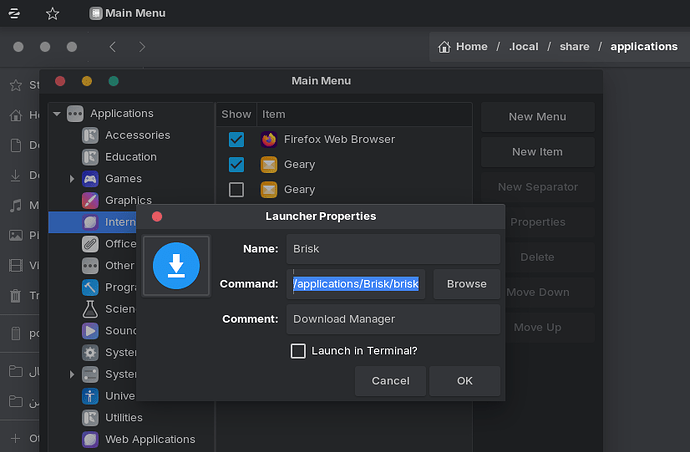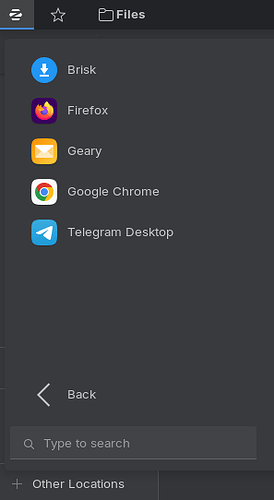Hello guys,
I have Brisk Download Manager and would like to add it to the main menu, the file is executable. So how can I do that?
In the "Command: input area" fill the full path to the executable file.
I did that but the OK btn doesn't turn on, it means there is something missing on the command field
Have you given executiable permission to the executable file?
In terminal:
chmod +x -v executable-file-name
Everything fine from the executable file, I guess there is a specific command for Zorin menu
Lets try this,
- Go to
~/.local/share/applications - Create a file named
brisk-download-manager.desktop - Open it in a text editor and paste the following lines:
[Desktop Entry]
Version=1.1
Type=Application
Name=Brisk
Comment=Download Manager
Icon=applications-other
Exec=/home/littlead/Downloads/Brisk-1.4.3-linux-x86_64/brisk
Actions=
Categories=Network;
[ Note: In the Exec line put your path to the brisk executable file. If you are unsure of the path then drag n drop your brisk executable file into a terminal window, it will give you the path. ]
- Save the file and check Zorin menu
I did what you did, but I have no luck with it
[Desktop Entry]
Version=1.1
Type=Application
Name=Brisk
Comment=Download Manager
Icon=applications-other
Exec=/home/abdulhalim/.local/share/aplications/Brisk Download Manager/brisk
Actions=
Categories=Network;
I guess here is the problemBrisk Download Manager, it contains spaces.
Try with this:
/home/abdulhalim/.local/share/applications/Brisk\ Download\ Manager/brisk
Are you sure you wrote applications correctly? Also, I'd try opening desktop entries of other similar software to compare them and be sure of having filled every line correctly.
Whilst having a search for a solution via Ubuntu 22.04 on which Zorin is based I came across this bug with it (memory leak):
Here's a list of 8 Best Download Managers for Linux (Brisk is not listed) [updated 18 March 2024]:
Thank you, @swarfendor437
I know it has a lot of bugs, because it's brand new among the download managers apps.
But that bug is for Brisk Menu for KDE, and that one is a download manager...
I am using FDM, one of the best
Oops!
FDM. This?
https://alternativeto.net/software/free-download-manager/about/
"Warning
The official website was distributing a spyware-infected version of the Linux client for years. It's no longer safe to trust the developer's application. Free Download Manager site redirected Linux users to malware for years"
Damn it! It was a good one. I am using it for years.
Thanks to warn
This topic was automatically closed 90 days after the last reply. New replies are no longer allowed.