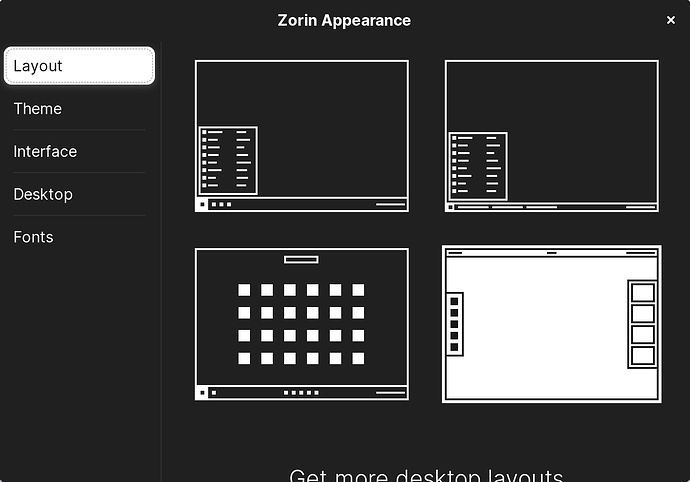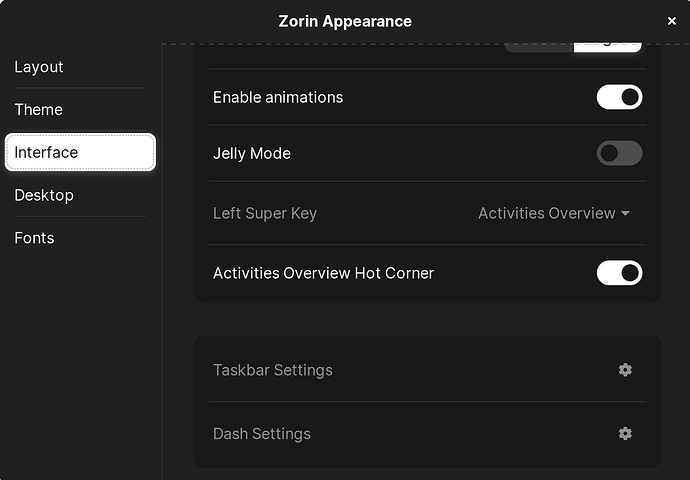manmak
November 17, 2023, 12:37am
1
Hello, I would like to make the left hand dock visible all the time, and adjust its size if possible. I'm using the layout shown below:
I found this thread which shows how to install Gnome Tweaks to access the Dash Settings section, which I did with the following command (then logged out and back in):
sudo apt install --reinstall gnome-shell-extension-zorin-dash
However, no matter which layout I select it is shown greyed out and I can't select it:
Do I need to do something else to enable it?
Thanks!
Storm
November 17, 2023, 1:13am
2
Only the default layout you can adjust. So you need to set it to that. After that you can use Taskbar settings.
Maybe this can help you. It's a possible simple solution.
To install Plank:
sudo add-apt-repository -y ppa:ricotz/docky
sudo apt-get update
sudo apt-get install plank
1 Like
manmak
November 17, 2023, 9:37am
5
Hi Storm, I've tried all the layouts and while the Taskbar Settings option is available for some, the Dash Settings is not available for any of them
manmak
November 17, 2023, 9:44am
6
Thanks Hercules! I found this guide that also explained how to adjust the settings, enable autostart etc. This does what I want
Plank is a Linux dock that allows starting pinned applications and manage open windows, for X11 environments (Wayland is not supported). This article presents an overview of Plank, how to install it on popular Linux distributions, how to install new...
1 Like
system
February 15, 2024, 9:44am
7
This topic was automatically closed 90 days after the last reply. New replies are no longer allowed.