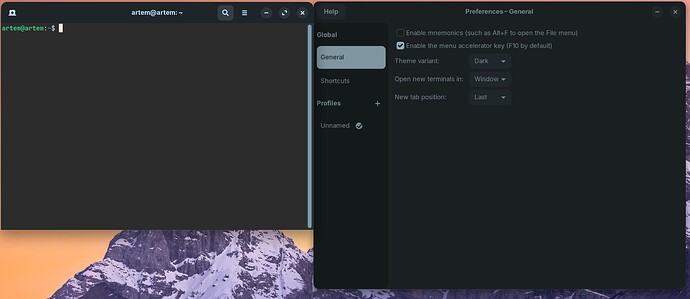Whether I can set dark accent color for terminal? I like blue accent color throughout the system, but I get used to see terminal in classic dark theme and want it to be dark. So I can change background color and color of symbols on the screen. But the bar at the top still uses default blue accent as well as terminal's settings window.
Maybe there is an opportunity how to change dark theme accent color?
When you click under ''Profiles'' on ''Unnamed'' (with the Marker) and then go at the right Side to Colors, you can set up Colors for the Terminal. You could try it there.
I'm not happy with the results (I previously emphasized it in my question "So I can change background color and color of symbols on the screen. But the bar at the top still uses default blue accent as well as terminal's settings window.")
Hmm ... maybe You could add a manually created .css File with a Value for the Terminal Bar. But I don't know if this works. Let's see if some others could answer that. @Aravisian @zenzen @Storm
Possibly. The CSD's for the titlebar and menu can be itemized with the class terminal-window. I do not know if this will work, either and it would take a bit of playing with it on a Gnome utilizing Distro for me to find out... But you can begin with testing (Insert properties and values as needed):
terminal-window {
background-color:;
color:;
border-radius:;
}
terminal-window .titlebar {
background-color:;
color:;
padding: 5px;
}
terminal-window .headerbar {
background-color:;
color:;
}
terminal-window .menubar {
background-color:;
color:;
}
terminal-window .menu {
background-color:;
color:;
border-radius: 5px;
}
terminal-window .menu .menuitem {
background-color:;
color:;
padding: 5px;
border-radius: 3px;
}
terminal-window .menu .menuitem:hover {
background-color:;
color:;
}
terminal-window .popup-menu {
background-color:;
color:;
border-radius: 5px;
}
terminal-window .popup-menu .menuitem {
background-color:;
color:;
padding: 5px;
}
terminal-window .popup-menu .menuitem:hover {
background-color:;
color:;
}
terminal-window .headerbar .button {
background-color:;
color:;
}
terminal-window .headerbar .button:hover {
background-color:;
color:;
}