First of all, sorry for any mistake on language. I'm a big noob on linux, but I'm kinda experienced with dealing with some different things... I've set the zorin appearance to have a top bar, with auto-hide enabled, but I think it shows up really fast when I hit the mouse on top of the screen, so when I want to close a tab on Firefox for example, it usually pop up above so I need to move the mouse out for it to hide again so I can click to close a tab. Is there any way to configure this time for it to show up? I hope I made myself clear, I'm not very good at explaining things and worse at writing in english lol
Thanks in advance.
I am not sure about adjusting the Speed... But it sounds as though part of the trouble you are having is that the autohide of the taskbar obstructs an active window.
If you Right Click on the panel (taskbar) and select Taskbar Settings, then check on the Intellihide option
You will see the Settings Icon becaome active next to the toggle button that enables Intellihide. Click that Image button with the settings icon:
Here you will see:
- ) Only hide the panel when Obstructed On/Off > below is a drop down menu with further settings for that option.
- ) Allow the panel to be revealed in Fullscreen
and
- ) Keyboard shortcut to reveal and hold the panel
Please update this thread if this post helps you in the right direction, or to let me know if it was utterly unhelpful. I do not use the Gnome Desktop, so any help I try to offer is as clunky as the Gnome desktop is. 
Hello there! Thank you for your time  but I can't get to that Zorin Taskbar
but I can't get to that Zorin Taskbar  when I right click it, nothing happens. There are some settings on Zorin Appearance for the taskbar similar to the print you sent, but it doesn't have all those Intellihide options. What am I missing here? Sorry for any inconvenience, and again, thank you very much!
when I right click it, nothing happens. There are some settings on Zorin Appearance for the taskbar similar to the print you sent, but it doesn't have all those Intellihide options. What am I missing here? Sorry for any inconvenience, and again, thank you very much!
I am sorry, I did not even think to ask - Are you on Zorin 15? Zorin 15 has not yet included this taskbar extension.
This was introduced on Zorin OS 16.
You may try installing gnome-tweaks in order to access settings for the panel
sudo apt install gnome-tweaks
Open Gnome-Tweaks fromt he app menu, then go to Extensions and click the gear icon next to Dash to Panel to open its settings.
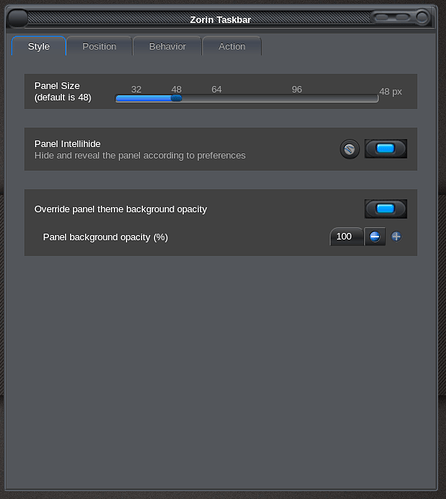
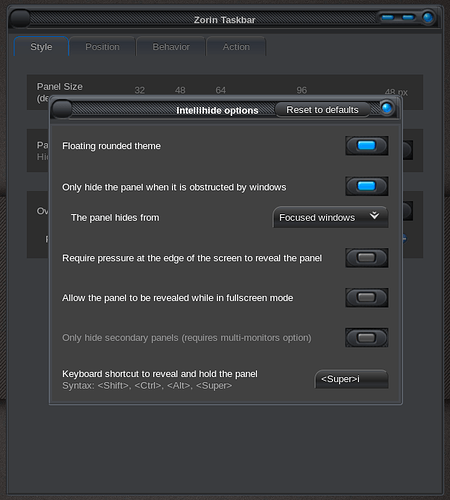

 but I can't get to that Zorin Taskbar
but I can't get to that Zorin Taskbar  when I right click it, nothing happens. There are some settings on Zorin Appearance for the taskbar similar to the print you sent, but it doesn't have all those Intellihide options. What am I missing here? Sorry for any inconvenience, and again, thank you very much!
when I right click it, nothing happens. There are some settings on Zorin Appearance for the taskbar similar to the print you sent, but it doesn't have all those Intellihide options. What am I missing here? Sorry for any inconvenience, and again, thank you very much!