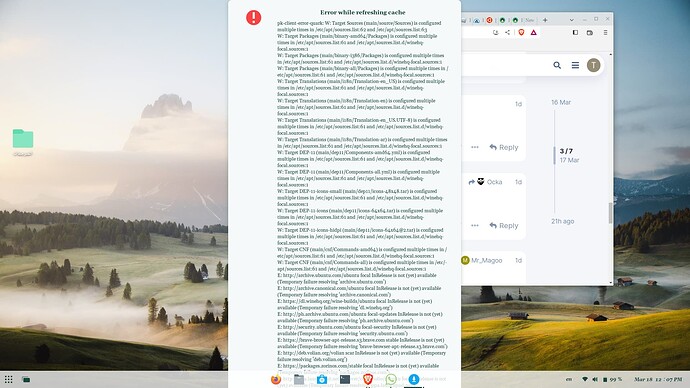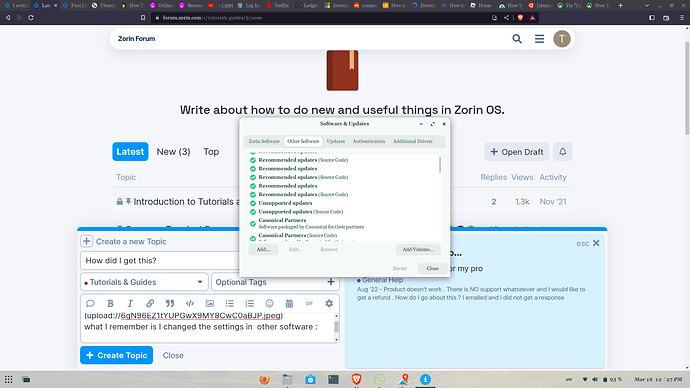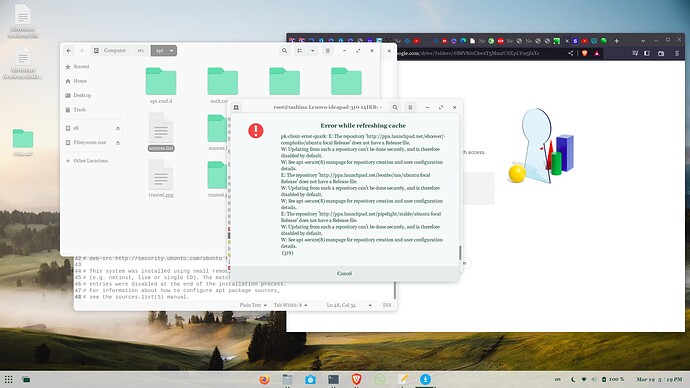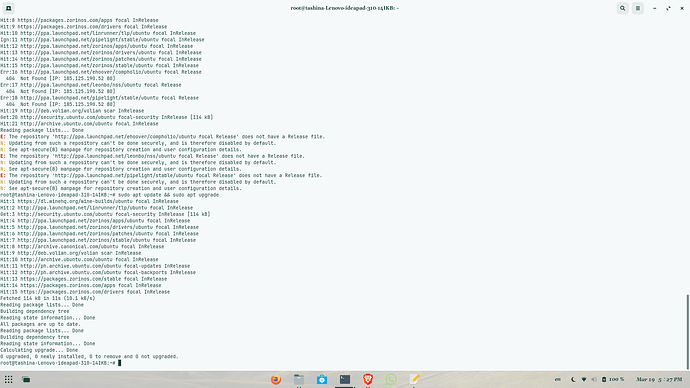If you don't use " Source code packs", please "Uncheck" all "Source" packages.
Sometimes you may need to wait & try again ( updating)
Or if it continues, please try a server near you in ( "Software & Updates" )
Many of the warnings are for "configured multiple times"
This means that you have added the same repository several times.
You need to clean out the extras.
Without a closer look, I cannot be sure if your duplicate repositories are in
/etc/apt/sources.list
or if you have others in
/etc/apt/sources.list.d (The .d shows that it is a Directory).
You can elevate to Root
sudo -i
nautilus
Then navigate to the above directories or do all in terminal, whichever you find most comfortable.
This topic was automatically closed 90 days after the last reply. New replies are no longer allowed.