Also known as the "up", "up folder", "up directory" button:
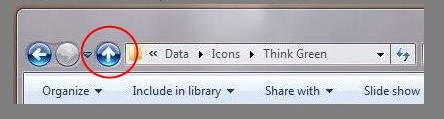
Is there an option to enable this in Zorin?
Also known as the "up", "up folder", "up directory" button:
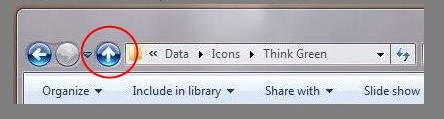
Is there an option to enable this in Zorin?
Not on Nautilus file browser. You could try and see if Nemo or Thunar has it.
Nemo has it and then some, thanks.
Do you know how I can set it as the main/default explorer?
See answer with 33 likes: nautilus - How to set Nemo as the default file manager in Ubuntu? - Ask Ubuntu
Many thanks, that totally did it ![]()
By the way, you can simply click the previous subfolders buttons to open them.
Can't you just hit the back button or click on the directory in the top bar?
What theme did/do you have set? I have ZorinBlue-Light and Nemo apparently doesn't support it:
Edit: I don't think it matters since I don't use system desktop icons. Nemo also launches successfully
Yes, that warning can generally be ignored. If a user wants to remove it, they can go about it in several ways. Setting Nemo to manage the desktop; setting Nemo to terminal=false; or setting Nemo to open as running in the background (the exec command for this I forget but can be looked up.)
None of which is necessary - You only see it if you launch Nemo from Terminal and that's rare.
Nemo works just fine with both Zorin light & dark themes for me. Really, it's nearly identical to Nautilus - it just has the back button. Desktop icons work too.