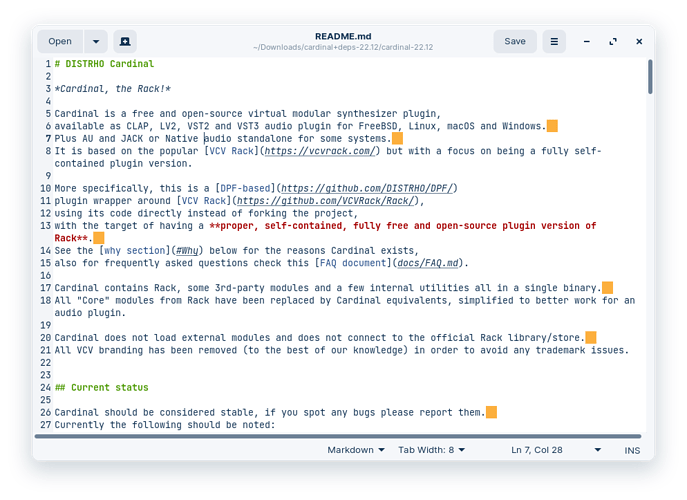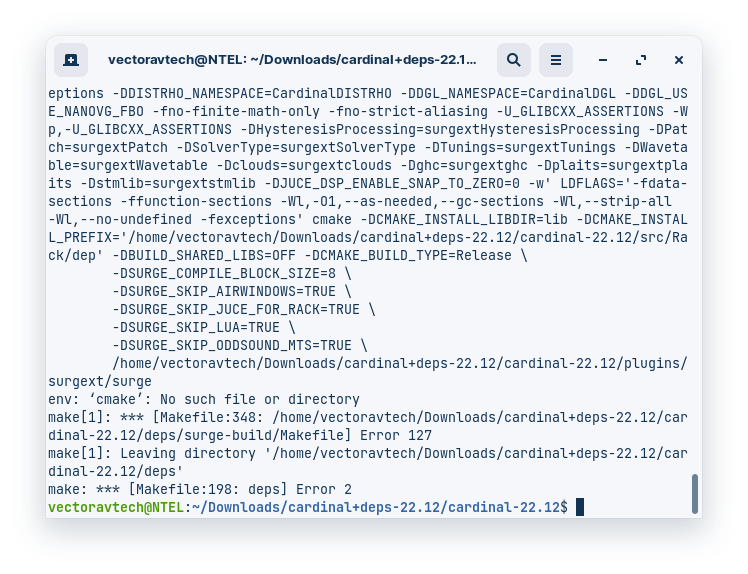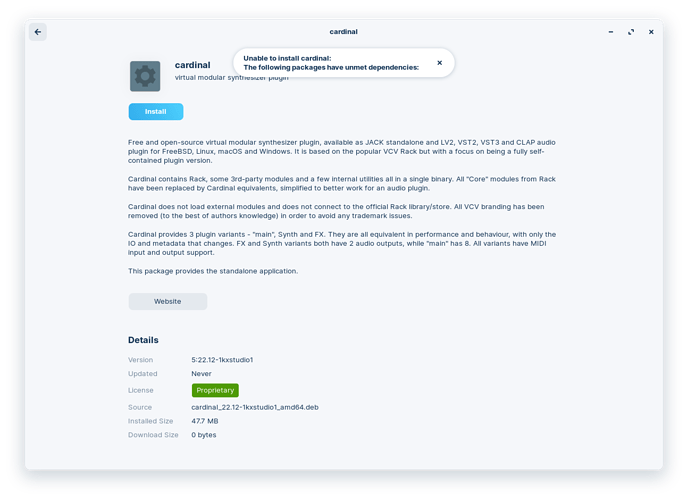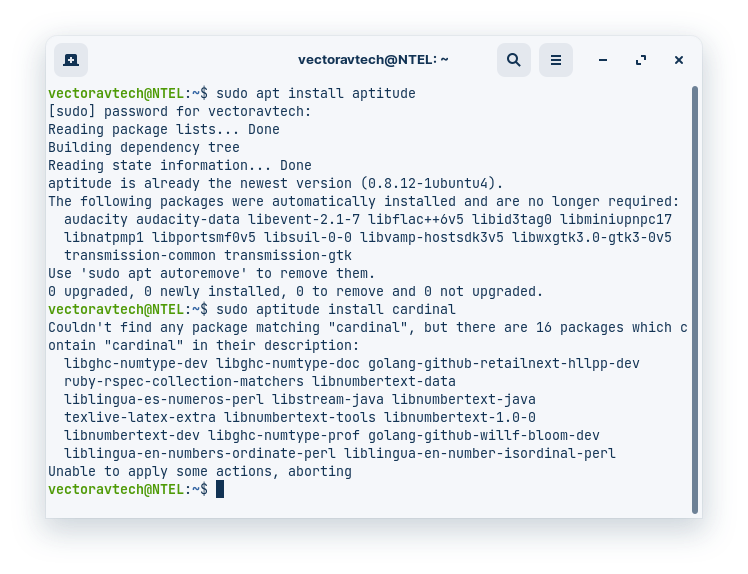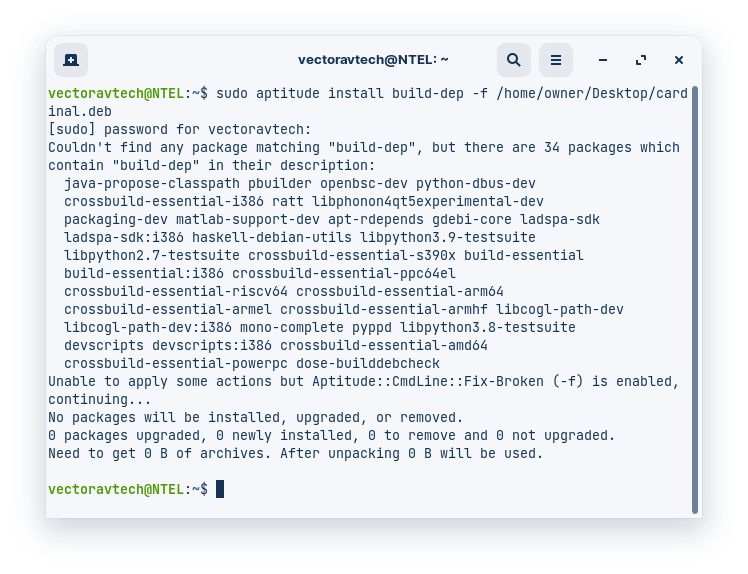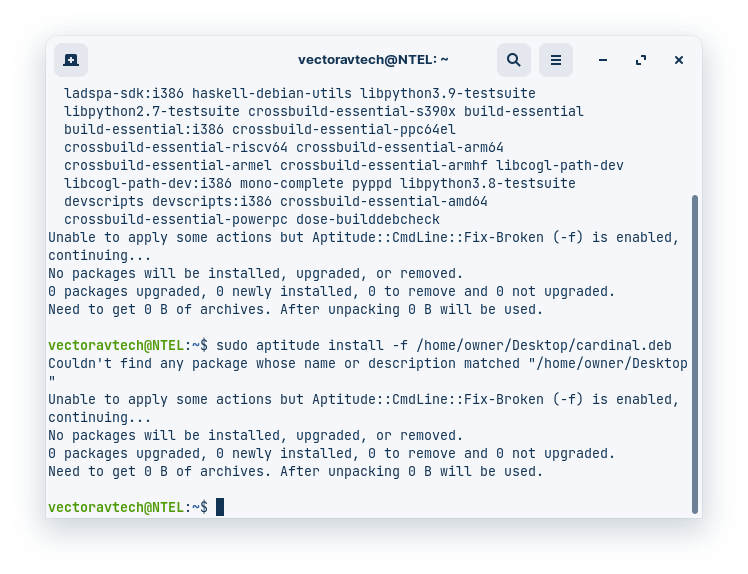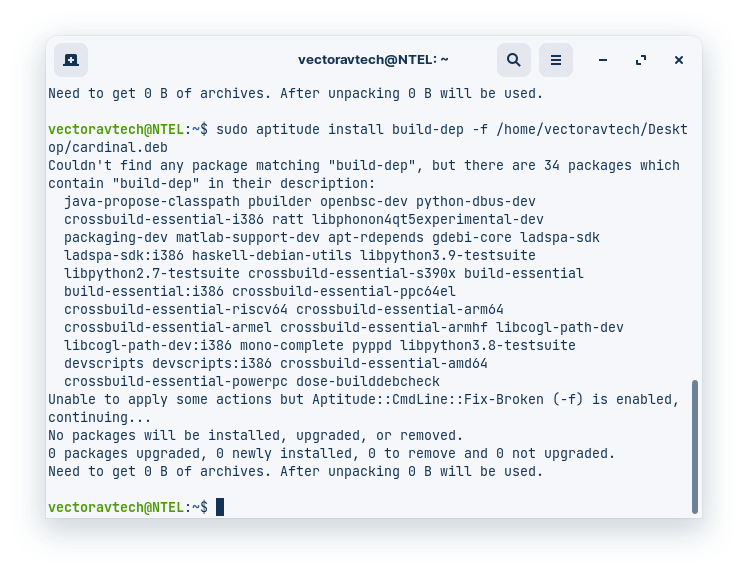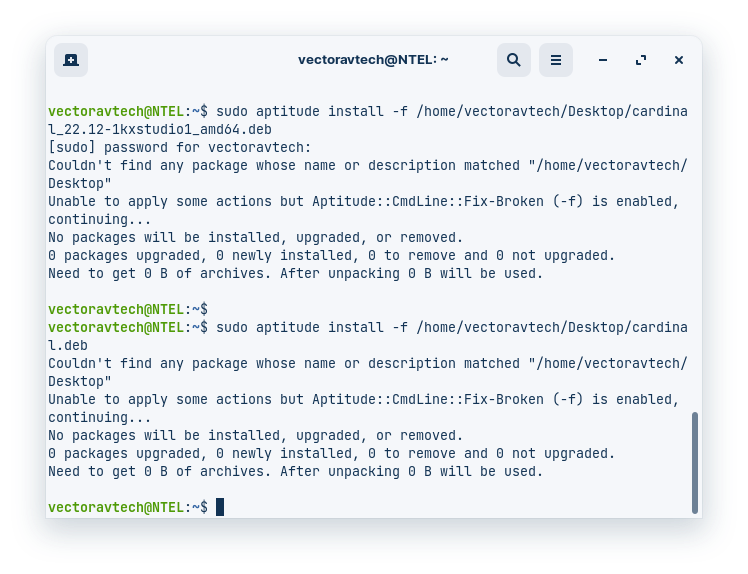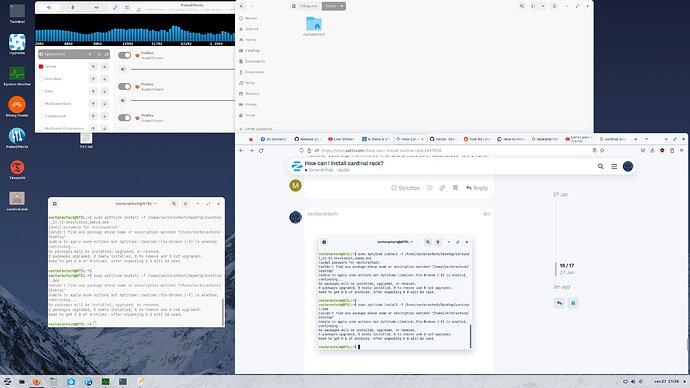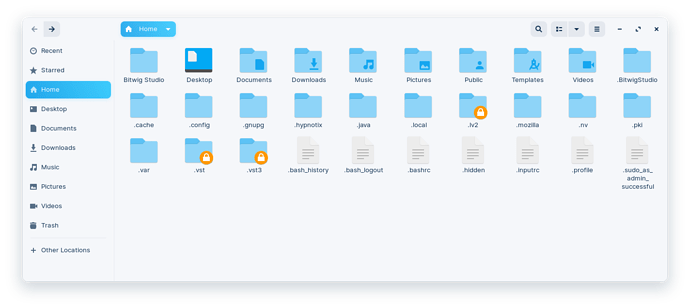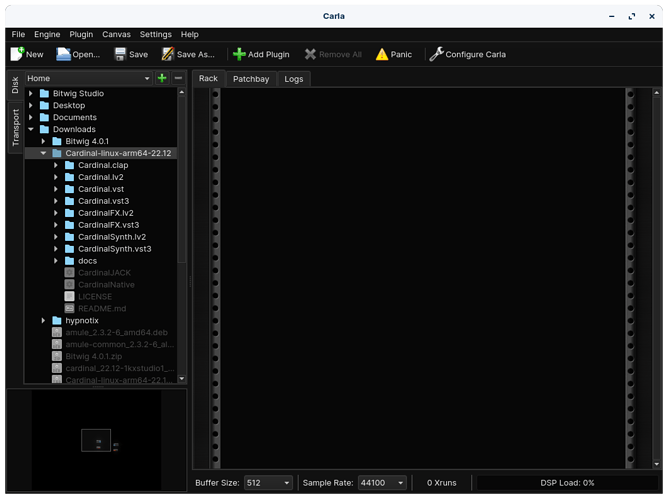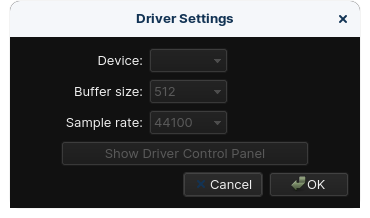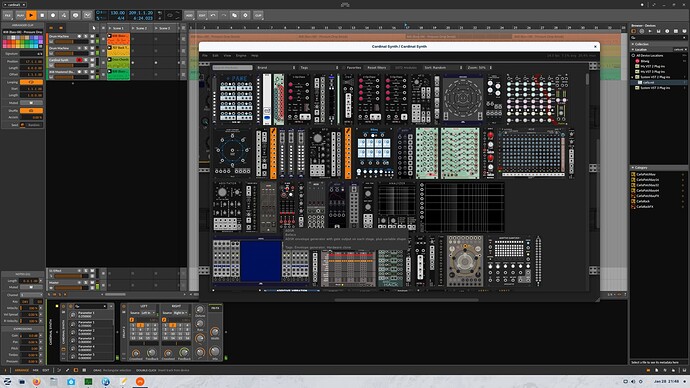"Cardinal is a free and open-source virtual modular synthesizer plugin"
It really looks amazing, just like vcv rack pro, but after looking at the docs I cant find out how to install it. I looked on youtube and google, no tutorials to be found. I have bitwig installed.
I tried make and it needs OpenGL, Im using Zorin 16. I dont want to have to use arch because installing bitwig and hypnotix for tv is going to be tougher to install. I tryed this and it seems to be installing "sudo apt-get install libglu1-mesa-dev freeglut3-dev mesa-common-dev"
I got this error "make: *** [Makefile:198: deps] Error 2"
put this in the terminal? ~/.lv2 that squigly line looks like the directory for bitwig in mac.
I already have a github account.
You have to create folders, then drop the right files into those folders.
So:
sudo mkdir ~/.lv2 for the lv2 user folder
... accessible at /home/owner/.lv2
sudo mkdir ~/.vst for the vst user folder
... accessible at /home/owner/.vst
sudo mkdir ~/.vst3 for the vst3 user folder
... accessible at /home/owner/.vst3
Where "owner" is your username.
Make sure to move the complete bundles (e.g. CardinalFX.vst) into their respective folders, not the individual files contained within the bundles (they're sort of like a .zip file, in that respect... lots of files within the {.lv2 | .vst | .vst3} bundles, move each bundle intact (not extracted) into its respective user folder).
1 Like
I made all the folders then tried make and im still getting that error "make: *** [Makefile:198: deps] Error 2
" Weird this "sudo apt-get install libglu1-mesa-dev freeglut3-dev mesa-common-dev" says its for the dependencies.
Oh move the files.
Arch Linux has a ready-made already-compiled version in the Community repository:
https://archlinux.org/packages/?sort=&q=cardinal&maintainer=&flagged=
https://archlinux.org/packages/?repo=Community
I'm researching how to add that repository... then you'd just do sudo apt update then sudo apt install cardinal.
[EDIT]
Haha! Rather than going the extremely painful and difficult route of adding Arch Linux AUR functionality to Zorin OS, how about we download the .deb file for Cardinal?
I think the one you're looking for is:
https://launchpad.net/~kxstudio-debian/+archive/plugins/+files/cardinal_22.12-1kxstudio1_amd64.deb
Download the necessary .deb file(s) to your desktop, double-click it (them), the Software application will pop up to install it (them).
1 Like
I tried it and theirs unmet dependencies.
Try using aptitude rather than apt:
sudo apt install aptitude
sudo aptitude install cardinal
That should tell you how to resolve the unmet dependencies.
this is the text I got
sudo aptitude install cardinal
Couldn't find any package matching "cardinal", but there are 16 packages which contain "cardinal" in their description:
libghc-numtype-dev libghc-numtype-doc golang-github-retailnext-hllpp-dev
ruby-rspec-collection-matchers libnumbertext-data
liblingua-es-numeros-perl libstream-java libnumbertext-java
texlive-latex-extra libnumbertext-tools libnumbertext-1.0-0
libnumbertext-dev libghc-numtype-prof golang-github-willf-bloom-dev
liblingua-en-numbers-ordinate-perl liblingua-en-number-isordinal-perl
Unable to apply some actions, aborting
Ah, yeah, sorry... I forgot we're installing from a .deb file. Hold on a sec... researching.
Meanwhile, if you want to get rid of that list of 'automatically installed and are no longer required' packages:
sudo apt autoremove
sudo apt autopurge
[EDIT]
Ok, I've never had to try this on my system, so we're in unexplored territory here.
Try:
sudo aptitude install build-dep -f /home/owner/Desktop/cardinal.deb
--or--
sudo apt install -f /home/owner/Desktop/cardinal.deb
... where "owner" is your username and "cardinal.deb" is the name of the deb file.
this is what I got using build-dep
sudo aptitude install build-dep -f /home/owner/Desktop/cardinal.deb
[sudo] password for vectoravtech:
Couldn't find any package matching "build-dep", but there are 34 packages which contain "build-dep" in their description:
java-propose-classpath pbuilder openbsc-dev python-dbus-dev
crossbuild-essential-i386 ratt libphonon4qt5experimental-dev
packaging-dev matlab-support-dev apt-rdepends gdebi-core ladspa-sdk
ladspa-sdk:i386 haskell-debian-utils libpython3.9-testsuite
libpython2.7-testsuite crossbuild-essential-s390x build-essential
build-essential:i386 crossbuild-essential-ppc64el
crossbuild-essential-riscv64 crossbuild-essential-arm64
crossbuild-essential-armel crossbuild-essential-armhf libcogl-path-dev
libcogl-path-dev:i386 mono-complete pyppd libpython3.8-testsuite
devscripts devscripts:i386 crossbuild-essential-amd64
crossbuild-essential-powerpc dose-builddebcheck
Unable to apply some actions but Aptitude::CmdLine::Fix-Broken (-f) is enabled, continuing...
No packages will be installed, upgraded, or removed.
0 packages upgraded, 0 newly installed, 0 to remove and 0 not upgraded.
Need to get 0 B of archives. After unpacking 0 B will be used.
Huh... build-dep is supposed to be a command to aptitude to resolve dependencies. Of course, the -f also tells it to aggressively attempt to resolve dependencies, so run that command without build-dep and see what happens.
Is your username "owner"? If not, you need to change the "owner" blurb to your username. Not sure, but your username might be vectoravtech?
So it'd be:
sudo aptitude install -f /home/vectoravtech/Desktop/cardinal.deb
... but I'm not sure what the name of the .deb file is, you might have to change that, too.
Remove "build-dep" from the command, and make sure "cardinal.deb" is the name of the .deb file sitting on your desktop:
sudo aptitude install -f /home/vectoravtech/Desktop/cardinal.deb
Its called cardinal.deb on my desktop. I unhid the files and I see the folders I created so I still dont know were the vst folder is for bitwig.
I found this info
Debian /  Ubuntu
Ubuntu
All Debian and Ubuntu users can enable our repositories by installing this deb file: kxstudio-repos.deb.
You can install it manually by running this:
Update software sources
sudo apt-get update
Install required dependencies if needed sudo apt-get install apt-transport-https gpgv wget
Install it sudo dpkg -i kxstudio-repos_11.1.0_all.deb
These packages contain:
- Various sources files that activates the separate repositories
- GPG keys used for package and repository signing
- A post-install script that clears up legacy repository setup
So I installed kxstudio-repos whats next I tried searching software for kxstudio and it cant be found.
I did
sudo apt install cardinal
and I have carla in my audio video. I tried to place the files in the folders Ionly got as far as .vst the rest I cant find.
I did this to install the deps
Update software sources
sudo apt-get update
Install required dependencies if needed
sudo apt-get install apt-transport-https gpgv wget
then I did sudo apt install cardinal and found carla in my audio video.
I dont even know how to play anything in it. I copied the cardinal vst folders but I cant find any of the other folders and do I even need them? My device is greyed out.
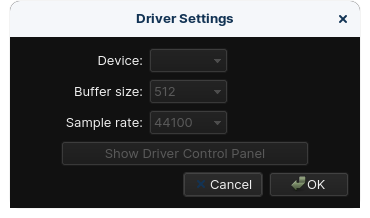
I tried to run cardinal and got
vectoravtech@NTEL:~$ Cardinallibjack.so.0 loaded successfully!Cannot connect to server socket err = No such file or directoryCannot connect to server request channeljack server is not running or cannot be startedJackShmReadWritePtr::~JackShmReadWritePtr - Init not done for -1, skipping unlockJackShmReadWritePtr::~JackShmReadWritePtr - Init not done for -1, skipping unlockFailed to create the JACK client, reason was:Communication error with the JACK server. I did a cardinal search https://imgur.com/ojWNJIz
I did ```
sudo apt install cardinal-vst2 cardinal-vst3 cardinal-clap
I was able to add a picture earlier, I was trying to show proof its installed but the add picture feature stopped working for me so I was trying different methods to see what works. https://imgur.com/ZNrLYWN I just made this using a cardinal demo I tweaked a bit https://audiomack.com/vectoravtech/song/cardinal-yay
Heres all the code I ended up using
https://audiomack.com/vectoravtech/song/cardinal-yayHeres a summary of all the code I used
Update software sources
sudo apt-get update
Install required dependencies if needed
sudo apt-get install apt-transport-https gpgv wget
sudo apt update && sudo apt upgrade -y
sudo apt install build-essential
sudo apt install manpages-dev
check
gcc --version
Download package file
wget https://launchpad.net/~kxstudio-debian/+archive/kxstudio/+files/kxstudio-repos_11.1.0_all.deb
Install it
sudo dpkg -i kxstudio-repos_11.1.0_all.deb
sudo apt-get install cardinal
sudo apt install cardinal-vst2 cardinal-vst3 cardinal-clap
The right click menu is huge