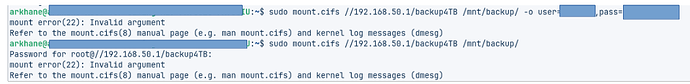Hi all.
I have a laptop running W11 on 1 SSD and Z17 on a 2nd SSD.
I have 2 wifi routers running as mesh with 3 SSDs connected to them for back up.
In the wifi console I made them as "media server" and when running W11 I can map them.
Now...my question...how can I map them in Z17?
Thank you
Does this help?
Thank you...but seems I am doing something wrong so far...
What this could be?
I ran
user@nameofPC:~$ sudo mkdir /mnt
[sudo] password for user:
user@nameofpc:~$ sudo mkdir /mnt/backup
user@nameofpc:~$ sudo apt install cifs-utils
Reading package lists... Done
Building dependency tree... Done
Reading state information... Done
The following additional packages will be installed:
keyutils
Suggested packages:
smbclient winbind
The following NEW packages will be installed:
cifs-utils keyutils
0 upgraded, 2 newly installed, 0 to remove and 0 not upgraded.
Need to get 146 kB of archives.
After this operation, 498 kB of additional disk space will be used.
Do you want to continue? [Y/n] y
Get:1 Index of /ubuntu jammy-updates/main amd64 cifs-utils amd64 2:6.14-1ubuntu0.1 [95,7 kB]
Get:2 Index of /ubuntu jammy/main amd64 keyutils amd64 1.6.1-2ubuntu3 [50,4 kB]
Fetched 146 kB in 2s (59,1 kB/s)
Selecting previously unselected package cifs-utils.
(Reading database ... 488868 files and directories currently installed.)
Preparing to unpack .../cifs-utils_2%3a6.14-1ubuntu0.1_amd64.deb ...
Unpacking cifs-utils (2:6.14-1ubuntu0.1) ...
Selecting previously unselected package keyutils.
Preparing to unpack .../keyutils_1.6.1-2ubuntu3_amd64.deb ...
Unpacking keyutils (1.6.1-2ubuntu3) ...
Setting up cifs-utils (2:6.14-1ubuntu0.1) ...
update-alternatives: using /usr/lib/x86_64-linux-gnu/cifs-utils/idmapwb.so to pr
ovide /etc/cifs-utils/idmap-plugin (idmap-plugin) in auto mode
Setting up keyutils (1.6.1-2ubuntu3) ...
user@nameofpc:~$ sudo mount.cifs //192.168.50.1/backup4TB /mnt/backup/ -o user=XXXXX,pass=PPPPPPPPP
mount error(22): Invalid argument
Refer to the mount.cifs(8) manual page (e.g. man mount.cifs) and kernel log messages (dmesg)
user@nameofpc:~$ sudo mount.cifs //192.168.50.1/backup4TB /mnt/backup/
Password for root@//192.168.50.1/backup4TB:
mount error(22): Invalid argument
Refer to the mount.cifs(8) manual page (e.g. man mount.cifs) and kernel log messages (dmesg)
Yes the password I entered is correct...
What am I doing wrong?
thank you
I would refer to the manual and dmesg logs as stated.
No other troubleshooting from what I posted...? Nothing evident in what I wrote that could explain this?
and how do I 'refer to the manual and dmesg log"....? I am absolutely not Linux expert
Done some delving. See if any of the later solutions on this thread (towards the bottom) resolve the issue:
basically the 3 SSDs I mentioned are physically connected to the Wifi routers.
I use Asus routers and the settings so far are "do not allow guest login" for the USB application in the Wifi admin console.
When connecting them on W11 I can map them by entering the same user/pwd used for the Wifi admin console.
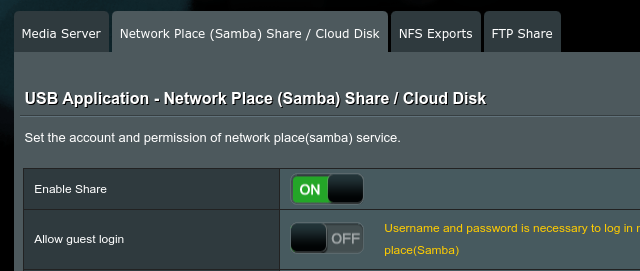
does this help in troubleshooting this?
actually I have no idea I did this in root...as I wrote I am in no way linux specialist...I just followed instructions previously provided...
How can remove the mount point in root and create in home?
Thank you for all your inputs...however...can' t all these be "graphically be translated" as it should be for any supposed to be "Microsoft friendly basic user"....all what you wrote is totally beyond my comprehension.
This topic was automatically closed 90 days after the last reply. New replies are no longer allowed.