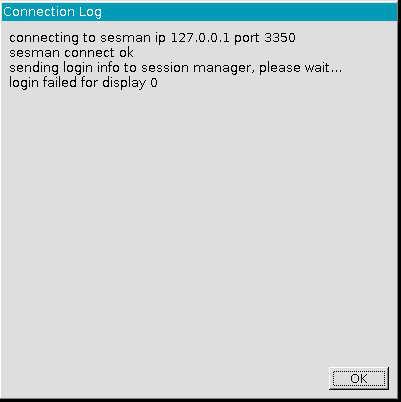I've enabled remote desktop sharing in the settings for the laptop, installed xrdp on both systems, and I'm trying to use the Remmina client on my desktop to connect to it but I keep getting a login failed for display 0 error like so. I've tried both my laptops credentials and the remote credentials in the settings but neither seem to work. The port is open according to nmap which is 3389. I also tried using legacy VNC which opened the 5900 port but VNC just closes it.
Can'r you use VNC instead of xrdp?
"#
Remmina Remote Access Guide
To use Remmina to access a second Ubuntu device, follow these steps:
- Ensure that the VNC server is running on the remote Ubuntu device. You can start the VNC server by enabling desktop sharing. On the remote machine, go to the "Desktop Sharing" settings, enable it, and set a password if necessary.
- Install Remmina on your local Ubuntu machine if it is not already installed. You can install it using the command
sudo apt install remmina remmina-plugin-vnc. - Open Remmina and create a new connection. In the connection settings, select the VNC protocol and enter the IP address of the remote Ubuntu device.
- If you encounter issues with connecting, ensure that the VNC server is configured correctly and that the firewall is not blocking the connection. You may need to forward the VNC port (usually 5900) on your router if the devices are not on the same network.
- Once the connection is established, you should be able to interact with the remote machine's desktop as if you were sitting in front of it.
By following these steps, you should be able to successfully use Remmina to access a second Ubuntu device.
AI-generated answer. Please verify critical facts."
This topic was automatically closed 90 days after the last reply. New replies are no longer allowed.