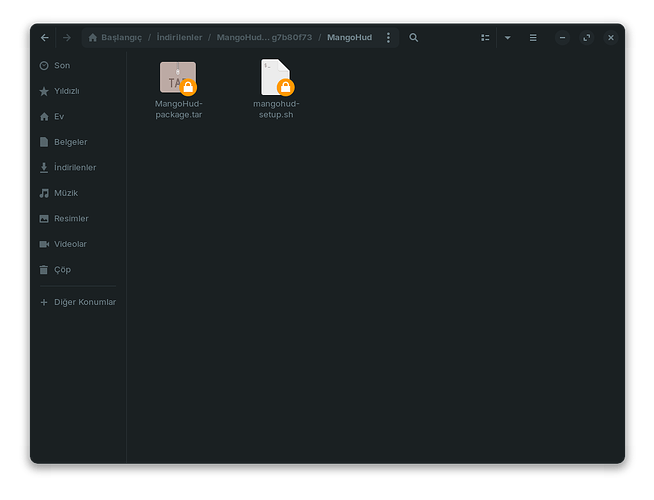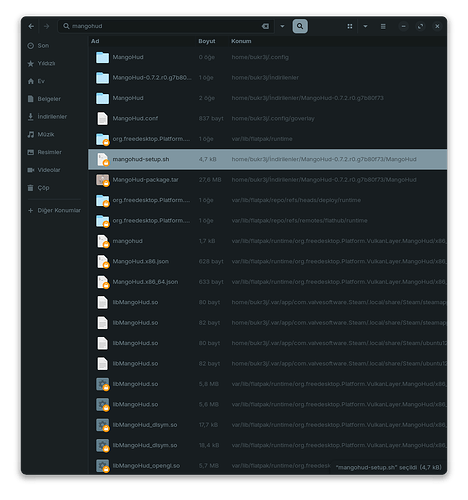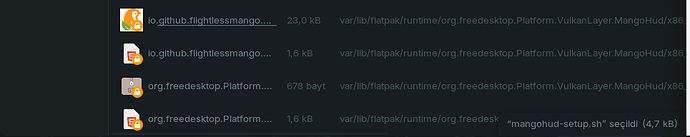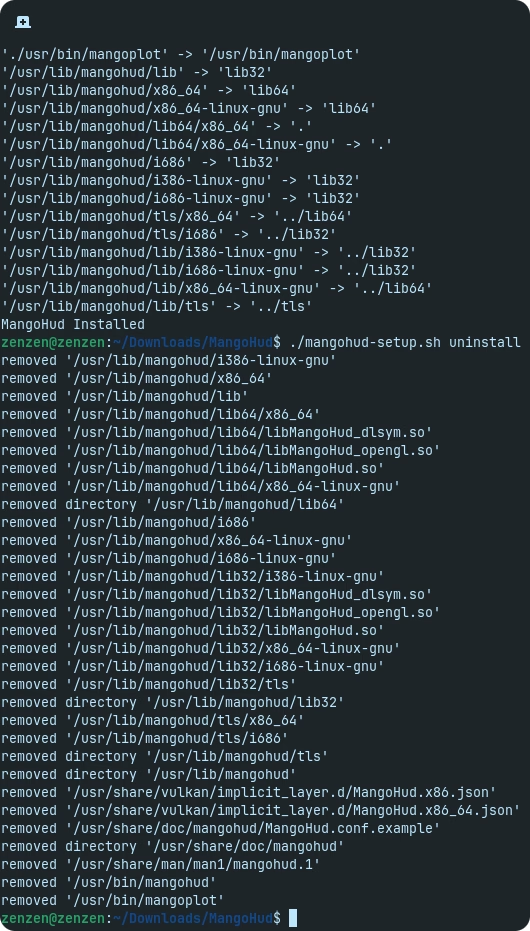I tried ./mangohud-setup.sh uninstall but didnt work. I tried to get help from chatgpt but it didn't work.
According to the documentation, the command to uninstall is: ./build.sh uninstall.
I'll add some possibly dumb questions to this:
- Did you run that from the location that the file is?
- Do you simply run setup and within that setup they allow you to uninstall from that?
Just adding a couple stupid things that may or may not be related at all ![]()
- Yes, i run in location file
cd Dowloads/MangoHud-0.7.2.r0.g7b80f73/MangoHud/and file isnt a .tar.gz. - I looked at their Github page.
Also i tried ChatGPT's sugestions like:
sudo rm -f /usr/share/vulkan/implicit_layer.d/MangoHud.json
sudo rm -f /usr/local/share/vulkan/implicit_layer.d/MangoHud.json
sudo rm -f /etc/vulkan/implicit_layer.d/MangoHud.json
sudo rm -f ~/.local/share/vulkan/implicit_layer.d/MangoHud.json
But nothing happend and I tried to find the file locations without running the commands and I couldn't find them.
Hmm, as per what @zenzen said, the documentation does indeed call for
./build.sh uninstall
I'm a little confused as to why your file might be different. I can take a further look into this when I get home and onto my Zorin laptop.
Dude, I downloaded it with the command ./mangohud-setup.sh install.
./mangohud-setup.sh install
You can use the example configuration file from
/usr/share/doc/mangohud/MangoHud.conf.example
as a starting point by copying it to
/home/bukr3j/.config/MangoHud/MangoHud.conf
[sudo] bukr3j için parola:
DEFAULTLIB: lib32
/usr/bin/install: '/usr/lib/mangohud' dizini oluşturuluyor
/usr/bin/install: '/usr/lib/mangohud/lib64' dizini oluşturuluyor
'./usr/lib/mangohud/lib64/libMangoHud.so' -> '/usr/lib/mangohud/lib64/libMangoHud.so'
'./usr/lib/mangohud/lib64/libMangoHud_dlsym.so' -> '/usr/lib/mangohud/lib64/libMangoHud_dlsym.so'
/usr/bin/install: '/usr/lib/mangohud/lib32' dizini oluşturuluyor
'./usr/lib/mangohud/lib32/libMangoHud.so' -> '/usr/lib/mangohud/lib32/libMangoHud.so'
'./usr/lib/mangohud/lib32/libMangoHud_dlsym.so' -> '/usr/lib/mangohud/lib32/libMangoHud_dlsym.so'
'./usr/lib/mangohud/lib64/libMangoHud_opengl.so' -> '/usr/lib/mangohud/lib64/libMangoHud_opengl.so'
'./usr/lib/mangohud/lib32/libMangoHud_opengl.so' -> '/usr/lib/mangohud/lib32/libMangoHud_opengl.so'
'./usr/share/vulkan/implicit_layer.d/MangoHud.x86_64.json' -> '/usr/share/vulkan/implicit_layer.d/MangoHud.x86_64.json'
'./usr/share/vulkan/implicit_layer.d/MangoHud.x86.json' -> '/usr/share/vulkan/implicit_layer.d/MangoHud.x86.json'
'./usr/share/man/man1/mangohud.1' -> '/usr/share/man/man1/mangohud.1'
/usr/bin/install: '/usr/share/doc/mangohud' dizini oluşturuluyor
'./usr/share/doc/mangohud/MangoHud.conf.example' -> '/usr/share/doc/mangohud/MangoHud.conf.example'
'./usr/bin/mangohud' -> '/usr/bin/mangohud'
'./usr/bin/mangoplot' -> '/usr/bin/mangoplot'
'/usr/lib/mangohud/lib' -> 'lib32'
'/usr/lib/mangohud/x86_64' -> 'lib64'
'/usr/lib/mangohud/x86_64-linux-gnu' -> 'lib64'
'/usr/lib/mangohud/lib64/x86_64' -> '.'
'/usr/lib/mangohud/lib64/x86_64-linux-gnu' -> '.'
'/usr/lib/mangohud/i686' -> 'lib32'
'/usr/lib/mangohud/i386-linux-gnu' -> 'lib32'
'/usr/lib/mangohud/i686-linux-gnu' -> 'lib32'
'/usr/lib/mangohud/tls/x86_64' -> '../lib64'
'/usr/lib/mangohud/tls/i686' -> '../lib32'
'/usr/lib/mangohud/lib/i386-linux-gnu' -> '../lib32'
'/usr/lib/mangohud/lib/i686-linux-gnu' -> '../lib32'
'/usr/lib/mangohud/lib/x86_64-linux-gnu' -> '../lib64'
'/usr/lib/mangohud/lib/tls' -> '../tls'
MangoHud Installed
./mangohud-setup.sh uninstall
'/usr/lib/mangohud/i386-linux-gnu' silindi
'/usr/lib/mangohud/tls/x86_64' silindi
'/usr/lib/mangohud/tls/i686' silindi
'/usr/lib/mangohud/tls' dizini kaldırıldı
'/usr/lib/mangohud/x86_64-linux-gnu' silindi
'/usr/lib/mangohud/lib64/libMangoHud.so' silindi
'/usr/lib/mangohud/lib64/libMangoHud_opengl.so' silindi
'/usr/lib/mangohud/lib64/x86_64-linux-gnu' silindi
'/usr/lib/mangohud/lib64/x86_64' silindi
'/usr/lib/mangohud/lib64/libMangoHud_dlsym.so' silindi
'/usr/lib/mangohud/lib64' dizini kaldırıldı
'/usr/lib/mangohud/i686-linux-gnu' silindi
'/usr/lib/mangohud/lib' silindi
'/usr/lib/mangohud/x86_64' silindi
'/usr/lib/mangohud/lib32/libMangoHud.so' silindi
'/usr/lib/mangohud/lib32/i386-linux-gnu' silindi
'/usr/lib/mangohud/lib32/tls' silindi
'/usr/lib/mangohud/lib32/libMangoHud_opengl.so' silindi
'/usr/lib/mangohud/lib32/x86_64-linux-gnu' silindi
'/usr/lib/mangohud/lib32/i686-linux-gnu' silindi
'/usr/lib/mangohud/lib32/libMangoHud_dlsym.so' silindi
'/usr/lib/mangohud/lib32' dizini kaldırıldı
'/usr/lib/mangohud/i686' silindi
'/usr/lib/mangohud' dizini kaldırıldı
'/usr/share/vulkan/implicit_layer.d/MangoHud.x86.json' silindi
'/usr/share/vulkan/implicit_layer.d/MangoHud.x86_64.json' silindi
'/usr/share/doc/mangohud/MangoHud.conf.example' silindi
'/usr/share/doc/mangohud' dizini kaldırıldı
'/usr/share/man/man1/mangohud.1' silindi
'/usr/bin/mangohud' silindi
'/usr/bin/mangoplot' silindi
"silindi" means "deleted". I'm using turkish.
Ok so if they're saying deleted, are the files actually gone or are they still straggling about? Or is it a situation where there must be ghost files somewhere because it's still working, even though the files it deleted are indeed gone?
Just a little confused about what's going on here, honestly.
I'm confused too.
The flathab ones didn't work before so I installed the compiled version from the github page. Now I deleted the flathab one and am trying again.
I agree, it's unclear what you are trying to do and what you've done. Saying "it's not working" is not helpful, please share error messages, logs, etc.
The commands as stated in the documentation work as expected when using the pre-packaged binaries:
There was no error message, somehow I don't understand, the flatpak version that never worked before was working... I think I forgot to adjust the settings after I installed the flatpak version, so I was tortured...
From the screenshot above you can see at least some of the files the uninstaller goes through and deletes. You can do the same manually, but proceed with care as to not to delete anything sensitive. There's also no guarantee that these are all of the files, which may cause issues if you try to re-install in the future.
In any case, seeing how this isn't a specific issue related to Zorin OS, it may be worth opening an ticket in the project's GitHub issue tracker. There, you are likely to find people who are familiar with the project and can give better recommendations. And if the issue was caused by an actual bug, it may help to bring it to the attention of the developers.
For reference, Flatpak is an containerized format that runs in isolation from the rest of the system, so it shouldn't affect that you delete files as shown in the screenshot above (running the setup script). Be sure to mention which version you're using, how did you install it, what suggestions you followed from ChatGPT (important!).
As an aside, I strongly suggest to not use ChatGPT to troubleshoot software-specific issues. Refer to the documentation, reach out to the community and/or tech support and/or developers instead.
This topic was automatically closed 90 days after the last reply. New replies are no longer allowed.