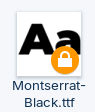
There is a lock icon on this font file. How can i remove it?
Where is this File placed? Did You moved it?
The lock icon means it's accessible as a root. You would need to enter the sudo password. It would be helpful for someone to provide solutions if you can provide where the '.ttf' is present (which folder/directory) ![]()
I hope you can give the above information!! ![]()
It was all in there. Other font files don't have lock icon on them.
It is in D drive.
I have got a few questions for you,
- What do you want to do exactly? (Like, you want to use the said fonts inside an office application or use them systemwide)
- Can you access the said font from your office applications? (It might be 'LibreOffice' in your case)
Right-click on an empty place and then click on Open in Terminal
Then type chmod -R 777. or use sudo chmod -R 777 .
I guess it works
It is in D drive.
D drive is just the name of the directory. What you can do is,
- Go to the same folder;
- Right-click on empty space inside the folder;
- Select the option called 'Open in Terminal'
It will open up the Terminal where it'll give you something like the following path
'/etc/fonts'
Please share this
And where is this ''there''? I mean the Path.