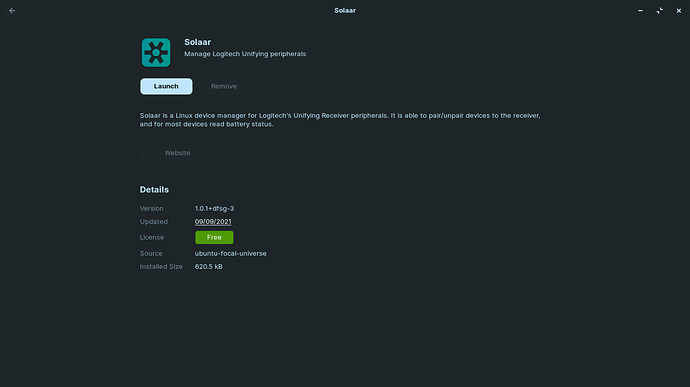It reports as 1000Hz but my mouse is not even capable of that, it's a G602 with 2 modes - 250Hz economy mode or 500Hz performance mode.
I'm even under the impression that mouse movement puts load on the system, if I just play with with the mouse for a while the fans turn up.
Install the solaar app, which can be found in software store, it should have a option for changing the polling rate.
Doesn't work for me, it doesn't detect my mouse.
Pls hold, I'm using an old version from the Software store. Getting the newer one from Github.
Thank you StarTeker, works perfect for me.
I have an Logitech Mouse Anywhere 2S and a Logitech K360 keyboard. Both using the unifying app.
On Windows using the Logitech app I could see the both and adjust the settings. But I didn't know about Linux.
Great thank you.
Well, you are just super de duper welcome DasjDoom, whome I will have you know, I've done many of fragging in the Brutal Doom. 

I have several retired Logitech Mice from the past, and two active used Logitech Mice...
Presenting my Logitech G502 Wired Gaming Mouse!

Presenting my Logitech MX Master 3 Wireless Production Mouse!
Presenting My Corsair K95 Platinum Keyboard!
And this is my extremely recently acquired gaming controller for my Linux machine.......
I can see the mouse with the updated app, but it can't change the polling rate. It tries and tries but in the end when I check with lsusb, binterval is still 1ms aka 1000Hz.
Thanks anyways, it's a good app for configuring the buttons.
Yes, I also am a fan of Logitech hardware, they very reliable.
By the way I like the pictures, you're quite an artist. The lightening is great.
Thank you so much, I really try to take quality photo's best I can. My camera of choice for most of my shots, is a Canon 20MP SX620HS pocket camera.
Regarding the lighting, to achieve that, I use a key light.



Click the link bellow to see all of my technology based pictures...
Because of the lightening I knew you weren't using your phone, lol. Something that I would do, because I don't have a camera and am not that experienced as you. Great stuff.
If there is one thing you most certainly can find fault in me, is that I do not do a good job of keeping my room clean. I do run an air filter machine in my room 24/7, but its not really enough is it, if dust can still fall upon ones things.
I do use an air-blower to keep dust out of my keyboard, I do that every month, so that the mechanical keys don't start going total mallasses on me. I also have one of those little swiffer dusters. And I use that to wipe down my main computer, the one lit up there on the desk.
Glad you like my command center. And that controller you see there is my Green Throttle Atlas bluetooth controller for my tablet. If you notice that bog on the floor that says laptop cooling? The word pad is cutoff obviously.
Well, what you are seeing in this pictures is, the very first day I powered on my new notebook computer, couldn't wait! lol But that cooling pad got placed underneath that notebook promptly afterwords. Trust me, the MSI needs it lol.
This topic was automatically closed 90 days after the last reply. New replies are no longer allowed.