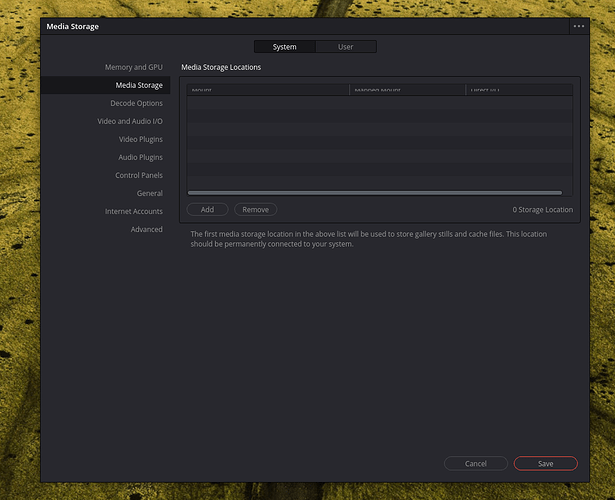I saw that zorin os automatically installs amd gpus but i am not sure if it happened correctly in my case. How do i check if it is installed and running?
I don't know what AMD GPU you specifically have. But how I do it, is I take the name and model of GPU, and search for a Linux driver for it. Download the driver and install it. You will probably need more advanced assistance to doing that with your AMD GPU, if you want to install the proprietary driver.
If you are not going to game, you can just use the Nevoua Linux driver and not worry about it, its up to you.
Thank you. I need the graphics card for using davinci. For some reason DAvinci is not working and shows this error. I thought this happened because my amd wasnt installed properly.
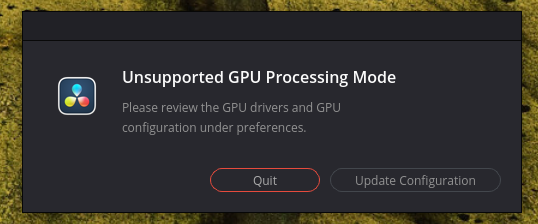
Tiger, lets wait till you get Zorin OS installed properly on that hard drive first, then we can move onto the GPU related issue, which is going to require manual installation of your video driver. Once you are ready to do your video driver, we will have you run these following commands so we can see what GPU you have.
CTRL ALT T to enter terminal
sudo apt install screenfetch
Enter your password to activate installation process.
Press Y to confirm the installation when it asks you.
Then once its done, type screenfetch
This will provide you hardware info on your system, I want you to take a screenshot of it by pressing the print screen key, then I'd like you to post that screenshot here. Once we know your GPU, we can begin the next step to hunting down your driver for your system.
This topic was automatically closed 90 days after the last reply. New replies are no longer allowed.